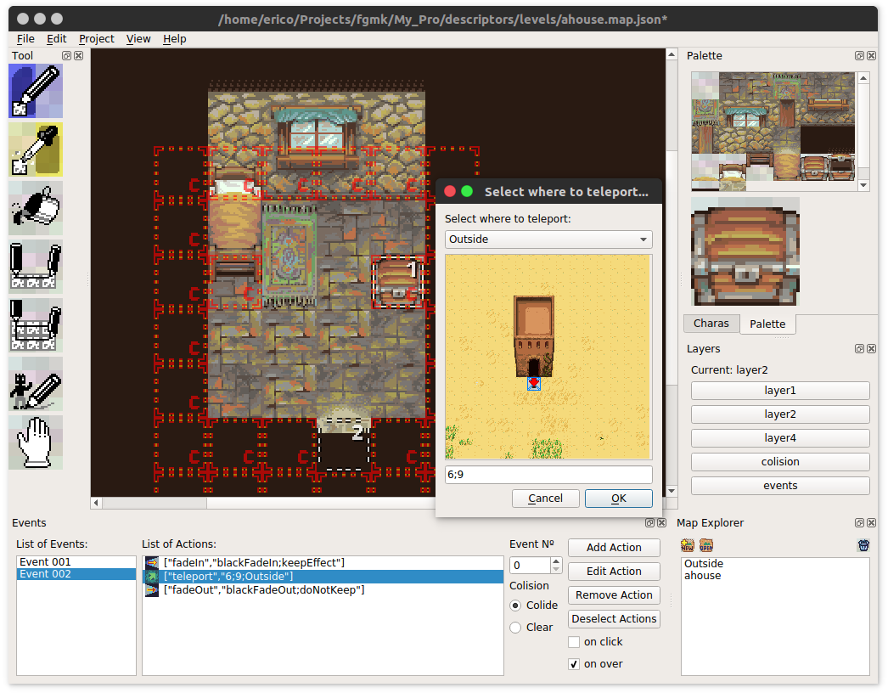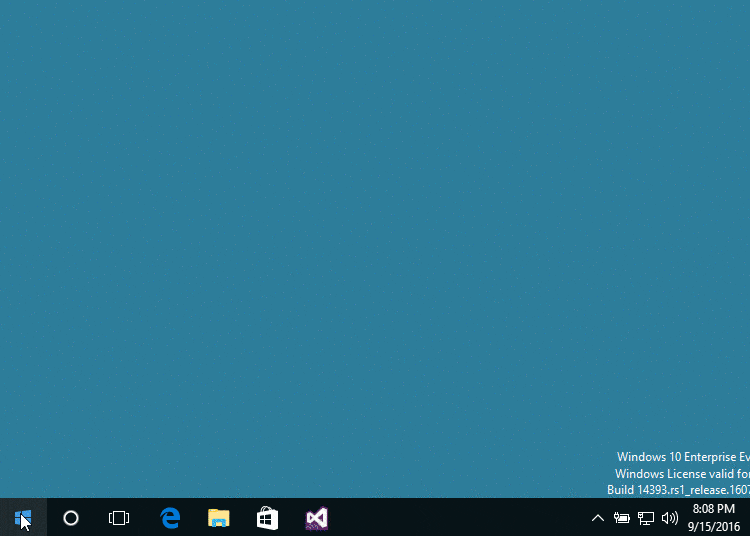fgmk
fgmk
This is an editor for making 2D RPG games. Games are composed of plain text files, images and a index.html file containing the engine.
These plain text files are easy to read by software and humans.
Click here to try a demo game (4MB size).
Recommended Install and Run
This software is available under PyPI
as fgmk. For installing pip3 in Ubuntu, use sudo apt install python3-pip.
pip3 install fgmk
After install, just open a terminal and type:
fgmk
Windows install and run
In Windows, install Python 3 from www.python.org, and then open cmd.exe and type (press enter after):
python -m pip install fgmk
To run, you can type the following in cmd.exe or the run... prompt
python -m fgmk
Alternative Installation and Running methods
From Source Installation
Clone this repository, meet the dependencies and install this with pip3.
git clone https://github.com/ericoporto/fgmk.git
cd fgmk
pip3 install .
Running from source
Clone this repository, meet the dependencies and type python3 -m fgmk
git clone https://github.com/ericoporto/fgmk.git
cd fgmk
python3 -m fgmk
Dependencies
This tool is written using Python 3. Needs pillow, numpy and PyQt5 -
you can apt install python3-pyqt5 and similar (in Ubuntu) or use pip.
If you satisfy all dependencies you don't need to install, and can run from source.
Experimental compatibility to python2 (2.7 and on) is added to versions above 0.3.0 .
Documentation
The docs are available in the website: ericoporto.github.io/fgmk/.
You can also browse the docs after opening the interface, by clicking in Help.
If you wish to edit the docs, they are here as markdown files.
Contributing
Please take a look to the CONTRIBUTING.md file.
Author
Made by Érico Vieira Porto
License
Distributed under GPLv2 license. See LICENSE for more information
Known Issues with PyQt5 in Ubuntu
Application has no keyboard shortcuts
If instead of using pip3 you are installing dependencies using apt install,
the menu will be nicely integrated. Unfortunately, keyboard shortcuts won't
work.