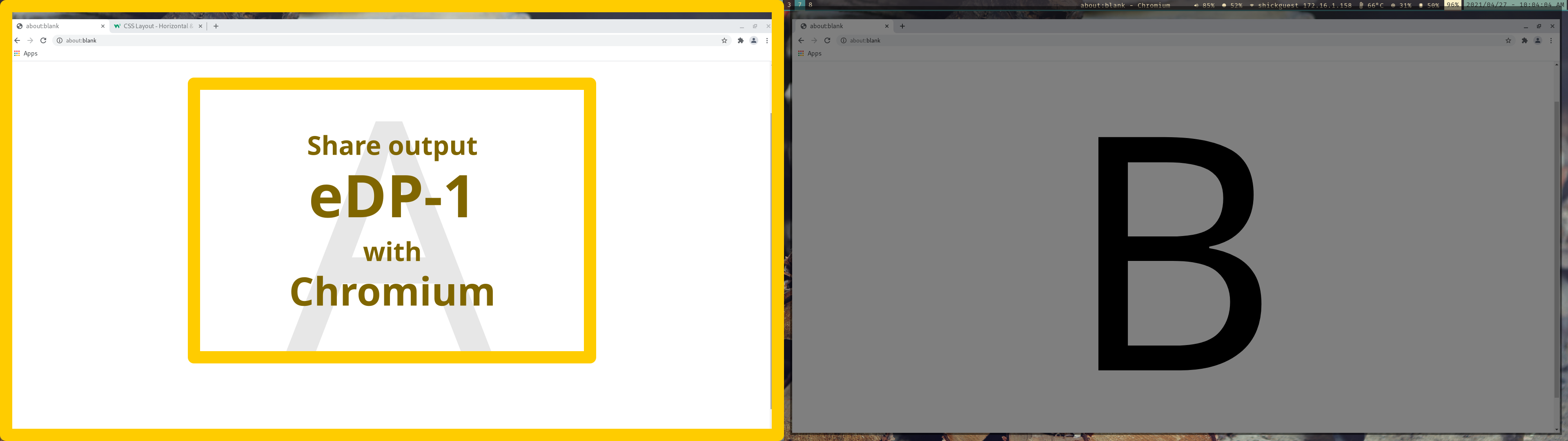Add prompt text option
emersion opened this issue · comments
Add an option for a prompt text, ie. text displayed to explain to users what to select.
Still unsure how it should look like.
I can do a quick visual mock of what I had in mind.
This is how I had envisioned the overlay chooser working when I had still planned to build a custom layer-shell app for the purpose. It could take a custom text string per "region" that was available for selection, highlight the region currently selected, and dim the others.
I had also planned to add keyboard selection too, and the overlay would have included some indication of which keys were usable for the selection, and a note that the whole thing could be cancelled with the "Esc" key.
Note: The "A" and "B" text is rendered in the browsers behind the overlay. Just did that to differentiate the screens a little.
This may be overly complicated for slurp's scope. It doesn't have to look exactly like this, especially the text that varies based on the selection. I think a single unchanging string would more than suffice.