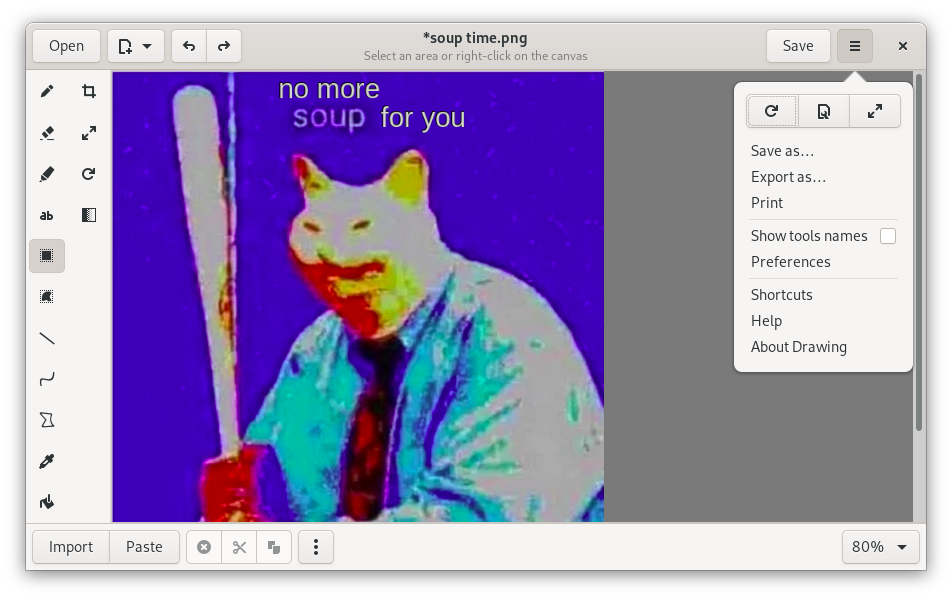Drawing
A simple drawing application for Linux.
This application is a basic image editor, similar to Microsoft Paint, but aiming at the GNOME desktop.
PNG, JPEG and BMP files are supported.
Besides GNOME, some more traditional design layouts are available too, as well as an elementaryOS layout. It should also be compatible with the Pinephone and Librem 5 smartphones.
Screenshots
Default user interface (for GNOME/Budgie)
Installation
Last stable version
Recommended
You can install it from flathub.org using the instructions on this page.
Other packages available
- Ubuntu 18.04, 20.04, and 20.10: PPA
- Gentoo package from an external overlay
- "Snap" package
Unstable/nightly version
See here to install and test the app from source code.
Available languages
If your language is not here, or is incompletely translated, you can contribute to the translations.
| code | name | since… | complete*? | main translators |
|---|---|---|---|---|
| da | Danish | 0.4.10 | 93% | scootergrisen |
| de_DE | German | 0.4.1 | 91% | Onno Giesmann |
| English | 0.2 | 100% | help welcome ** | |
| es | Castillan | 0.2 | 95% | Adolfo Jayme-Barrientos and Xoan Sampaiño |
| eu | Basque | 0.4.14 | 95% | alexgabi |
| fi | Finnish | 0.4.10 | 88% | MahtiAnkka |
| fr | French | 0.2 | 100% | |
| he | Hebrew | 0.4.1 | 45% | moriel5 and Shaked Ashkenazi |
| hr | Croatian | 0.4.11 | 91% | Milo Ivir |
| hu | Hungarian | 0.4.10 | 73% | Kálmán „KAMI” Szalai |
| it | Italian | 0.4.1 | 99% | Jimmy Scionti and Albano Battistella |
| nl | Dutch | 0.4.1 | 98% | Heimen Stoffels |
| pl | Polish | 0.4.10 | 84% | Piotr Komur |
| pt_BR | Br. portuguese | 0.4.3 | 95% | Antonio Hauren and ArthurBacci64 |
| ru | Russian | 0.4.1 | 40% | Artem Polishchuk |
| sv | Swedish | 0.4.11 | 98% | Åke Engelbrektson |
| tr | Turkish | 0.2 | 95% | Serdar Sağlam |
| zh_CN | Chinese, simpl. | 0.4.14 | 93% | OverflowCat |
| zh_TW | Chinese, tradi. | 0.4.14 | 95% | pan93412, OverflowCat, 張修銘 |
*Completion percentages correspond to the next major version, still in development.
**Concerning the "original version" in english: all the labels are here, but i'm not a native english speaker, so there might be mistakes. If you find incorrect english labels, please report an issue about it.
Tools
(last update: version 0.6.2)
Tools in italic can be disabled.
Classic tools
General options for these tools: colors, use antialiasing, size, …
- Pencil (options: dashes, line shape, …)
- Eraser
- Highlighter (options: highlight on dark background)
- Line (options: arrow, dashes, gradient, …)
- Curve (options: arrow, dashes, …)
- Insert text (options: font, shadow/outline, font size, …)
- Insert points (options: shape of the points, include a number, …) to help captioning
- Shape (options: filling style, outline style, gradient, …):
- rectangle
- rounded rectangle
- circle
- oval
- polygon
- free shape
- Color picker
- Paint (options: remove a color, …)
Selection tools
These tools allow you to define an area (rectangle or free), which you can move, cut, copy, paste, edit with any transformation tool, export, open as a new image, etc.
- Rectangle selection
- Free shape selection
- Adjacent color selection
Transformation tools
These tools can edit the whole image, or edit a selected part of it.
- Crop
- Scale (options: keep proportions or not)
- Rotate (rotate or flip)
- Filters:
- Blur (various types)
- Pixelization
- Saturation (increase or decrease)
- Transparency
- Invert colors
- …
the code is under GPL3, some tools icons are from here