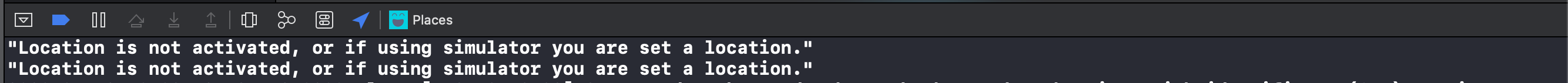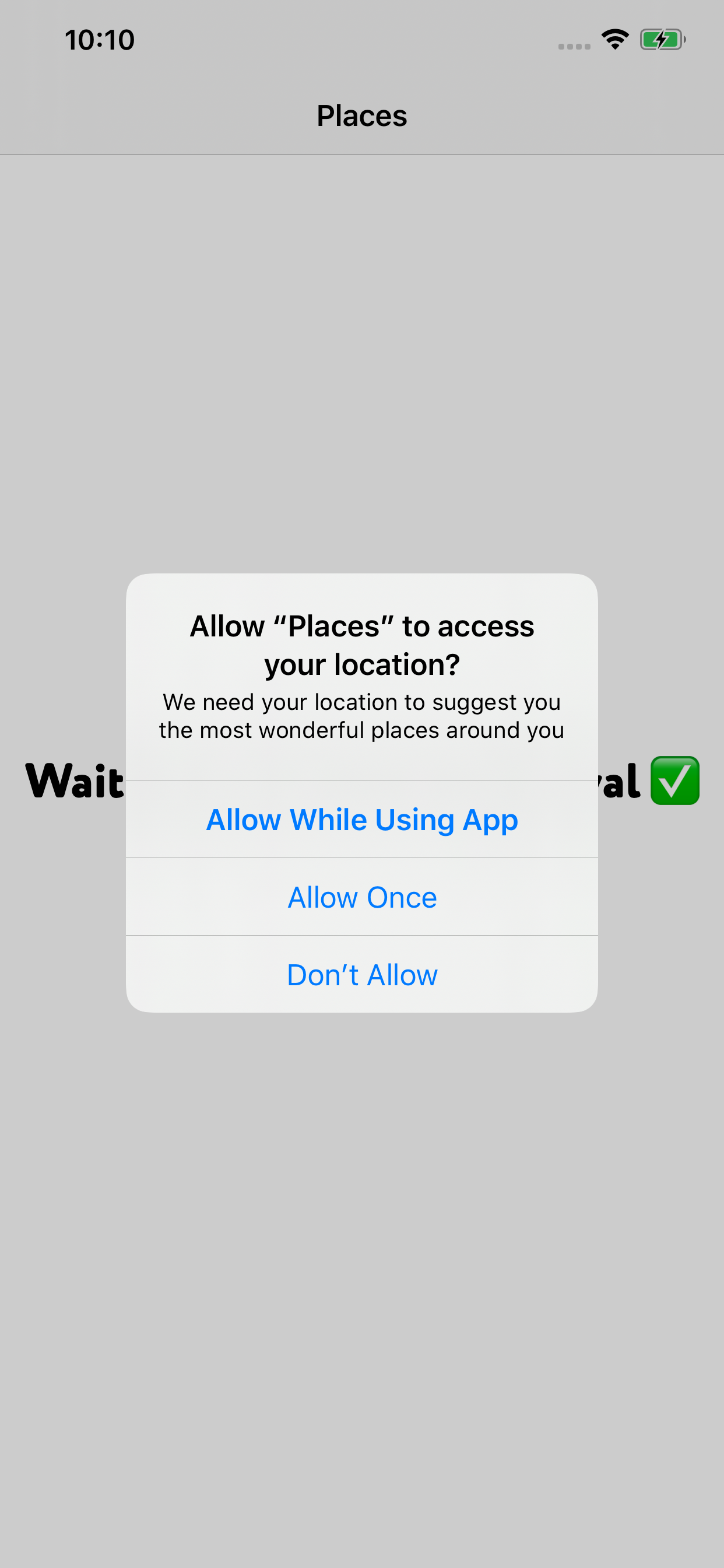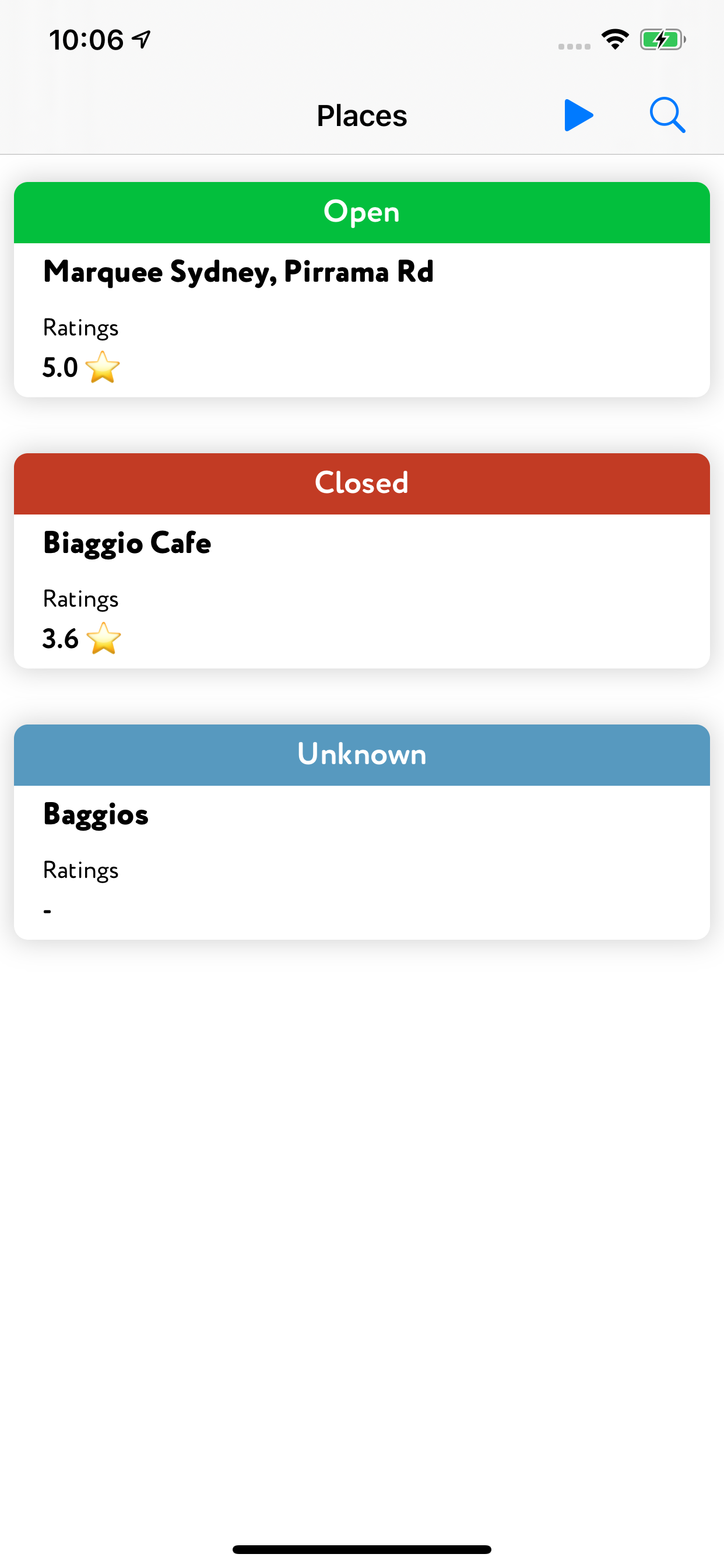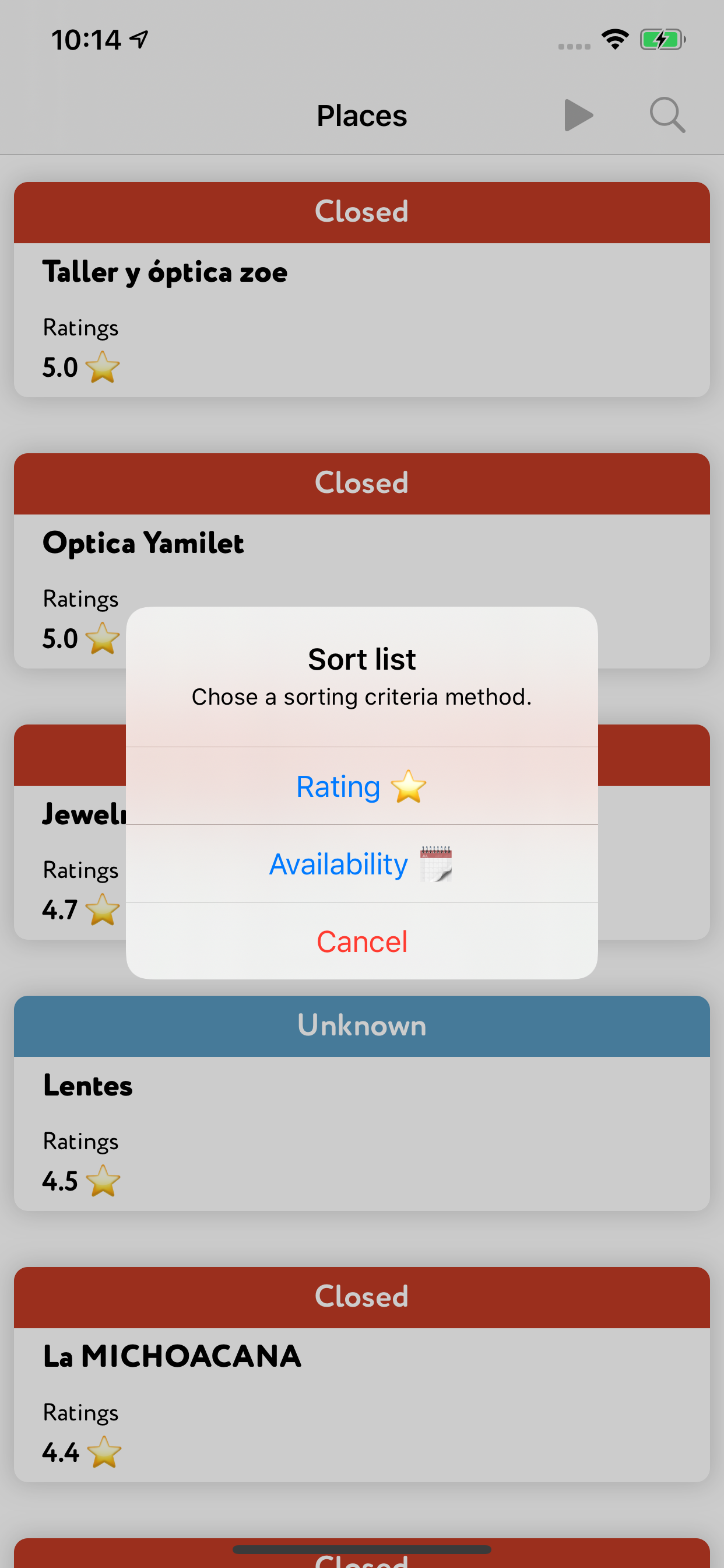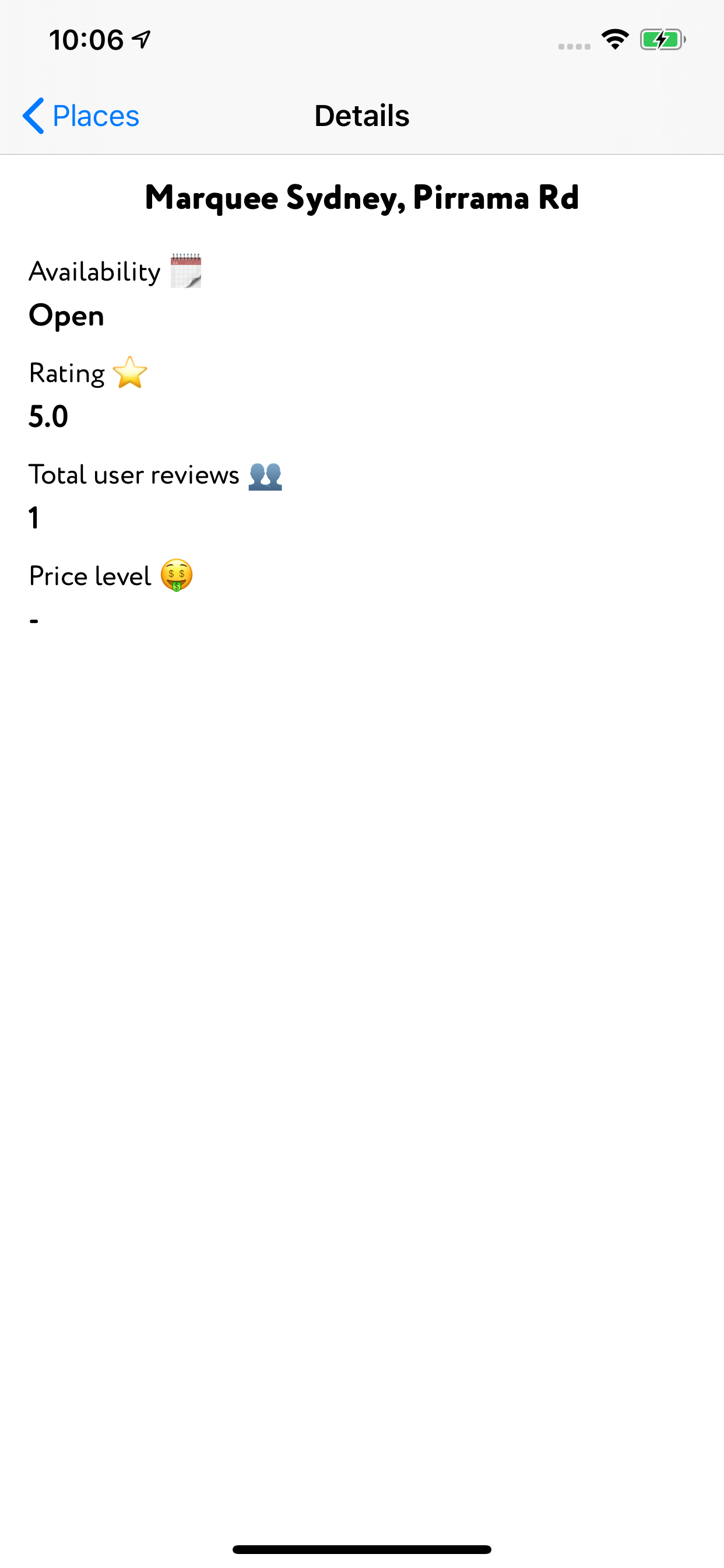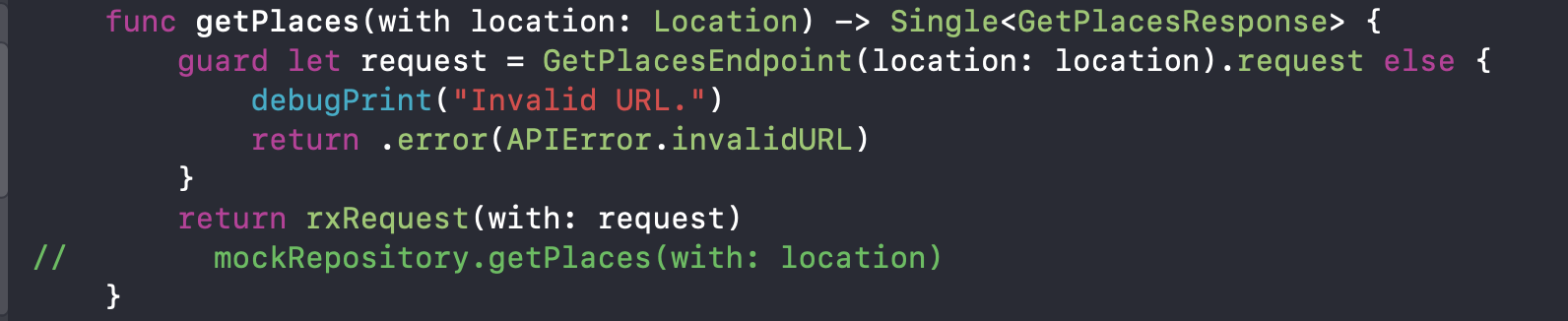Using the device location, fetch the nearby places using Google Places API and display a list of results.
- Fetch Nearby Places based on your Device Location;
- Use Google Places API endpoint.
- Do NOT use any SDK or library that wraps the Places API;
- Filter on Bars, Cafes & Restaurants;
- Provide Loading, Success and Error handling.
- Each place detail should display at least: Place, Name, Open now and Rating;
- Sort the list by Rating;
- When selecting a Place, provide a Detail View that holds additional information.
- For example: Image or User Reviews.
- Extra: Provide additional sorting options, for example: Name, Open/Closed, Distance.
- Developed in Swift, using an architectural design pattern of your choice;
- Provide relevant testing;
- Support for iOS11+, iPhone only.
- You can use any third party library that you want, given properly argumented.
- The choice for UI / UX is all yours. Be professional, but don’t spend too much time here.
Once the app start running, you might be asked to share your location in order to fetch nearby places around you. App handle all the possible status of the location authorization with a view placeholder in case some action is needed on user side.
If location is granted it will fetch the nearby places around your location and will show a list of places. The information displayed it's the name, availability (wether is open, closed or unknown) and the rating if provided by the API.
In case request failed, or something goes wrong, there is a "Play"
Places can be sorted currently over two criterias: Rating and Availability. That will be achivable when pressing the "Magnifying glass"🔎 on the top right.
When tapping a place will show a new scene with extra details.
🤠If for some reason API is not working, I have provided a commented code, which will run the app based on mock json. JSON is gathered from Google Places API. You will have to comment rxRequest code and then remove comments for mockRequest.
My decision for the architecture has been use MVVM. The reason behind that is that I am familiar with it and since the models from the API doesn't require high amount of modification in terms of getting presented, I didn't chose an approach as it could be VIPER or VIP. Also I use Repository for the Network layer (MVVM-CR).
Other patterns that I have used are Coordinator pattern for handling the navigation. Factory pattern in order to create dependencies in a way that can easily be tested.
-
RxSwift & RxCocoa: Benefits from RxSwift and RxCocoa are multiples as simplified Asynchronous declative code and multithreading, therefore you endup having a cleaner and more readable code and architecture. Allows composability. It's multi platform, which means if you learn it in Swift you will be able to use it in any other of the other languages that supports it (http://reactivex.io/languages.html). It's open source which means that has a huge community behind it, which means that likelihood of not being up to date it's unlikely. The downsides of this framework, which it's possible that will easily integrate all over the place in your aapp, are learning process at the beginning it's going to seem rough, but worth it on my opinion. Since you will be working with asynchronous code it might lead to memory leaks if not handled properly. Last one is debugging, usually has a big stack trace which make it sometimes hard to find the issue.
-
PKHUD: I have used it for the loader. I didn't want to necessarily spend so many time on creating a loader since UI was important but not critical. I have had experience with this framework and it has really nice and easy integration.
-
SwiftLint & Swiftformat: I have used it for giving format to code and be consistent all over the places with the styling.
-
RxTest & RxBlocking: I have used them to test the stream of events generated for the views.
-
SnapshotTesting: I have used it for snapshot testing viewcontrollers, views, etc. Even though, my usage it's mainly for UI, it has really nice features to even snapshot server response!
- Improve handling for determining when places are equal. On different scenario, I would store, places id, value received from Google Places API and compared them in order to make it satisfy Equatable protocol and making it more accurate the tests.
- Improve testability. I have shown how I would test the app, but I haven't tested as much as I would like to due to limitation of time. That would never happen on production code, it will be always time for this 😏.
- Fix scroll to top. I was having some issue with the scroll to top after reloading, so currently is not scrolling to top after reloading. I might have an idea how to solve it, but I don't have more time to do so.