A CS348 project
Upload courses you took in the past and get suggestions on courses to take and more
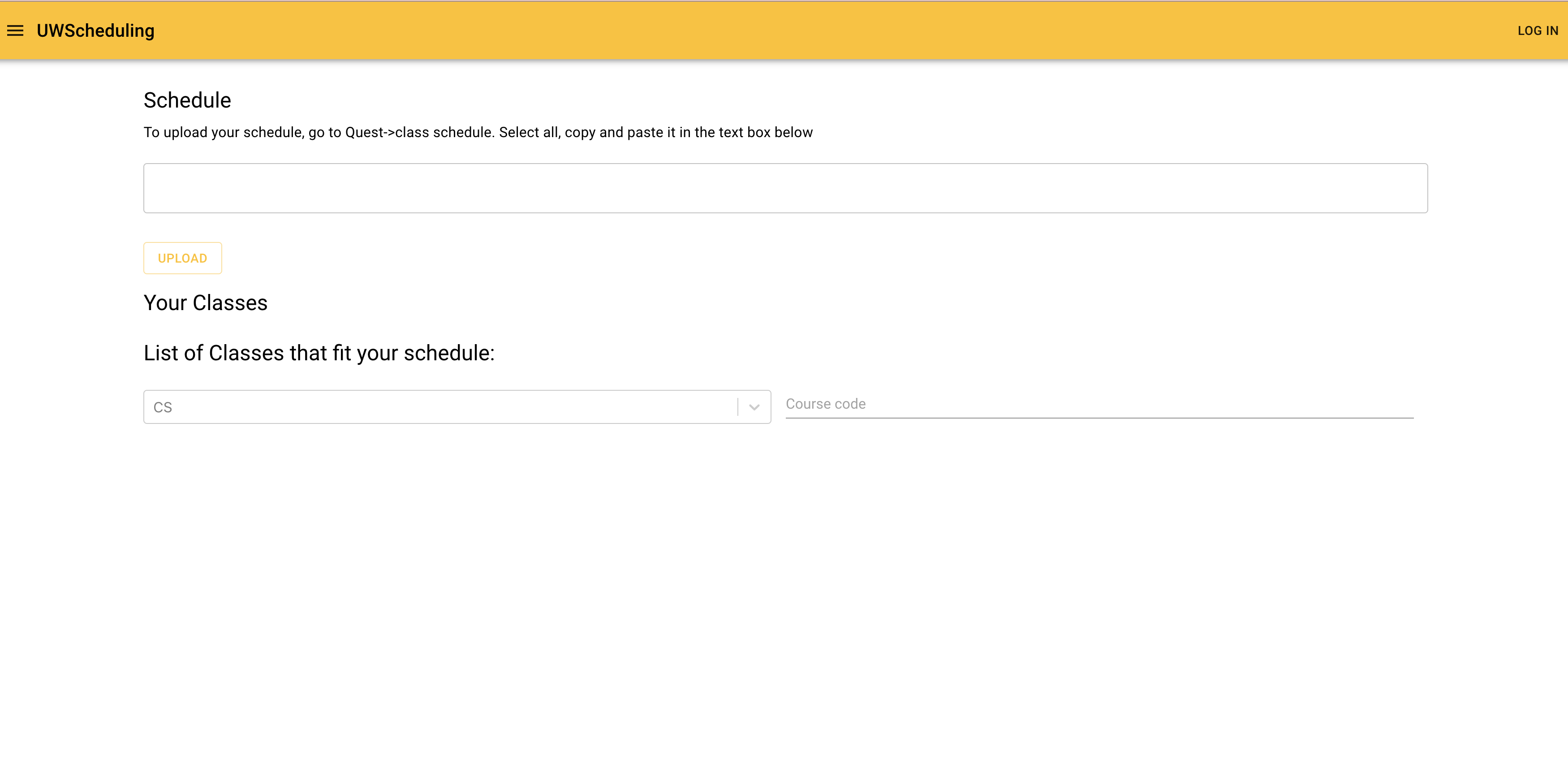
Ana Wan
Sunny Yang
Keat Chong
Yuetong Wang
The README.txt of the backend and frontend repo shows the instruction to run the app.
The queries for creating tables are located in the file /backend/database/createtables.sql. The backend app will execute that sql file which creates the tables for the SQL database.
Using Google Cloud Shell and MySQL, the commands in /backend/database/sql/sampledataset.sql are executed manually.
The backend grabs the data from SQL database in gcp (via sqlalchemy) and sends that data to the web app whenever the webapp executes a GET request to the backend API (on /courses route). The App can also send data to the backend using POST requests that will be used to update the table such as for adding a new user to AppUser
https://cs348-webapp10.appspot.com/ Note: currently this does not work because our free trial for GCP expired.
https://cs348-database10.appspot.com/courses Note: currently this does not work because our free trial for GCP expired.
brew install postgresql
pg_ctl -D /usr/local/var/postgres start && brew services start postgresql
psql postgres
Our database name is schedulemaker, type in this when posgres started:
postgres=# CREATE DATABASE schedulemaker
python3 ./database/scripts/execute_sql.py -f createtables -u yourUsername -p yourPassword
python3 ./database/scripts/populate_tables.py -u yourUsername -p yourPassword
python3 ./database/scripts/populate_tables.py -t 'table_you_want_to_populate' -u yourUsername -p yourPassword