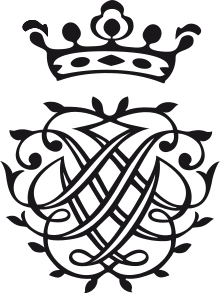Use Java source (in jshell) to build your modular Java project.
___ ___ ___ ___
/\ \ /\ \ /\ \ /\__\
/::\ \ /::\ \ /::\ \ /:/__/_
/::\:\__\/::\:\__\/:/\:\__\/::\/\__\
\:\::/ /\/\::/ /\:\ \/__/\/\::/ /
\::/ / /:/ / \:\__\ /:/ /
\/__/ \/__/ \/__/ \/__/.java
No need to be a maven to be able to use a build tool - forax/pro
📜Fast-forward to install-jdk.sh section.
⏩ Side-step to make-java project.
This section will help you get started with Bach.jsh used as a remote load-file of jshell.
Make sure you have JDK 11 or later installed and configured.
jshell should be executable from any directory and print its version via:
<path/> jshell --version
jshell 11.0.2
Open a command shell and change into the directory containing your modular Java project.
<path/> jshell https://bit.ly/bach-jsh
✨ That's all you need to build a modular Java project. ✨
Note: the shortened
https://bit.ly/bach-jshexpands to https://raw.githubusercontent.com/sormuras/bach/master/src/bach/Bach.jsh
For immediate results, such as fail-fast on errors, use:
jshell --execution=local https://bit.ly/bach-jsh
For more information what Bach.java is doing at runtime, use:
jshell --execution=local -J-Debug https://bit.ly/bach-jsh
For more details consult the output of jshell --help.
🚧
- https://bit.ly/bach-java 〰️ src/bach/Bach.java
- https://bit.ly/bach-jsh 〰️ src/bach/Bach.jsh
- https://bit.ly/boot-bach 〰️ boot.jsh
install-jdk.sh main purpose is to install the latest-and-greatest available OpenJDK release from jdk.java.net.
It supports GA releases and archived builds provided by AdoptOpenJDK as well.
-h|--help Displays this help
-d|--dry-run Activates dry-run mode
-s|--silent Displays no output
-e|--emit-java-home Print value of "JAVA_HOME" to stdout (ignores silent mode)
-v|--verbose Displays verbose output
-f|--feature 8|11|...|ea JDK feature release number, defaults to "ea"
-o|--os linux-x64|osx-x64 Operating system identifier
-u|--url "https://..." Use custom JDK archive (provided as .tar.gz file)
-w|--workspace PATH Working directory defaults to user's ${HOME}
-t|--target PATH Target directory, defaults to first real component of the tarball
-c|--cacerts Link system CA certificates (currently only Debian/Ubuntu is supported)
-
Source
install-jdk.shinto current shell to install latest OpenJDK and let it updateJAVA_HOMEandPATHenvironment variables:source ./install-jdk.shCaveat: if an error happens during script execution the calling shell will terminate
-
Provide target directory path to use as
JAVA_HOME:JAVA_HOME=~/jdk && ./install-jdk.sh --target $JAVA_HOME && PATH=$JAVA_HOME/bin:$PATH
-
Run
install-jdk.shin a sub-shell to install latest OpenJDK and emit the installation path tostdout:JAVA_HOME=$(./install-jdk.sh --silent --emit-java-home)JAVA_HOME=$(./install-jdk.sh --emit-java-home | tail --lines 1)