[NETSDKE2E]With net8 rc1 sdk installed, Test .NET format project failed with error : Tests failed: C:\Users\v-danche\format\artifacts\TestResults\Debug\dotnet-format.UnitTests_net8.0_x64. html [net8.0|x64] [C:\Users\v-danche\format\tests\dotnet-format.UnitTests.csproj]
vdanche opened this issue · comments
1.Install NET8 RC1 SDK(8.0.100-rc.1.23417.18(runtime- 8.0.0-rc.1.23414.4)) from https://aka.ms/dotnet/8.0.1xx-rc1/daily/dotnet-sdk-win-x64.exe,
2. Checkout the dotnet-format repo. git clone https://github.com/dotnet/format.git
3. Update the gobal.json by removing the "sdk" configuration
before

After:
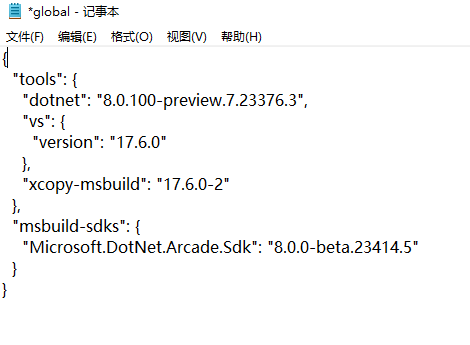
4.Run Restore.cmd.
5.Run Build.cmd.
6.Run Test.cmd.
Expected Result:
Restore build and test project successfully.
Actual Result:
Restore build successfully, but test project failed with below error

The failures are likely due to needing to update the NuGet package version.
Lines 28 to 30 in 1a9a3b6
Try setting the NuGetVersion to 6.8.0-preview.1.68.
@JoeRobich After setting NuGetVersion to 6.8.0-preview.1.68 in ..format/eng/Versions.props file, Test project successfully.

@JoeRobich Test project also successfully with the default config(6.8.0-preview.1.41) on machine with NET8 RC1 SDK(8.0.100-rc.1.23417.18(runtime- 8.0.0-rc.1.23414.4) installed

@vdanche Thanks for confirming!
