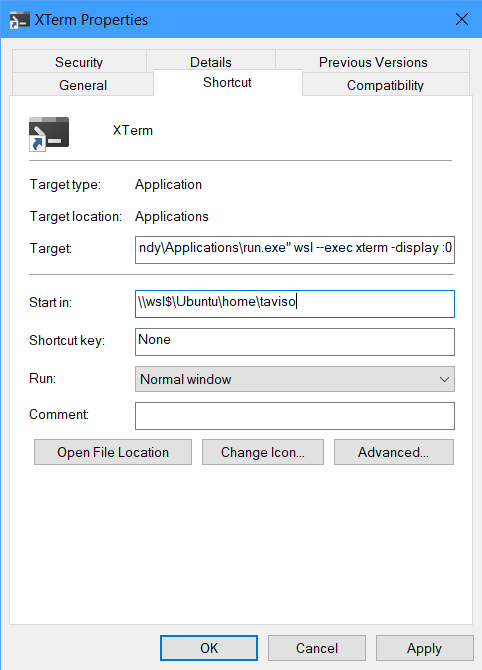Minimal run
This is a tiny C program for running Windows commands with a hidden console. It's suitable for use in Windows shortcuts, i.e. lnk files.
I use run.exe wsl --exec xterm -display :0 to launch an XTerm on Windows.
If you don't want to compile it yourself, check the Releases section.
Building
> rc.exe /nologo resource.rc
> cl.exe /nologo /Zi /O2 /guard:cf /GF /c /Fo:run.obj run.c
> cl.exe /nologo /Zi /O2 /guard:cf /GF /MT /Fe:run.exe run.obj resource.res /link user32.lib
Note: You need to build it as a 64bit application to access wsl.exe.
Screenshot
You can't see it running because it's designed to be invisible! Your shortcut should look something like this.
Troubleshooting
First try this to make sure run is working:
run.exe calc
If that does work, but starting a wsl application doesn't work, it may be a PATH issue.
Try using the full path instead, like this:
run.exe wsl --exec /usr/bin/program
If you need to set $DISPLAY or some other variable, use env. For example,
like this:
run.exe wsl --exec env DISPLAY=:0 /usr/bin/program
Are you trying to run a script? It might be a permissions issue, try this:
run.exe wsl --exec /bin/sh /full/path/to/script.sh
If it's not a shell script, use the correct interpreter.. e.g.
/usr/bin/perl.
Are you trying to use $DISPLAY in wsl2? You might need a script to get the right address, save this as display.sh
#!/bin/sh
DISPLAY=$(awk '/nameserver/ {print $2; exit}' /etc/resolv.conf):0 exec "${@}"Now you can do run.exe wsl --exec /bin/sh /path/to/display.sh /usr/bin/xterm