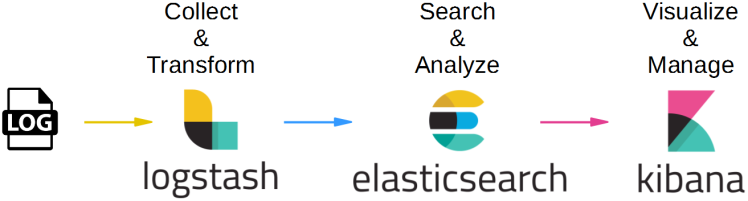- Spring Boot 2.2.4
- MySQL 5.7
- Elasticsearch 7.5.2
- Logstash 7.5.2
- Kibana 7.5.2
- Docker Engine: 19.03.5
- Docker Compose: 1.24.1
- First of all, if you want change database schema, username or password, look at the .env file in project's root directory.
- docker-compose reads variables from .env file.
- If you want see current environment variables, please run this command;
docker-compose config-
Replace the application's log file path in both application.yml and docker-compose.yml
-
Run the command below to up all docker containers.
docker-compose up --build
- Run the command below to down all docker containers.
docker-compose down
- If you have run all the above steps correctly, the following urls will get back response to you.
for Logstash
http://localhost:9600
for Elasticsearch
http://localhost:9200
for Kibana
http://localhost:5601
- Logstash's config file is in the containers folder in the root directory of the project. Here, "spring_boot_log" is defined as the index. If you have not made any changes, you can see your logs from dashboard by defining this index on kibana url .