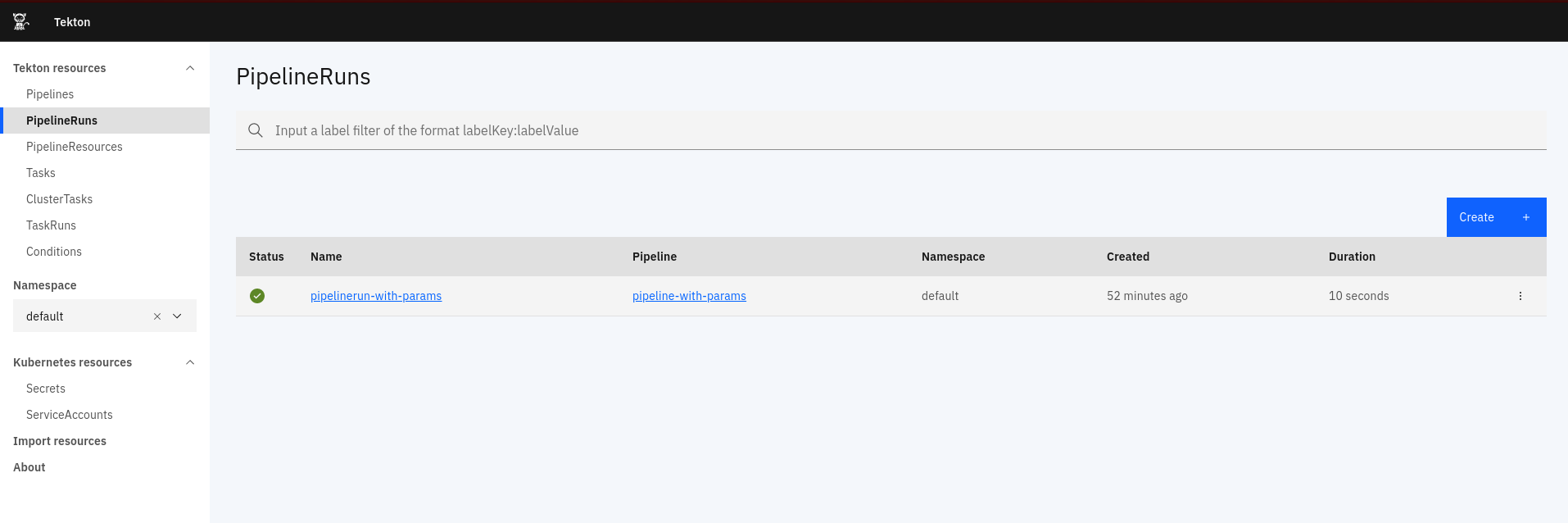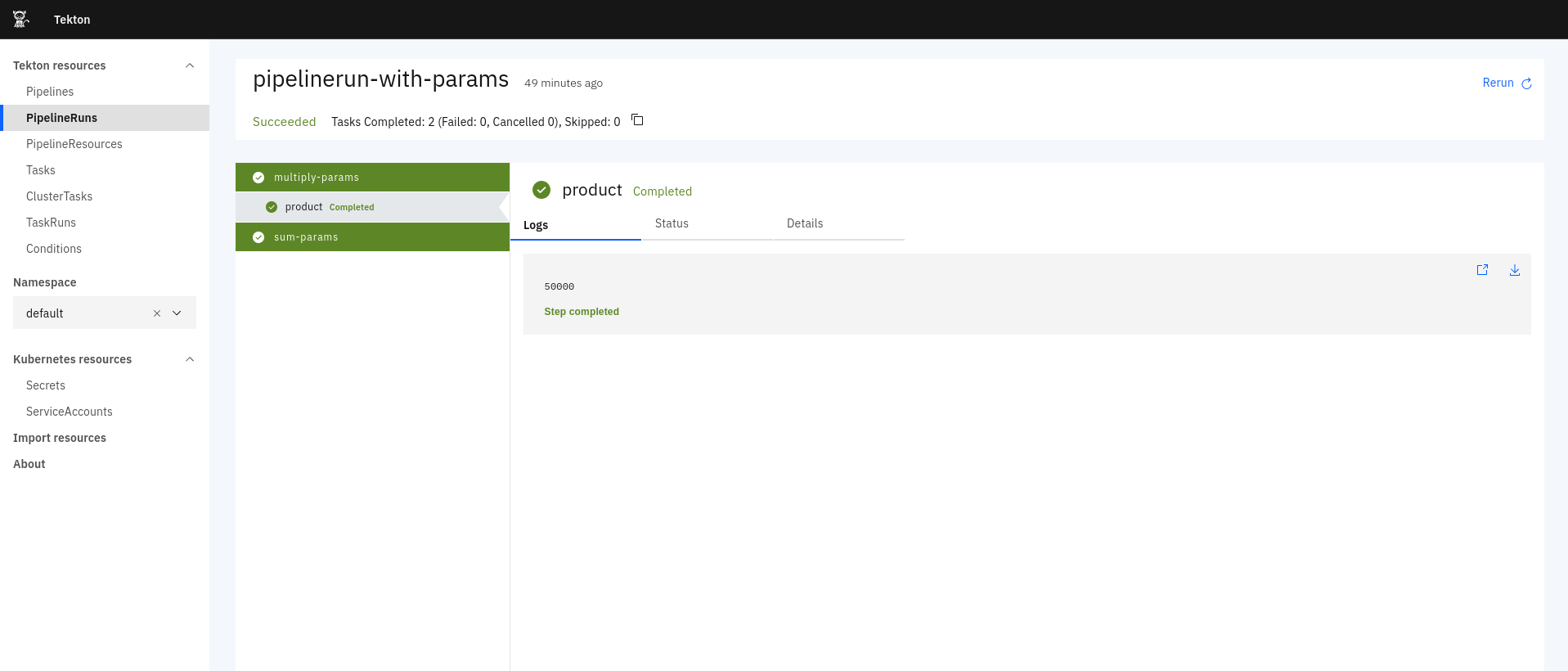The quickest and easiest way to install, upgrade and manage TektonCD Pipelines, Dashboard, Triggers on any Kubernetes Cluster.
- Kubernetes Cluster
kubectltkn(tektoncd/cli)
To install the latest version of Tektoncd Operator, run
kubectl apply -f https://storage.googleapis.com/tekton-releases/operator/latest/release.notags.yaml
...
namespace/tekton-operator created
customresourcedefinition.apiextensions.k8s.io/tektonaddons.operator.tekton.dev created
customresourcedefinition.apiextensions.k8s.io/tektonpipelines.operator.tekton.dev created
deployment.apps/tekton-operator created
clusterrole.rbac.authorization.k8s.io/tekton-operator created
clusterrolebinding.rbac.authorization.k8s.io/tekton-operator created
serviceaccount/tekton-operator createdThis will install the operator in tekton-operator namespace. Then the operator will automatically install
Tekton Pipelines in the tekton-pipelines namespace.
Run
tkn version
...
Client version: 0.10.0
Pipeline version: v0.15.1
Triggers version: unknownor check
kubectl get tektonpipelines cluster -o jsonpath='{.status.conditions[0]}'
---
map[code:installed version:v0.15.1]Run an example pipeline from Tektoncd Pipelines examples: Pipeline Run with Params
kubectl apply -f https://raw.githubusercontent.com/tektoncd/pipeline/release-v0.15.x/examples/v1beta1/pipelineruns/pipelinerun-with-params.yaml
...
pipeline.tekton.dev/pipeline-with-params created
task.tekton.dev/sum-params created
task.tekton.dev/multiply-params created
pipelinerun.tekton.dev/pipelinerun-with-params createdtkn pipelinerun ls
...
NAME STARTED DURATION STATUS
pipelinerun-with-params 1 minute ago 10 seconds Succeededtkn pipelinerun logs -f pipelinerun-with-params
...
[sum-params : sum] 600
[multiply-params : product] 50000At present the operator need to add cluster-admin clusterrole to install Tektoncd Dashboard.
kubectl create clusterrolebinding tekton-operator-cluster-admin --clusterrole cluster-admin --serviceaccount tekton-operator:tekton-operator
---
clusterrolebinding.rbac.authorization.k8s.io/tekton-operator-cluster-admin createdTektoncd Dashboard can be installed by creating an instance of TektonAddon CRD.
create tekton-dashboard.yaml
apiVersion: operator.tekton.dev/v1alpha1
kind: TektonAddon
metadata:
name: dashboard
spec:
# Add fields here
version: v0.8.2Create the resource on the cluster.
kubectl apply -f tekton-dashboard.yaml
...
tektonaddon.operator.tekton.dev/dashboard createdkubectl get tektonaddon dashboard -o jsonpath='{.status.conditions[0]}'
---
map[code:installed version:v0.8.2]wait the Tekton Dashboard Deployment and Service comes up
kubectl get deploy,svc -n tekton-pipelines
---
NAME READY UP-TO-DATE AVAILABLE AGE
deployment.apps/tekton-dashboard 1/1 1 1 8m55s
deployment.apps/tekton-pipelines-controller 1/1 1 1 31m
deployment.apps/tekton-pipelines-webhook 1/1 1 1 30m
NAME TYPE CLUSTER-IP EXTERNAL-IP PORT(S) AGE
service/tekton-dashboard ClusterIP 10.0.5.197 <none> 9097/TCP 8m56s
service/tekton-pipelines-controller ClusterIP 10.0.14.97 <none> 9090/TCP 31m
service/tekton-pipelines-webhook ClusterIP 10.0.0.201 <none> 9090/TCP,8008/TCP,443/TCP 31mwe can access the Tekton Dashboard by exposing the service/tekton-dashboard. (port-forward or by creating an ingress)
Reference:
- on minikube: https://kubernetes.io/docs/tasks/access-application-cluster/ingress-minikube/
- on KIND: https://kind.sigs.k8s.io/docs/user/ingress/
- refer to platform specific documentation if your using a managed Kubernets cluster (eg: AKS, EKS, GKE...)
Once the Tekton Dashboard is accesible, we can see Pipelines, PipelineRuns, logs etc.
Tektoncd Triggers can be installed by creating an instance of TektonAddon CRD.
create tekton-triggers.yaml
apiVersion: operator.tekton.dev/v1alpha1
kind: TektonAddon
metadata:
name: trigger
spec:
# Add fields here
version: v0.7.0Create the resource on the cluster.
kubectl apply -f tekton-triggers.yaml
---
tektonaddon.operator.tekton.dev/triggers createdtkn version
---
Client version: 0.10.0
Pipeline version: v0.15.1
Triggers version: v0.7.0Please refer Tektoncd/Triggers: Event Triggering with Tekton
This is a sample of TektonPipelines cr
apiVersion: operator.tekton.dev/v1alpha1
kind: TektonPipeline
metadata:
name: cluster
spec:
targetNamespace: tekton-pipelines
The crd is Cluster scope, and targetNamespace means Tekton Pipleine will installed in it.
Note: The operator creates the cr automatically, means Tekton Pipeline will be installed automatic when Operator installed.
To change the behavior, you could add argument: no-auto-install=true to config/operator.yaml, like this:
...
spec:
serviceAccountName: tekton-operator
containers:
- name: tekton-operator
image: ko://github.com/tektoncd/operator/cmd/manager
imagePullPolicy: Always
args:
- --no-auto-install=true
...
Then reset the Operator Tekton Pipeline manually:
ko delete -f config
ko apply -f configSupported tektonaddon components are installed by creating the 'tektonaddon' CR for the component.
Sample CR
apiVersion: operator.tekton.dev/v1alpha1
kind: TektonAddon
metadata:
name: dashboard
spec:
version: v0.8.2
The current supported components and versions are:
- dashboard
- openshift-v0.8.2
- v0.8.2
- extensionwebhooks
- v0.2.0
- openshift-v0.2.0
- v0.6.1
- trigger
- v0.7.0