Adds pretty CSS styles for the django CMS admin interface. Supports optional
django-admin-shortcuts package.
Note
This project is considered 3rd party (no supervision by the django CMS Association). Join us on Slack for more information.
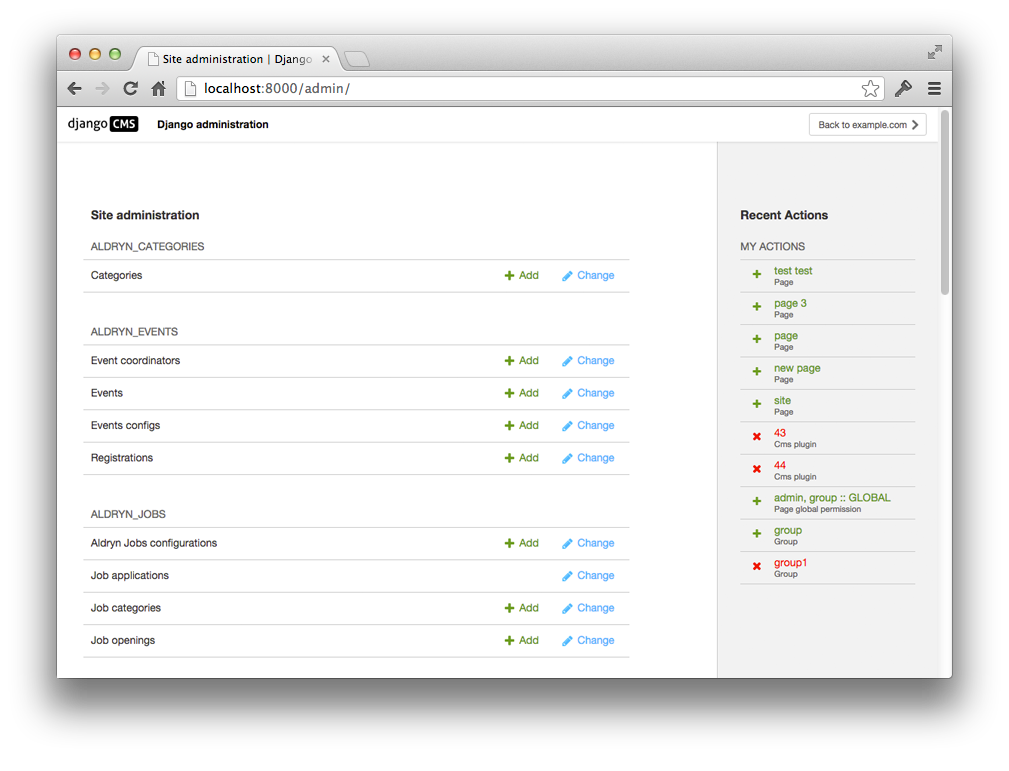
|
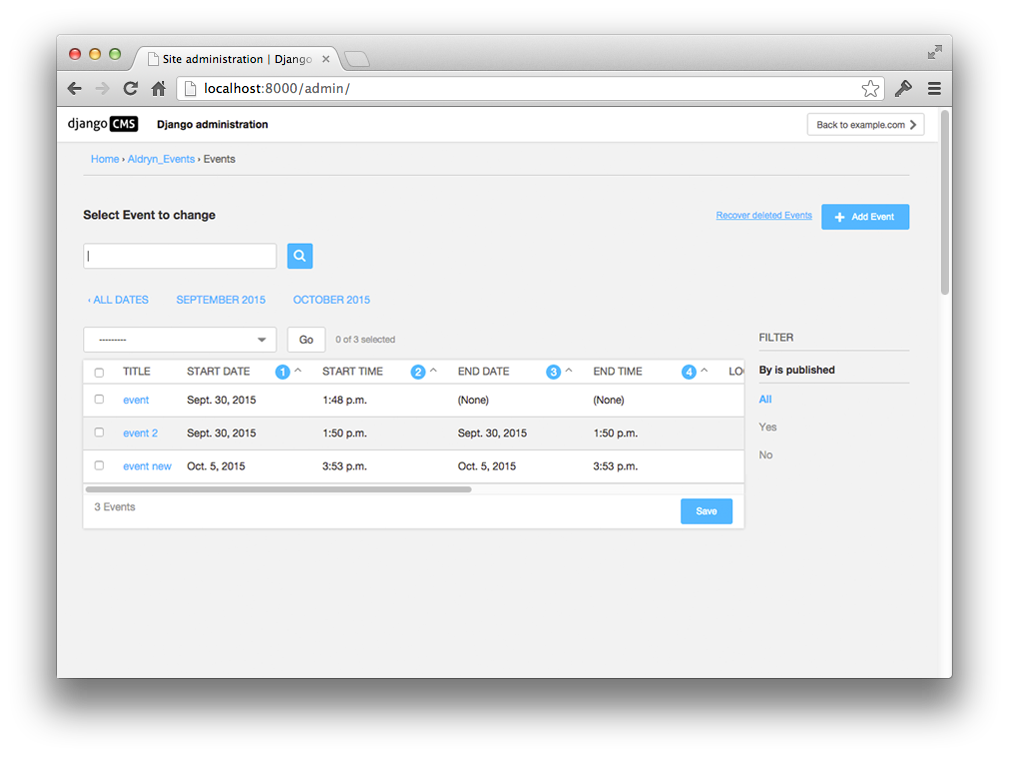
|
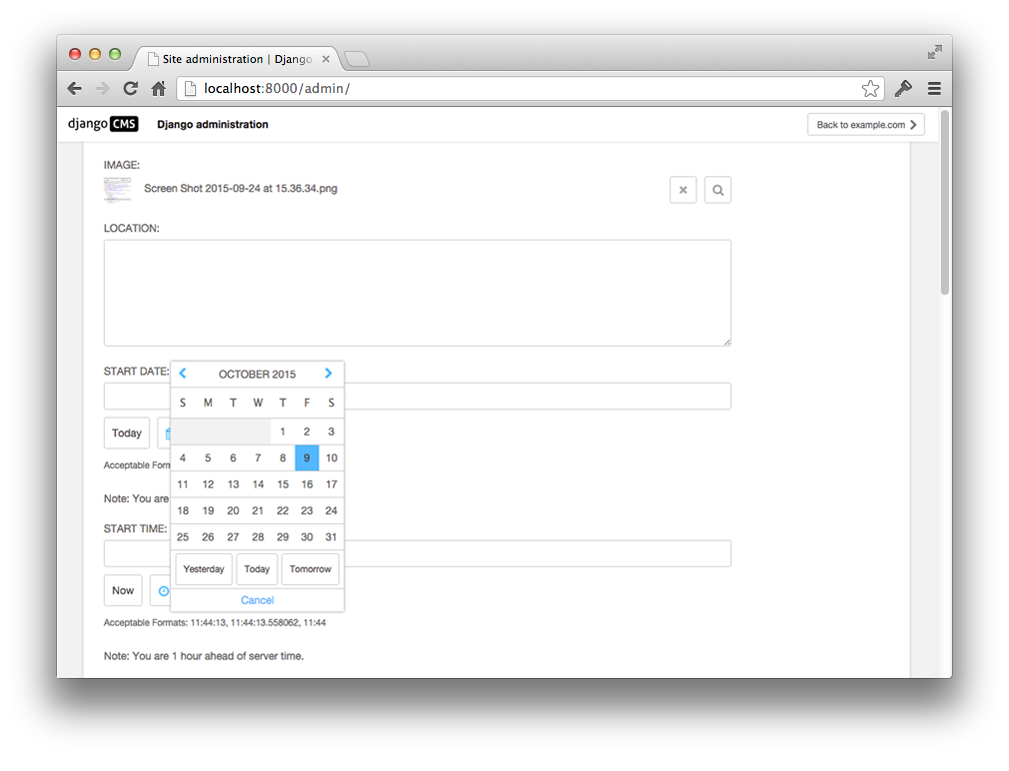
|
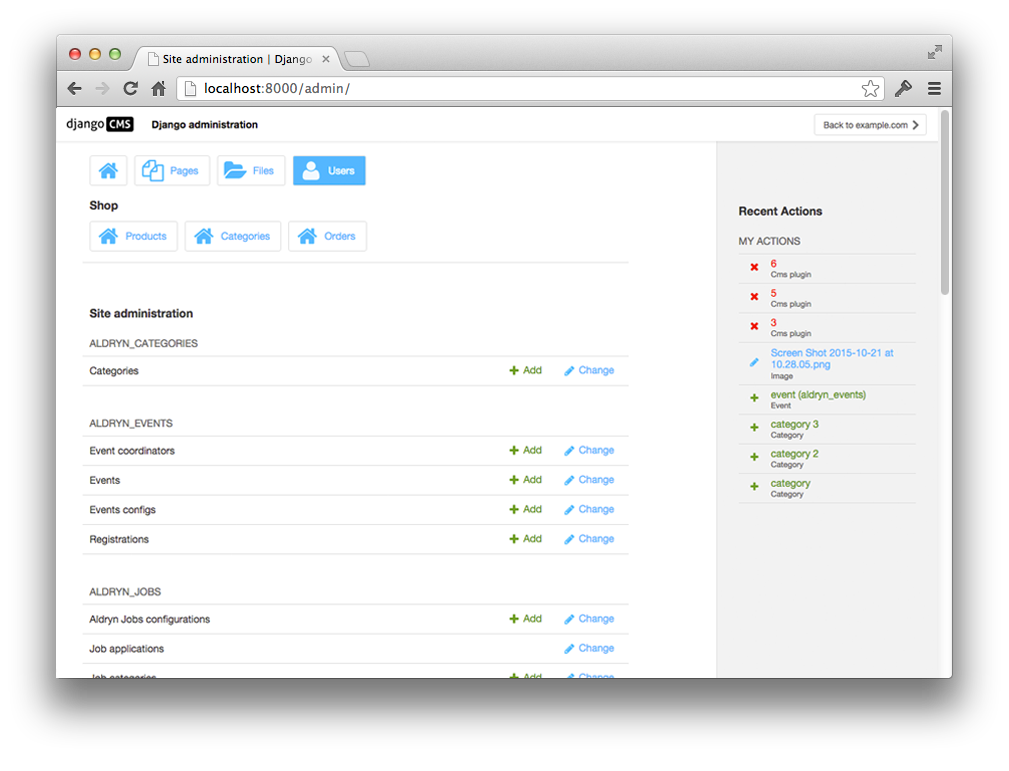
|
The shortcuts you see on top of the dashboard are from django-admin-shortcuts
Because this is a an open-source project, we welcome everyone to get involved in the project and receive a reward for their contribution. Become part of a fantastic community and help us make django CMS the best CMS in the world.
We'll be delighted to receive your feedback in the form of issues and pull requests. Before submitting your pull request, please review our contribution guidelines.
We're grateful to all contributors who have helped create and maintain this package. Contributors are listed at the contributors section.
See REQUIREMENTS in the setup.py
file for additional dependencies:
For a manual install:
- run
pip install djangocms-admin-style - add
djangocms_admin_styleto yourINSTALLED_APPSjust before'django.contrib.admin' - run
python manage.py migrate djangocms_admin_style
The django CMS Admin Style overrides django admin's base_site.html,
but you can still partially customize this page. Look at the source of
templates/admin/base_site.html and override the templates that are included
in various blocks. For example, you can add your own CSS in
templates/admin/inc/extrastyle.html.
The following additional settings can be set:
CMS_ENABLE_UPDATE_CHECK = TrueSet toFalseto disable the update notification.CMS_UPDATE_CHECK_TYPE = ('minor')Set to('patch')to get only patch notifications. (minor = 3.x.x, patch = 3.4.x)
The update checker does not gather or record any data.
To compile CSS run the following commands using node 16:
nvm usenpm installnpx gulp icons sass bundle
For further options have a look at the gulpfile.js.
Django supports a dark mode admin since version 3.1. djangocms-admin-style introduces css variables that contain color codes and change with the selected mode:
| CMS variable name | Color | Django admin fallback | Color |
--dca-white |
#ffffff | --body-bg |
#ffffff |
--dca-black |
#000000 | --body-fg |
#303030 |
--dca-gray |
#666 | --body-quiet-color |
#666 |
--dca-gray-lightest |
#f2f2f2 | --darkened-bg |
#f8f8f8 |
--dca-gray-lighter |
#ddd | --border-color |
#ccc |
--dca-gray-light |
#999 | --close-button-bg |
#888 |
--dca-gray-darker |
#454545 | ||
--dca-gray-darkest |
#333 | ||
--dca-gray-super-lightest |
#f7f7f7 | ||
--dca-primary |
#00bbff | --primary |
#79aec8 |
If your project or app requires specific styles if djangocms-admin-style is
installed (e.g., to better adjust to the django CMS style) you can add selective
styling by adding the .djangocms-admin-style selector:
// Show widget in CMS colors if djangocms-admin-style is installed
.djangocms-admin-style #my-widget {
color: var(--dca-primary, black);
}
We recommend to following rules for your app's admin css:
- Try avoid using
color,backgroundetc. styles where possible and meaningful - If necessary use as few as possible standard django CMS colors (preferably from see above list with fallback colors)
- Usage:
var(--dca-color-var, var(--fallback-color-var, #xxxxxx))where#xxxxxxrepresents the light version of the color.
You can run tests by executing:
virtualenv env source env/bin/activate pip install -r tests/requirements/base.txt python setup.py test
In order to run integration tests you need to have Docker installed, then run the following command:
make test
To test other Django versions simply append VERSION=4.1`. You can also run the test server through:
make run
The integration tests are written using Casperjs, phantomcss and djangocms-casper-helpers.



