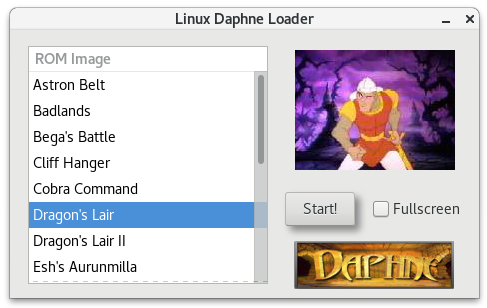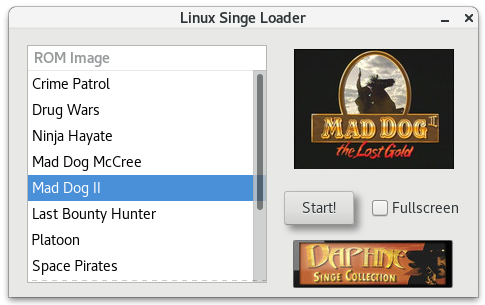These are simple frontends for loading games in the Linux based Daphne/Singe emulators via a GUI.
Provide GTK utilities that can be easily loaded through a .desktop file to access multiple games:
[Desktop Entry]
Version=1.0
Encoding=UTF-8
Name=Daphne Loader
Exec=/usr/local/bin/daphneloader
Terminal=false
Icon=/usr/local/icons/daphne.png
Type=Application
Categories=Game;Player;
They provide a frontend for Daphne, Singe and ActionMax games.
The loaders will start games in windowed or fullscreen mode.
Layout is based around the closed source daphneloader utility, by Matt Ownby, but lacking
the configuration options.
Feature: Starting Thayer's Quest in windowed mode will pop-up a keyboard mapping image.
The assumption is made that all games are legally owned.
No Game data is contained within this repository.
Loaders are designed to utilise the scripts provided with these projects:
https://github.com/DirtBagXon/daphne
https://github.com/DirtBagXon/singe
All configuration for the games is still based within the run.sh script of these projects.
Compiled binaries for x86_64 and Rasberry Pi armv7l using the default SCRIPT_HOME, SCRIPT_NAME and
GAME_DEFS are within the binaries directory of this repository. They will require GTK libraries, which are
most probably installed with linux desktop environments.
If you have issues, check for missing libraries with:
ldd daphneloader
Default SCRIPT_HOME is set as:
/usr/local/games/daphne [for run.sh]
/usr/local/games/singe [for run.sh and actionmax.sh]
At present, custom configuration must be made directly in the .h header file for each utility.
Set the SCRIPT_HOME, SCRIPT_NAME, GAME_ and NAME_ DEFS for your installation preference.
i.e. in daphne.h
#define SCRIPT_HOME "/usr/local/games/daphne"
#define SCRIPT_NAME "run.sh"
#define GAME_LAIR "dle21"
#define GAME_LAIR2 "lair2"
....
The layout was designed using Glade (https://glade.gnome.org).
apt-get install glade will fulfill build requirments and provide you the opportunity to customise the layout
using the available .glade files if desired.
Otherwise, you will need a build environment with libgtk-3-dev, libgdk-pixbuf2.0-dev, libxml2-utils,
libcanberra-gtk3-module as a miniumum.
cd daphne_loader
./compile.script
sudo cp daphneloader /usr/local/bin/
cd ..
cd singe_loader/
./compile.script
sudo cp singeloader /usr/local/bin/
cd ..
cd actionmax_launcher
./compile.script
sudo cp actionmaxlauncher /usr/local/bin/
These utilities were written to scratch an itch. i.e. remove the need open a terminal and run CLI commands.
Also they provide a simplified method to easily access many games via the Desktop Applications menu.
They currently possess no game configuration ability.
They are not currently a means to replace the configuration ability of the original closed source DaphneLoader.
Game configuration should still take place in the run.sh of the scripts provided in the projects above.
Time permitting, I may try and add options within these launchers in the future, and take the initiative
to learn more about Glade and GTK, this was my first foray...