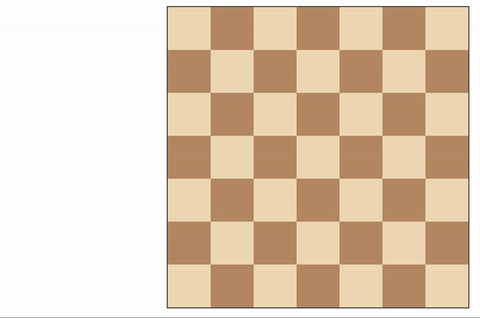Build an Adversarial Game Playing Agent
Synopsis
In this project, you will experiment with adversarial search techniques by building an agent to play knights Isolation. Unlike the examples in lecture where the players control tokens that move like chess queens, this version of Isolation gives each agent control over a single token that moves in L-shaped movements--like a knight in chess.
Isolation
In the game Isolation, two players each control their own single token and alternate taking turns moving the token from one cell to another on a rectangular grid. Whenever a token occupies a cell, that cell becomes blocked for the remainder of the game. An open cell available for a token to move into is called a "liberty". The first player with no remaining liberties for their token loses the game, and their opponent is declared the winner.
In knights Isolation, tokens can move to any open cell that is 2-rows and 1-column or 2-columns and 1-row away from their current position on the board. On a blank board, this means that tokens have at most eight liberties surrounding their current location. Token movement is blocked at the edges of the board (the board does not wrap around the edges), however, tokens can "jump" blocked or occupied spaces (just like a knight in chess).
Finally, agents have a fixed time limit (150 milliseconds by default) to search for the best move and respond. The search will be automatically cut off after the time limit expires, and the active agent will forfeit the game if it has not chosen a move.
You can find more information (including implementation details) about the in the Isolation library readme here.
Solution
The solution is an MCTS algorithm explained in details here
Getting Started (Workspaces)
The easiest way to complete the project is to use the Udacity Workspace in your classroom. The environment has already been configured with the required files and libraries to support the project. If you decide to use the Workspace, then you do NOT need to perform any of the setup steps for this project. Skip to the section with instructions for completing the project.
Getting Started (Local Environment)
If you would prefer to complete the exercise in your own local environment, then follow the steps below:
- Open your terminal and activate the aind conda environment (OS X or Unix/Linux users use the command shown; Windows users only run
activate aind)
$ source activate aind
- Clone the project repository from GitHub.
(aind) $ git clone https://github.com/dgharsallah/adversarial-agent
Instructions
(aind) $ python run_match.py