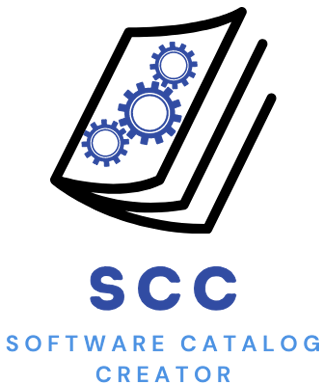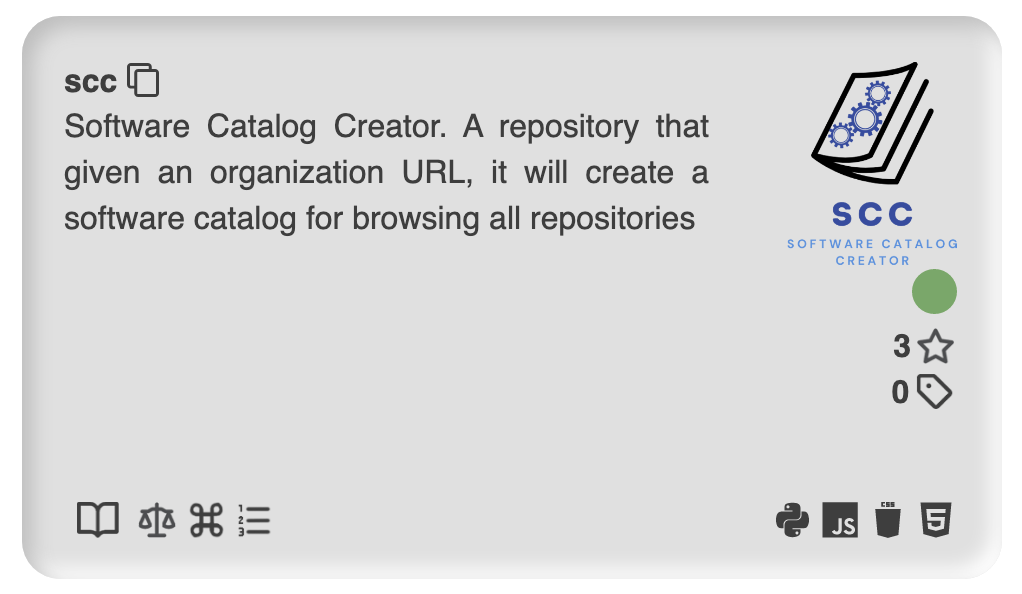A python package that given an organization/user name, it will create a software catalog for browsing all repositories or just a single repository in a minimalist card.
Click here to see an interactive example generated by using the oeg-upm organization as input for SCC.
Command used:
scc fetch -i oeg-upm --org -o oeg-upm_repos.csv -na &&
scc extract -i oeg-upm_repos.csv -o oeg-upm_metadata -i4p &&
scc portal -i oeg-upm_metadata -o oeg-upm_portal
This is an example of a single card using the command:
scc card https://github.com/oeg-upm/scc --png
- Git
- Python 3.9
git clone https://github.com/dakixr/scc
cd scc
pip install -e .
Highly recommended step:
somef configure
And you will be asked to provide the following:
-
A GitHub authentication token [optional, leave blank if not used], which SOMEF uses to retrieve metadata from GitHub. If you don't include an authentication token, you can still use SOMEF. However, you may be limited to a series of requests per hour. For more information, see https://help.github.com/en/github/authenticating-to-github/creating-a-personal-access-token-for-the-command-line
-
The path to the trained classifiers (pickle files). If you have your own classifiers, you can provide them here. Otherwise, you can leave it blank
Usage: scc [OPTIONS] COMMAND [ARGS]...
SCC (Software Catalog Creator)
Automatically generates a searchable portal for every repository of an
organization/s or user/s, which is easy to host.
Usage:
1. (fetch) Fetch all repos from the desired organization/s
2. (extract) Extract all metadata for every repo
3. (portal) Generate a searchable portal for all the retrieved data
Options:
-h, --help Show this message and exit.
Commands:
card Create a stand-alone card ready to be embedded in a website
extract Fetch and save metadata from introduced repos
portal Build a portal with a minimalist design
fetch Retrieve all organization/s or user/s repositories
In order to use SCC you will need to follow the next steps:
First thing to do is gather all repositories pointers that we want to use. We'll use the fetch command to ease this task.
-i, --input <name-or-path> Organization or user name [required]
-o, --output <path> Output csv file [default: repos.csv]
--org Extracting from a organization [default: True]
--user Extracting from a user [default: False]
-na, --not_archived Fetch only repos that are not archived
[default: False]
-nf, --not_forked Fetch only repos that are not forked [default:
False]
-nd, --not_disabled Fetch only repos that are not disabled
[default: False]
-h, --help Show this message and exit.
Is important to determine if the name belongs to a user or a organization by using the --user or --org flag, additionally you can specify an output path with the flag -o.
Example:
scc fetch -i dakixr --user
scc fetch -i oeg-upm --org -o oeg-upm_repos.csv --not_archived
This command also accepts a file as input (names separated by a new-line) for ingesting multiple names at a time.
Example:
scc fetch -i multiple-users.csv --user -o multiple-users_repos.csv
scc fetch -i multiple-orgs.csv --org -o multiple-orgs_repos.csv --not_archived
The output of this command is a csv file with all the repos of the selected users/orgs. At this moment is a good time to clean this file (remove all repos that you don't want to use). Note: you can add manually any other repository.
Then we use the extract command to extract all the metadata required from each repository. If you want a more in-depth analysis on Python repositories use the flag -i4p or --inspect4py.
-i, --input <csv-repos> Pointers to the repositories in csv format
[required]
-o, --output <path> Dir where repositories metadata will be saved
-i4p, --inspect4py Use inspect4py to extract additional metadata from
Python repositories
-h, --help Show this message and exit.
Example:
scc extract -i oeg-upm_repos.csv -o oeg-upm_metadata
This is the last step in the pipeline. For building the portal we need to use the command portal, it will take as input the directory created by the command extract.
-i, --input <dir-json-metadata>
Dir repositories metadata in json format
[required]
-o, --output <path> Dir where Software Catalog Portal will be
saved [default: portal]
-t, --title <title> Portal's title [default: Software Catalog]
-h, --help Show this message and exit.
Example:
scc portal -i oeg-upm_metadata -o dir_portal --title '[Portal's title]'
If everything worked fine now a new dir should have been created with all the assets and code to deploy this portal.
SCC also gives the option to create a single card in one of two different formats:
- HTML
- PNG
-i, --input <url> Repository URL [required]
-o, --output <path> Output file where the html will be saved [default:
card]
--html Save card as html [default: True]
--png Save card as a png [default: False]
-h, --help Show this message and exit.
As input you will need a github repository url and use one of the flags: --html or --png.
Note: if no flag is used the default is html.
Example:
scc card -i https://github.com/oeg-upm/scc --html
scc card -i https://github.com/oeg-upm/scc --png
In case you want to change the default style of the portal, SCC decouples the .css files from the code-base. So in the resulting portal directory there will be two .css files are available for further tinkering and styling to everyone needs.