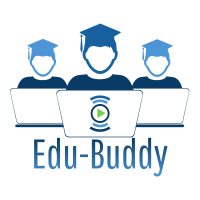NOTE: I'm looking for alternative free services to host Edu-Buddy as I need my Heroku account for a different project. Any suggestions would be appreciated.
Edu-Buddy is an extension of SeeKer as well as a standalone product in itself. It is available at https://edu-buddy.herokuapp.com
- Fill up relevant API keys in .env_demo and rename it to .env.
- Run 'heroku local'.
Edu-Buddy has been made in such a way that you can (barring some exceptions) add your Google Classroom course to it without even needing to understand how it works.
This is how you can do it:
- Find the CourseID of the course you want to add. To do this, go to https://developers.google.com/classroom/reference/rest/v1/courses/list?apix=true. Click on Execute and grant necessary permissions. Find ID of your course from the response you see.
- Find topicID of the topic. To do this, go to https://developers.google.com/classroom/reference/rest/v1/courses.topics/list?apix=true. Enter the courseID and click on Execute. This will show you the topicID.
- Now fork this repo, clone it and run data_entry.py (located in app folder). Enter the IDs and submit pull request.