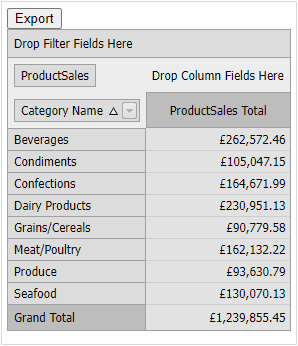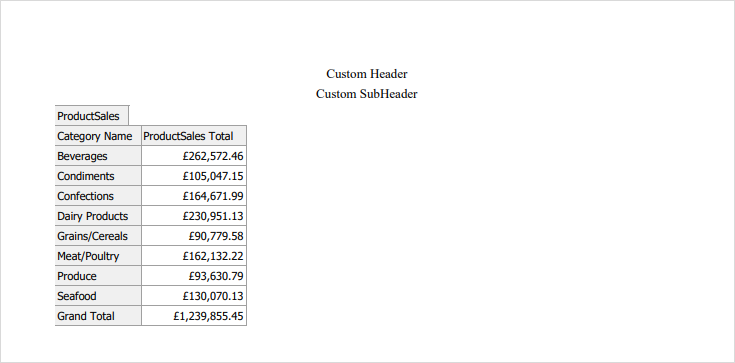Pivot Grid for Web Forms - How to Add a Custom Header to an Exported PDF document
This example illustrates how to add a header to a document exported to PDF.
The image below illustrates the resulting PDF file with custom headers:
Run the project and click the Export button. The ASPxPivotGrid control exports its content to a PDF file, adding two lines of text to the document's header. The same technique enables you to add custom text to the document's footer. To change the header text, change the value of the corresponding TextBrick.
Files to Review
- Default.aspx (VB: Default.aspx)
- Default.aspx.cs (VB: Default.aspx)