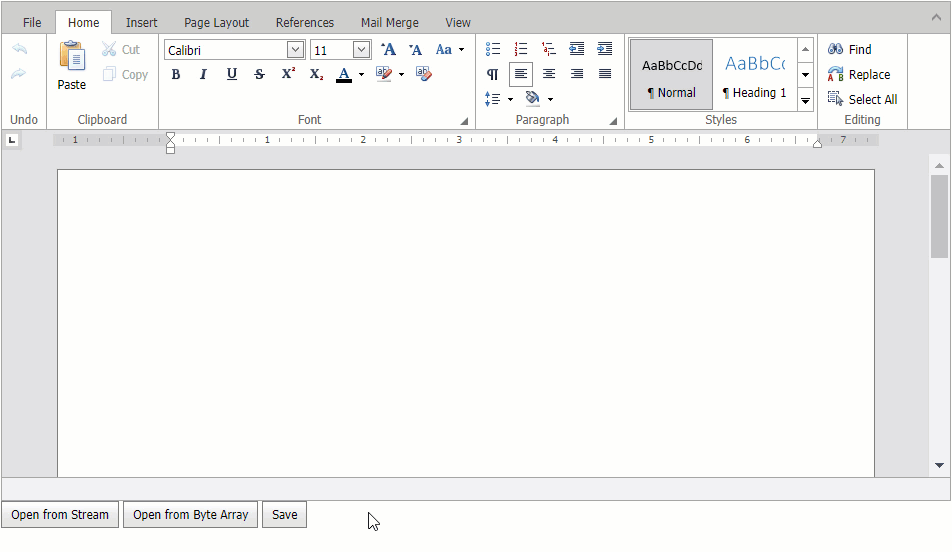This example demonstrates how to configure the Rich Text Editor control to work with a database.
Load a document from a database as a byte array and pass it to the control's Open(String, DocumentFormat, Func<Byte[]>) method overload to open the document in the Rich Text Editor. The Open(String, DocumentFormat, Func<Stream>) method overload allows you to open a document loaded from the database as a stream.
The Saving event occurs when you call the Save method or a user clicks the built-in Save or SaveAs command in the Ribbon UI. To save changes, handle the Saving event and update the data source.
- Default.aspx (VB: Default.aspx)
- Default.aspx.cs (VB: Default.aspx.vb)