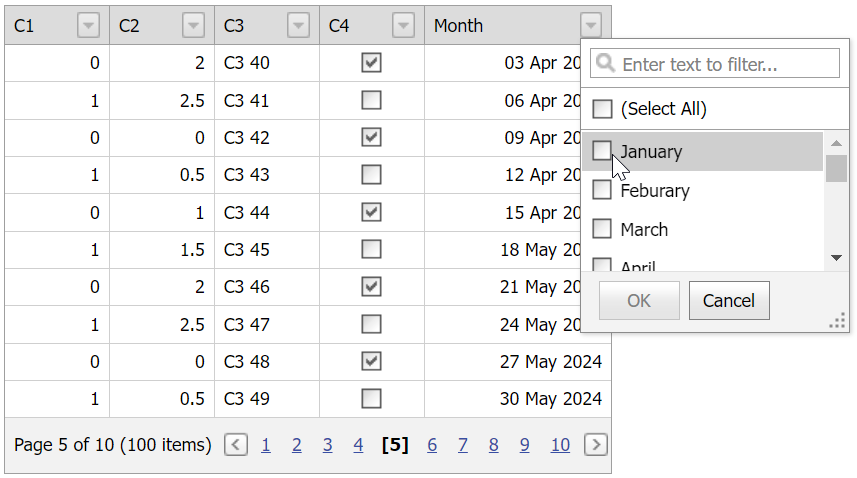This example demonstrates how to create an unbound column, populate it with data from a data source, and customize header filter items.
Follow the steps below to filter dates by month:
-
Add an unbound column that stores month numbers. To enable this behavior, set the column's UnboundType to
Integer.settings.Columns.Add(column => { column.FieldName = "Month"; column.ColumnType = MVCxGridViewColumnType.DateEdit; column.UnboundType = DevExpress.Data.UnboundColumnType.Integer; column.SettingsHeaderFilter.Mode = GridHeaderFilterMode.CheckedList; })
-
Handle the grid's CustomUnboundColumnData event. In the handler, get date values from the specified bound column and populate the unbound column cells with month numbers.
settings.CustomUnboundColumnData = (sender, e) => { if (e.Column.FieldName == "Month") { DateTime value = (DateTime)e.GetListSourceFieldValue("C5"); e.Value = value.Month; } };
-
To display full dates in the unbound column, handle the grid's CustomColumnDisplayText event and specify its DisplayText argument property.
settings.CustomColumnDisplayText = (sender, e) => { if (e.Column.FieldName == "Month") { DateTime realValue = ((DateTime)e.GetFieldValue("C5")); e.DisplayText = realValue.ToString("dd MMM yyyy"); } };
-
Handle the grid's HeaderFilterFillItems event to add custom header filter items based specified by the month number.
settings.HeaderFilterFillItems = (sender, e) => { if (e.Column.FieldName == "Month") { e.Values.Clear(); e.AddValue("January", "1"); e.AddValue("February", "2"); e.AddValue("March", "3"); e.AddValue("April", "4"); e.AddValue("May", "5"); e.AddValue("June", "6"); e.AddValue("July", "7"); e.AddValue("August", "8"); e.AddValue("September", "9"); e.AddValue("October", "10"); e.AddValue("November", "11"); e.AddValue("December", "12"); } };
(you will be redirected to DevExpress.com to submit your response)