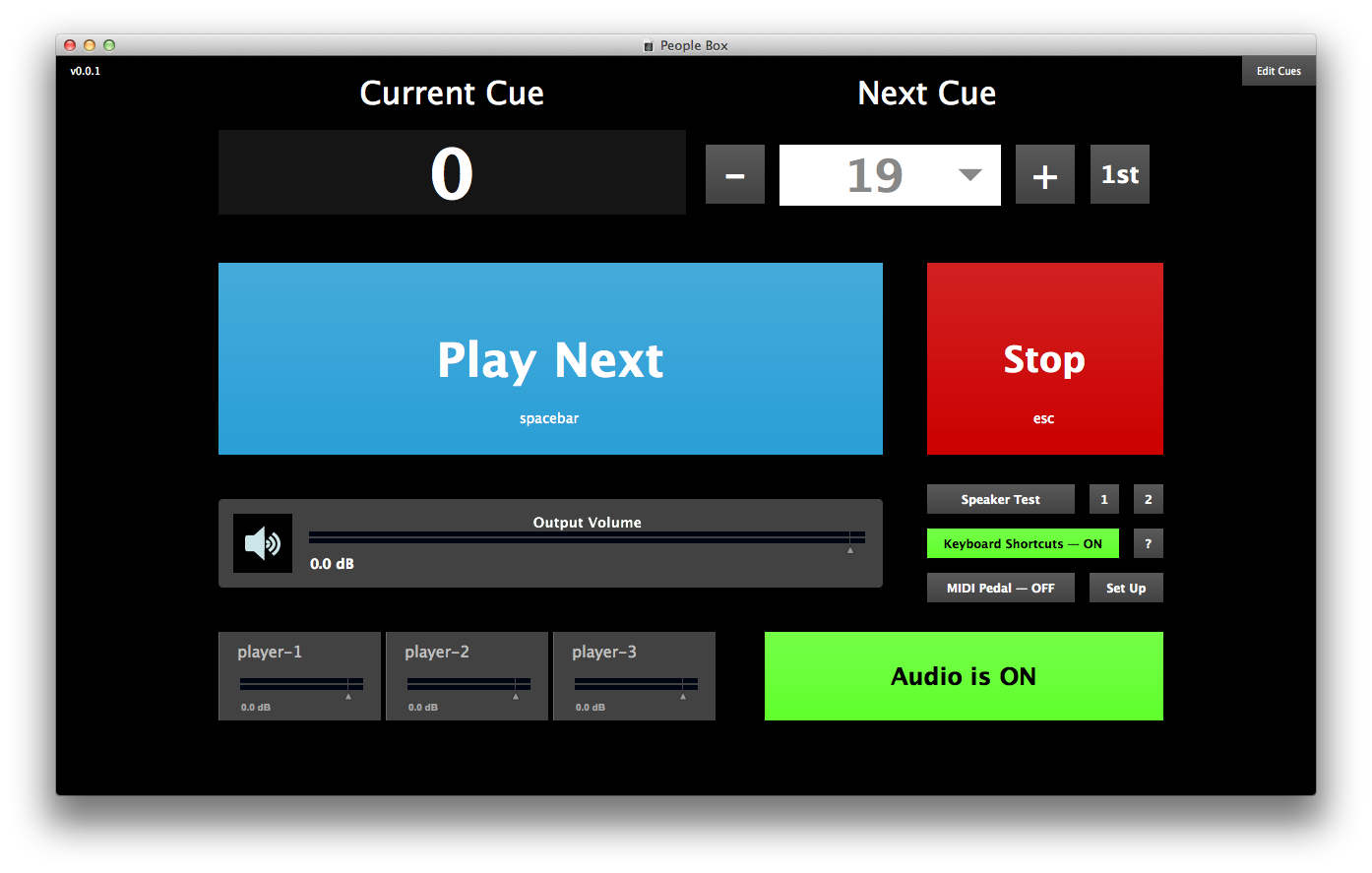🎻 Sample playback for Clara Iannotta’s The people here go mad. They blame the wind.
people-box is a package for use with Cycling 74’s Max software. If you don’t own Max, you can download it from Cycling 74’s website for free.
To install the people-box package:
-
Download the latest version (click on
people-box.zip). -
Unzip it to your packages directory:
~/Documents/Max/Packagesfor Max 6,~/Documents/Max 7/Packagesfor Max 7, or~/Documents/Max 8/Packagesfor Max 8.
A performance of The people here go mad. They blame the wind. either requires a custom built music-box machine or the following technical set-up:
- a computer running the
people-boxMax package - a stereo pair of loudspeakers in front of or either side of the trio for sound output
- (optionally) a MIDI pedal and interface for cue triggering
-
Open Max.
-
Select People Box from the Extras menu. This window should appear:
-
Turn on the audio, using the large red button that reads Audio is OFF. It will turn green and read Audio is ON.
-
If you need to test your audio output, you can use the Speaker Test button to send out short bursts of white noise. To test just one channel at a time, you can use the buttons marked 1 and 2.
The People Box window indicates the Current Cue at the top left, and the Next Cue that will be played at the top right. Cues are numbered to match the bar numbers in which they occur, so the first cue number is 32.
During a performance, use the large blue Play Next button or the spacebar to trigger the next cue at the appropriate moment.
By default, keyboard shortcuts are enabled and you can use the following shortcuts to control the People Box:
| shortcut | |
|---|---|
| spacebar | play next cue |
| escape | stop playing |
| 1 | set next cue to be first cue |
| ▶ | increment next cue number |
| ◀ | decrement next cue number |
| ▲ | increase output volume by 1 dB |
| ▼ | decrease output volume by 1 dB |
-
To stop playback at any point during rehearsal, click the red Stop button, or hit the escape key.
-
Use the ◀ and ▶ arrow keys to set up the next cue, or use the 1 key to reset the next cue to the beginning. To select a specific cue, you can click on the Next Cue number and a menu will appear from which you can choose the cue you need.
If you prefer not to use the keyboard to trigger cues during a performance, you can use a MIDI pedal instead. Pressing the pedal will trigger the next event and is equivalent to using the spacebar or pressing the Play Next button.
-
Click on Set Up to open the MIDI pedal configuration window.
-
Select the correct MIDI device for your pedal.
-
Select whether the next event should be triggered on
127or0.
In the lower half of the Set Up window, you will be able to see the pedal input as it comes in to help while configuring your MIDI pedal.
For more information about how to edit and add/remove cues, see CUES.md.