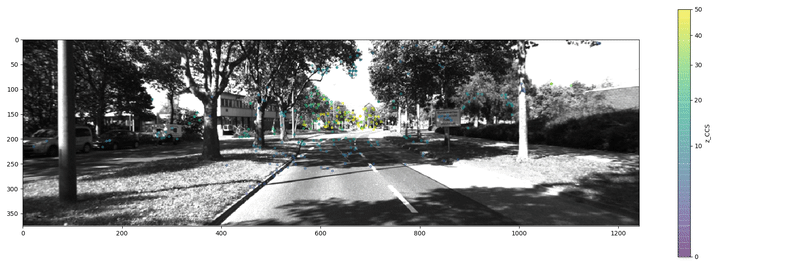About
Simple SLAM pipeline using opencv. The example below uses an image sequence from the KITTI dataset.
How to install
Create a new conda environment using
conda env create -f requirements.yaml -n <your_name_for_new_environment>
How to run
Simply run python src/main.py. This will generate a few things:
xyz_in_orgCS.npy- All 3D points in the coordinate system of the camera in the first keyframedepthmap_<frame_id>.png- Plot of projected 3D points onto the keyframes, see video at the very topplot_topview.png- Plot of 3D points as seen from a top view, see example below
After running main.py you can also view the 3D points using the open3D viewer, see screenshot below (color indicates height).
FAQ
How many 3D points does the small map above contain?
Points are added with each new keyframe. The map shown above already contains 6832 points.
How fast is the SLAM pipeline?
On my computer it takes about ~2s per keyframe, so it is rather slow. This demo is NOT meant as any kind of serious SLAM algorithm in terms of performance or accuracy.
How can we improve this pipeline?
In terms of accuracy, this algorithm lacks a lot of ideas of even old SLAM algorithms such as PTAM. For example:
- bundle adjustment
- loop closure
- choose keyframes more specifically (now, simply every third frame is used as keyframe)
- track features in between keyframes
- Use more precise optimizations for the estimations, e.g. when calculating the essential matrix
In terms of computational speed, you could...
- deactivate plotting
- perform most of the computation on the GPU instead of the CPU
- parallelize some things
- switch from python to C++ (not sure about benefit, since opencv's function are already in C, or?)