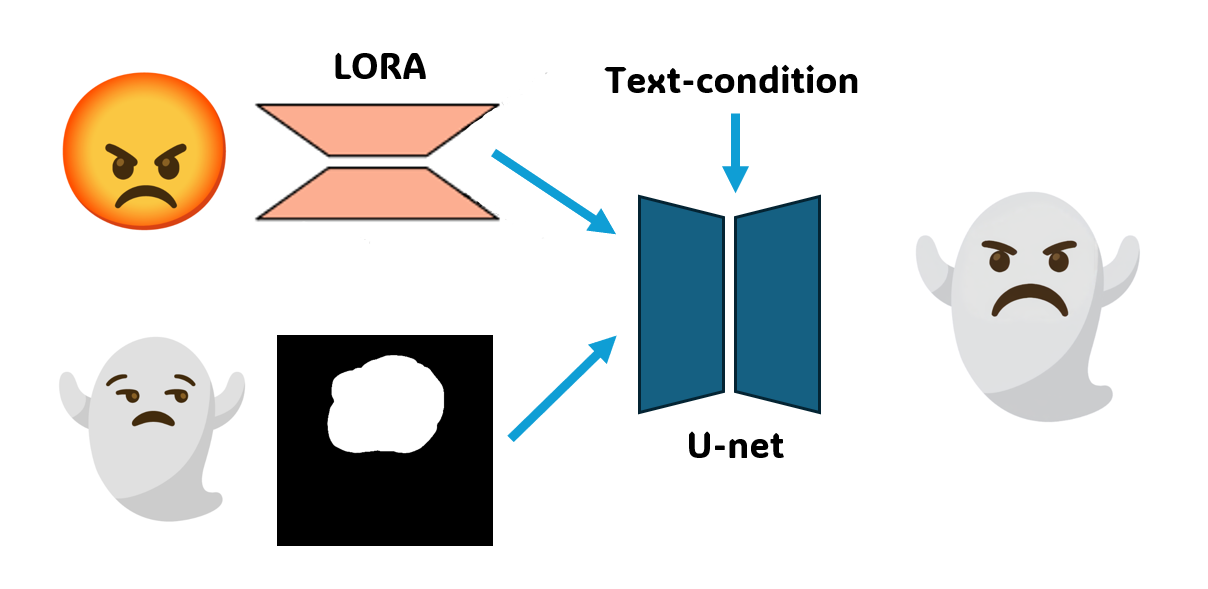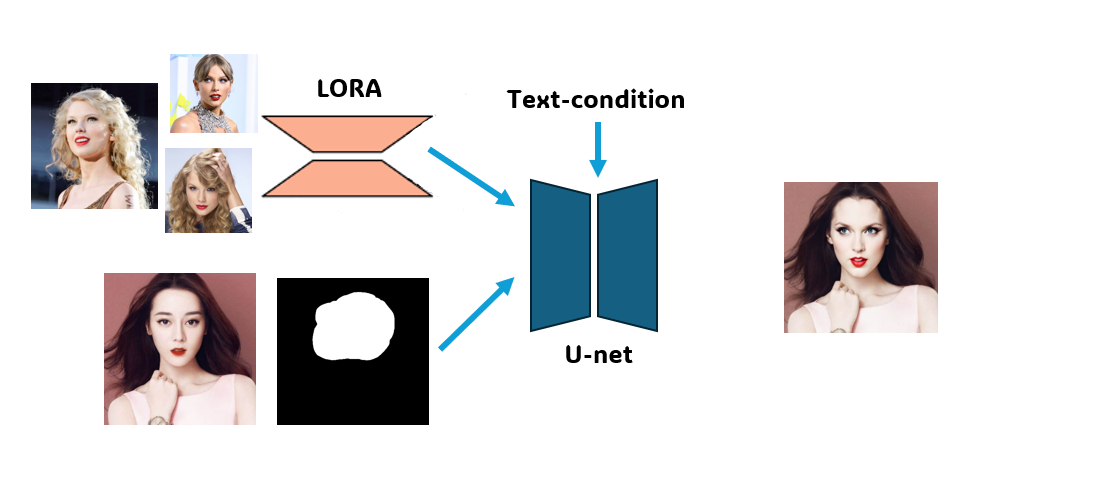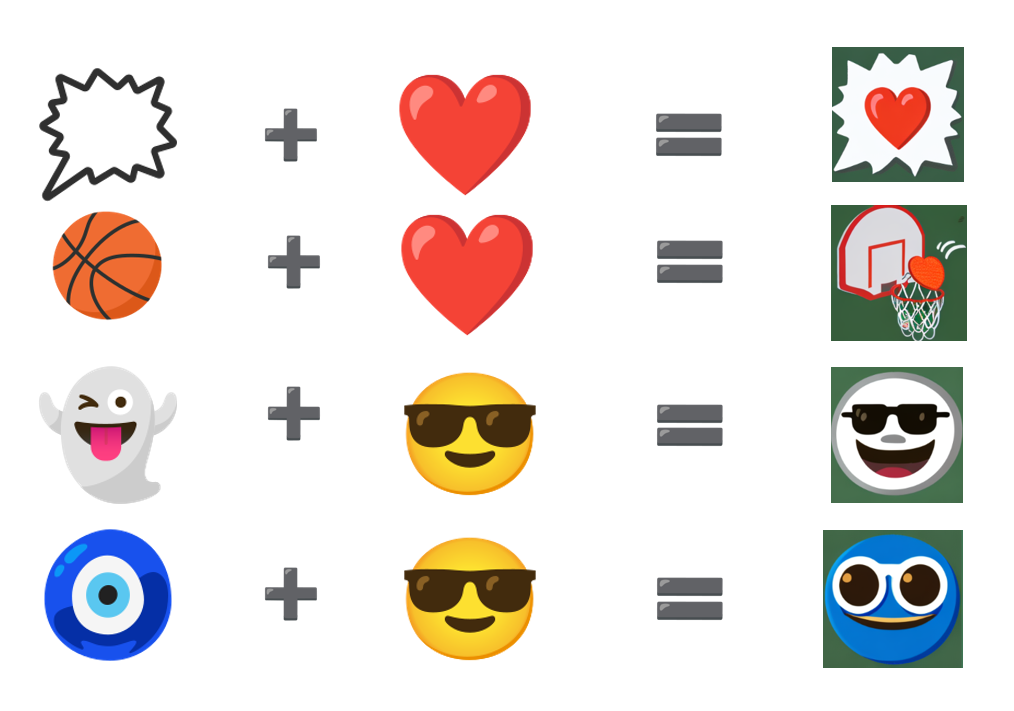This is an repo for the possible implementation of Emoji-Kitchen by Google. I will continue try different kinds of methods to achieve the result like Emoji-Kitchen using diffusion model. All suggestion are welcome!! The repo is
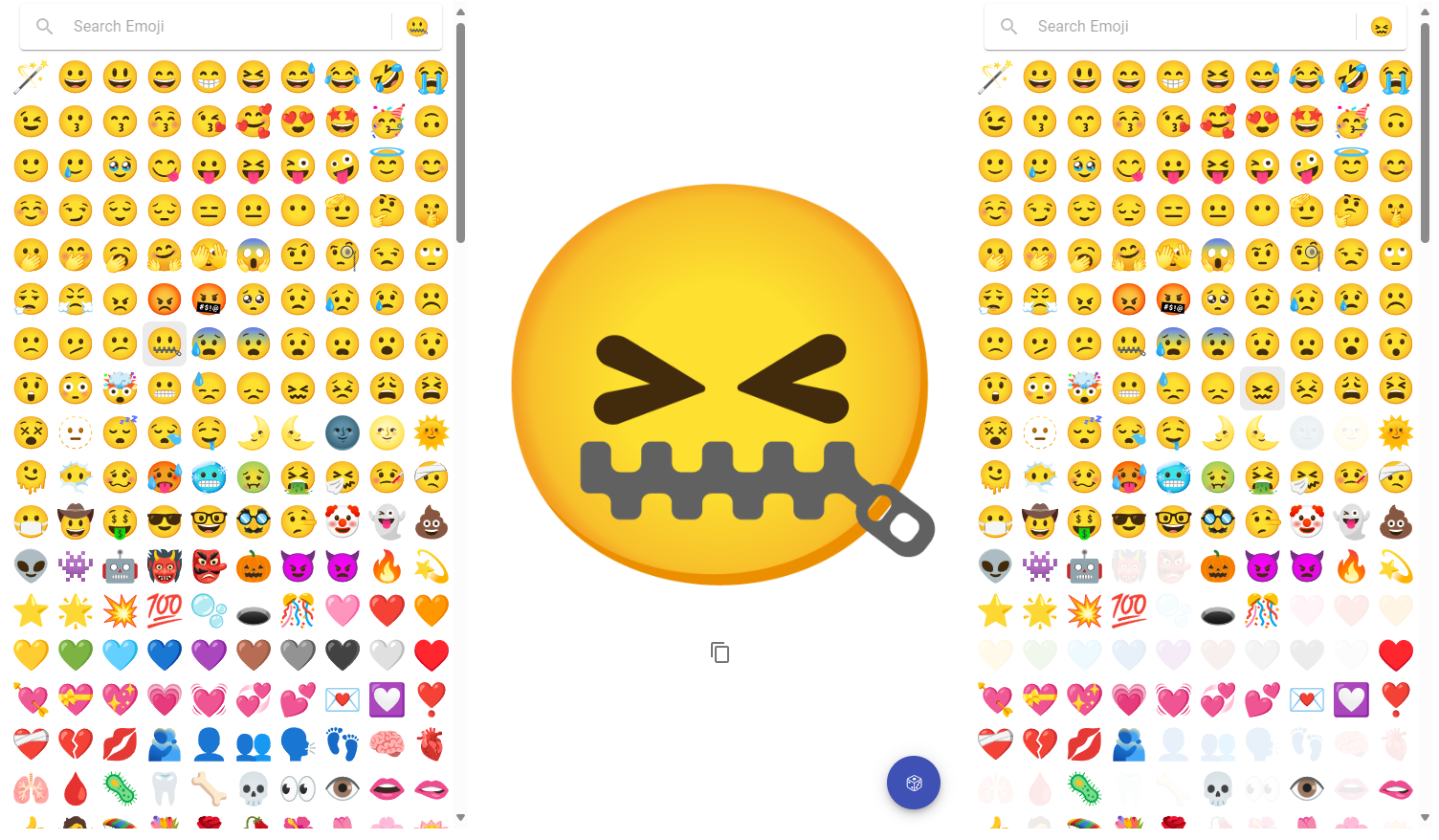
In this step, LoRA for one image is trained based on SDXL. Using SDXL here is important because they found that the pre-trained SDXL exhibits strong learning when fine-tuned on only one reference style image.
Fortunately, diffusers already implemented LoRA based on SDXL here and you can simply follow the instruction.
For example, your training script would be like this.
export MODEL_NAME="stabilityai/stable-diffusion-xl-base-1.0"
# for subject
export OUTPUT_DIR="lora-sdxl-dog"
export INSTANCE_DIR="dog"
export PROMPT="a sbu dog"
export VALID_PROMPT="a sbu dog in a bucket"
# for style
# export OUTPUT_DIR="lora-sdxl-waterpainting"
# export INSTANCE_DIR="waterpainting"
# export PROMPT="a cat of in szn style"
# export VALID_PROMPT="a man in szn style"
accelerate launch train_dreambooth_lora_sdxl.py \
--pretrained_model_name_or_path=$MODEL_NAME \
--instance_data_dir=$INSTANCE_DIR \
--output_dir=$OUTPUT_DIR \
--instance_prompt="${PROMPT}" \
--rank=64 \
--resolution=1024 \
--train_batch_size=1 \
--learning_rate=5e-5 \
--report_to="wandb" \
--lr_scheduler="constant" \
--lr_warmup_steps=0 \
--max_train_steps=1000 \
--validation_prompt="${VALID_PROMPT}" \
--validation_epochs=50 \
--seed="0" \
--mixed_precision="fp16" \
--enable_xformers_memory_efficient_attention \
--gradient_checkpointing \
--use_8bit_adam \
--push_to_hub \Can just follow the code in inference_inpainting.ipynb they are based on diffuser and are very easy to understand.