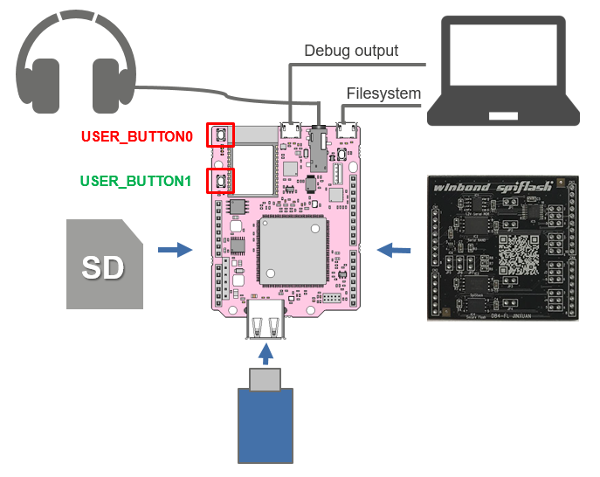Please see here for Japanese version.
This is a sample program that works on GR-LYCHEE.
It is a sample program that can read and write various BlockDevice from PC on Filesystem.
- GR-LYCHEE (Required)
- Winbond Flash Memory Sample Shield (Optional)
- SD card (Optional)
- USB memory (Optional)
- Audio speaker (Optional)
You can use Serial NOR of W25M161AVEIT and W74M12FVZPIQ on Winbond Flash Memory Sample Shield. Switch devices using Jumper on Shield. Please refer to User Guide for Jumper setting.
When not using Winbond Flash Memory Sample Shield, set 0 to the following macro of main.cpp.
#define USE_SAMPLE_SHIELD (1) // [Winbond Flash Memory Sample Shield] 0: not use, 1: useBy connecting the GR-LYCHEE and the PC with a USB cable, you can refer inside the device as a mass storage device. (The format is required when connecting for the first time.)
If you are connecting an audio speaker, writing a WAV file (.wav) from the PC to the storage will play that song. Pressing USER_BUTTON0 plays the next song.
Pressing USER_BUTTON1 BlockDevice switches in the following order.
| BlockDevice | Description |
|---|---|
| SPIF | The Serial NOR on "Winbond Flash Memory Sample Shield" is used as storage. |
| FlashIAP | Serial Flash on GR-LYCHEE. The first 1 MB is used as a program and the remaining 7 MB is used as storage. |
| Heap | 1 MB of heap memory is used as storage. |
| SD | SD is used as storage. |
| USB | Uses USB memory as storage. |