package.json and package-lock.json mismatch in start branch
Onnaien opened this issue · comments
I am taught that it is a good idea to use npm ci to install the npm packages after cloning/pulling a repo to make sure to install exactly the packages that was used in development and testing. And those packages and versions are listed in the packages-lock.json file.
When I clone the start branch of the repo and run npm ci, I get this as a result:
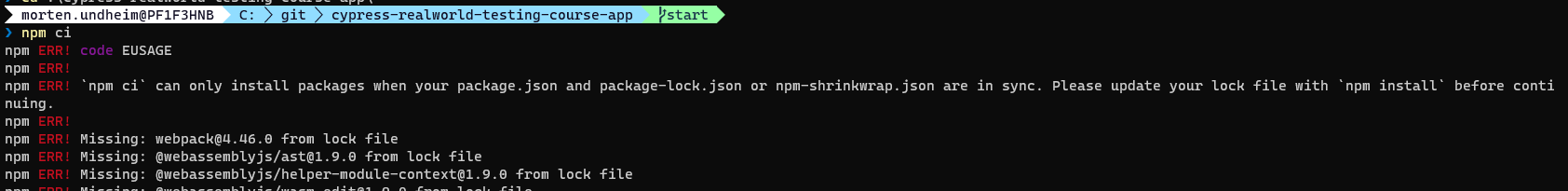
I think issue #236 comes from the same problem.
If I clone the repo and remove package-lock.json before I do npm install, the application starts up fine when running npm run dev.
I am also taught that when you get package and package-lock inconsistency, then delete the node_modules folder and package-lock file, and then run npm install to create a new package-lock file that is in sync with the package file.
That would be my recommended resolution.
And also to check in this updated package-lock file and update the documentation to suggest using npm ci instead of npm install instead to make sure the user installs "tested" packages.
Question:
Is there a reason that both start and final branches has failed commit checks since June 23 last year??:

The dependencies for the learn app were recently updated and this issue should be fixed now. Let us know if it still pops up.