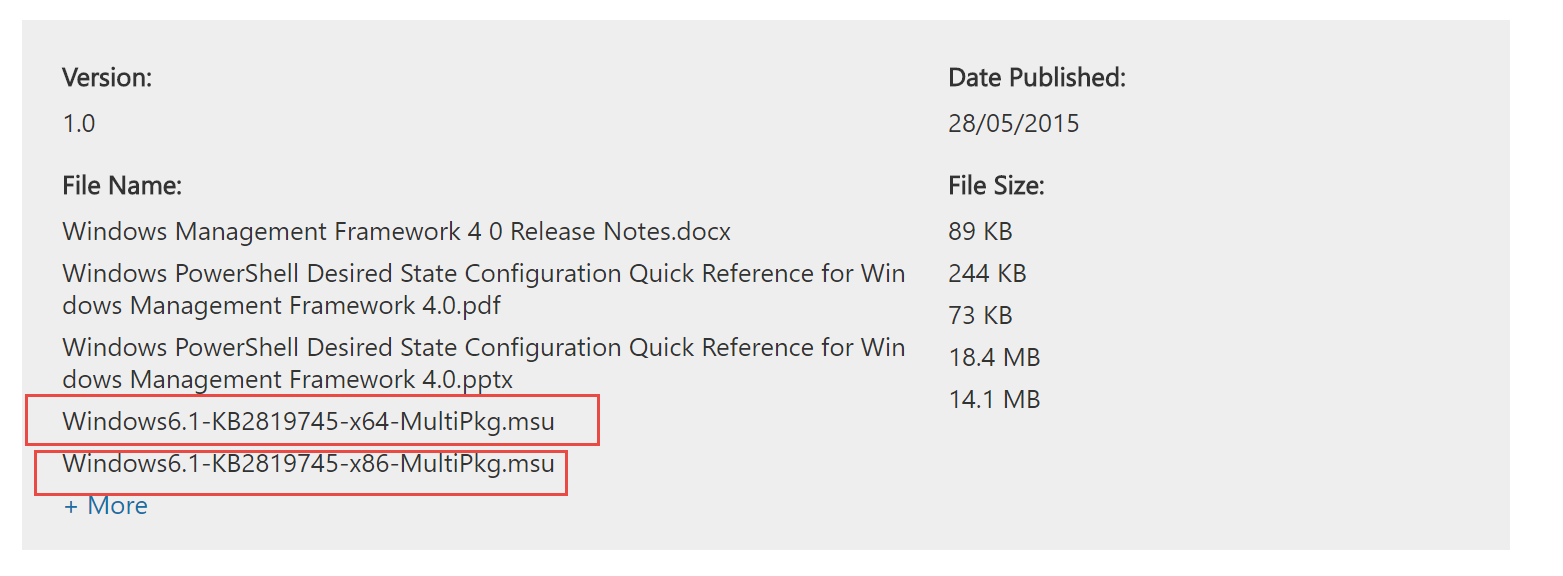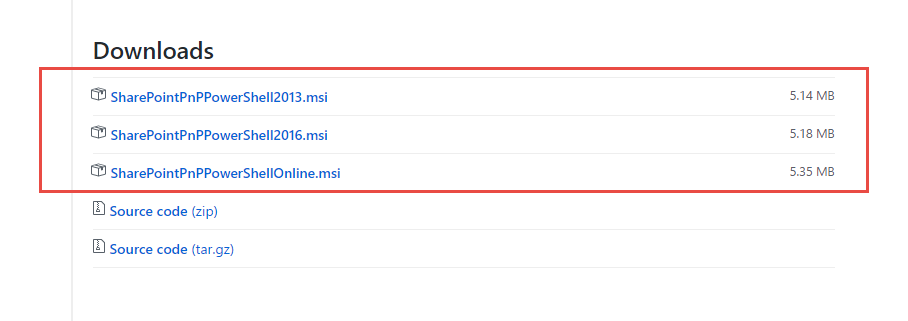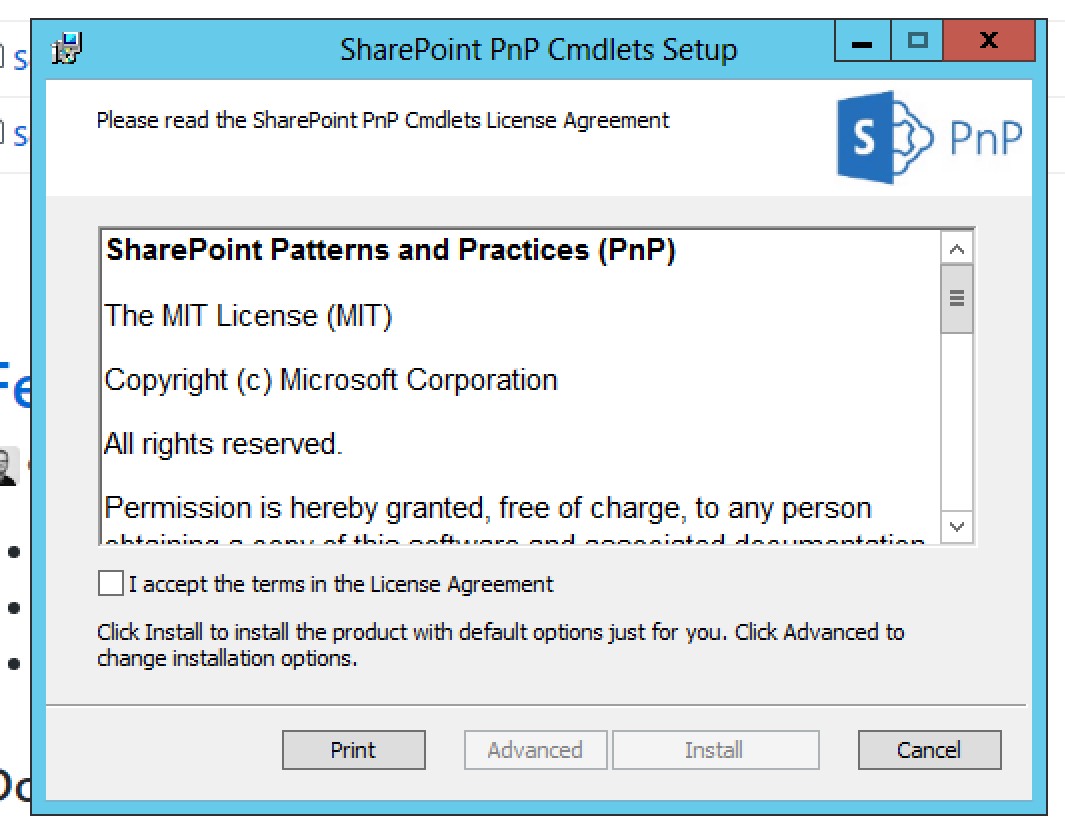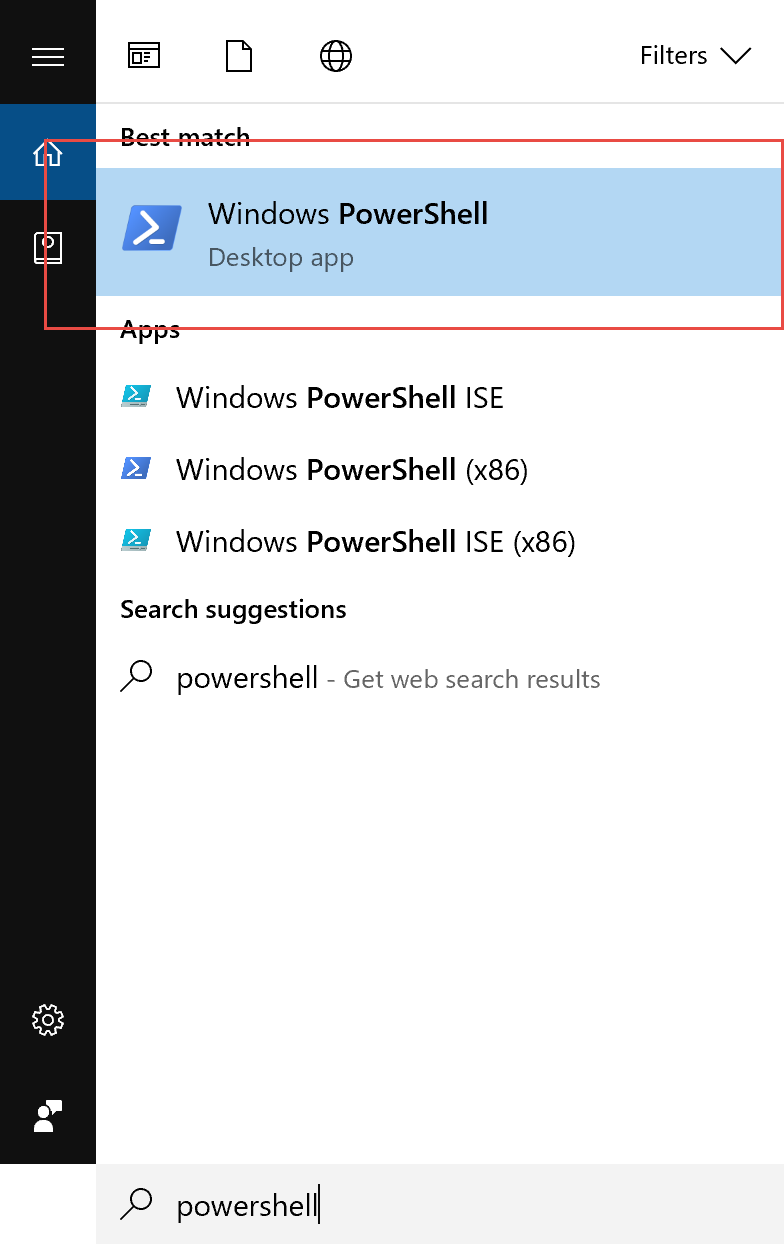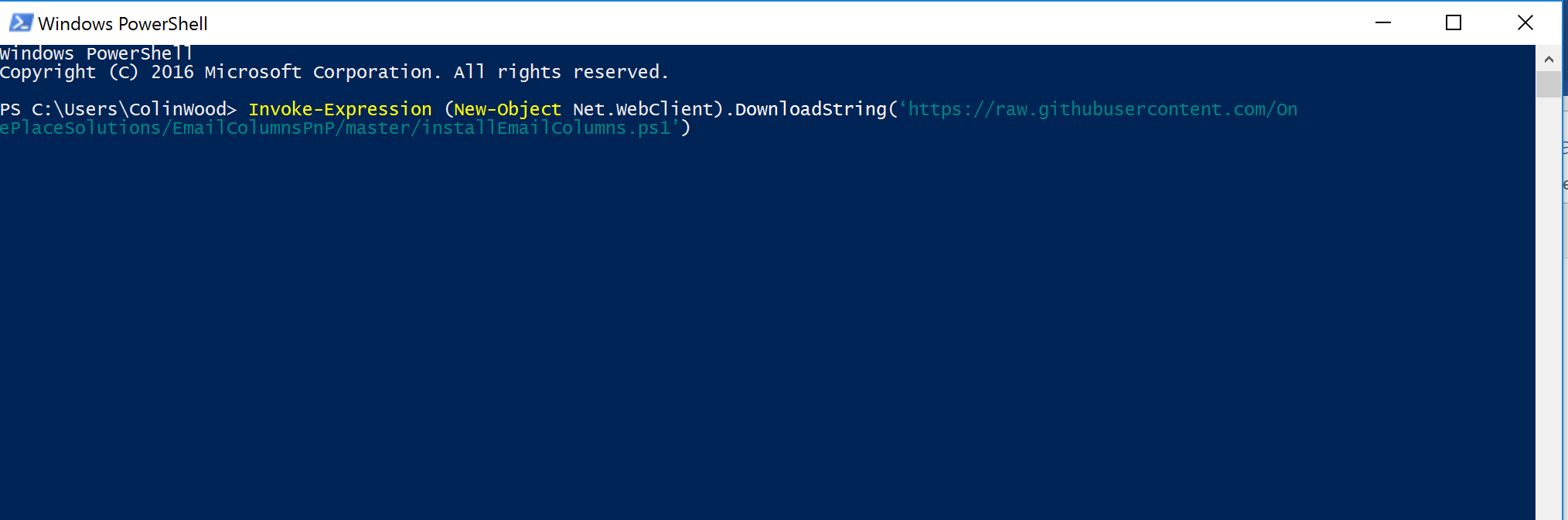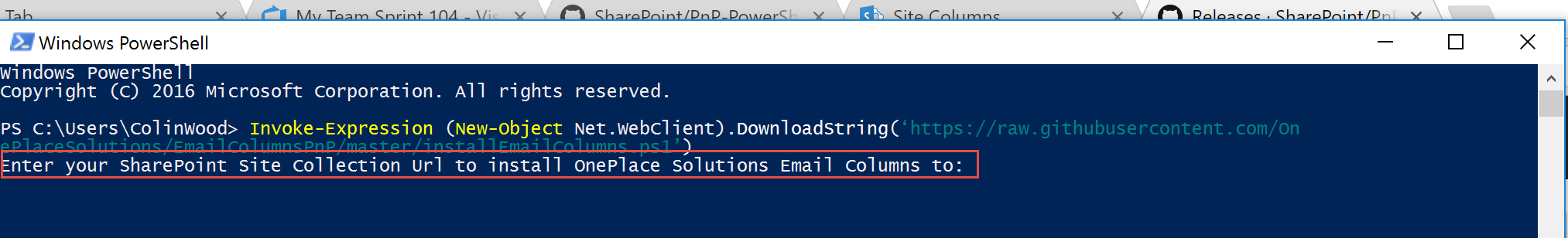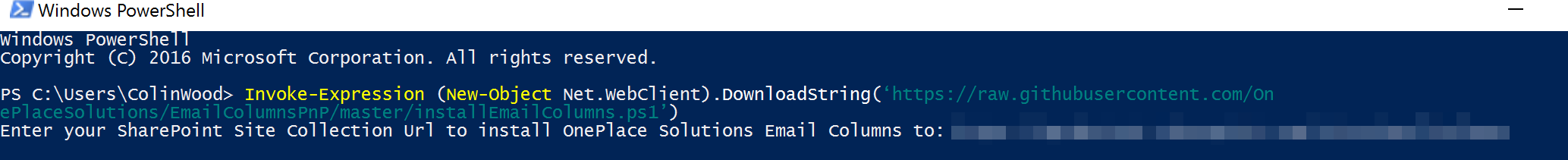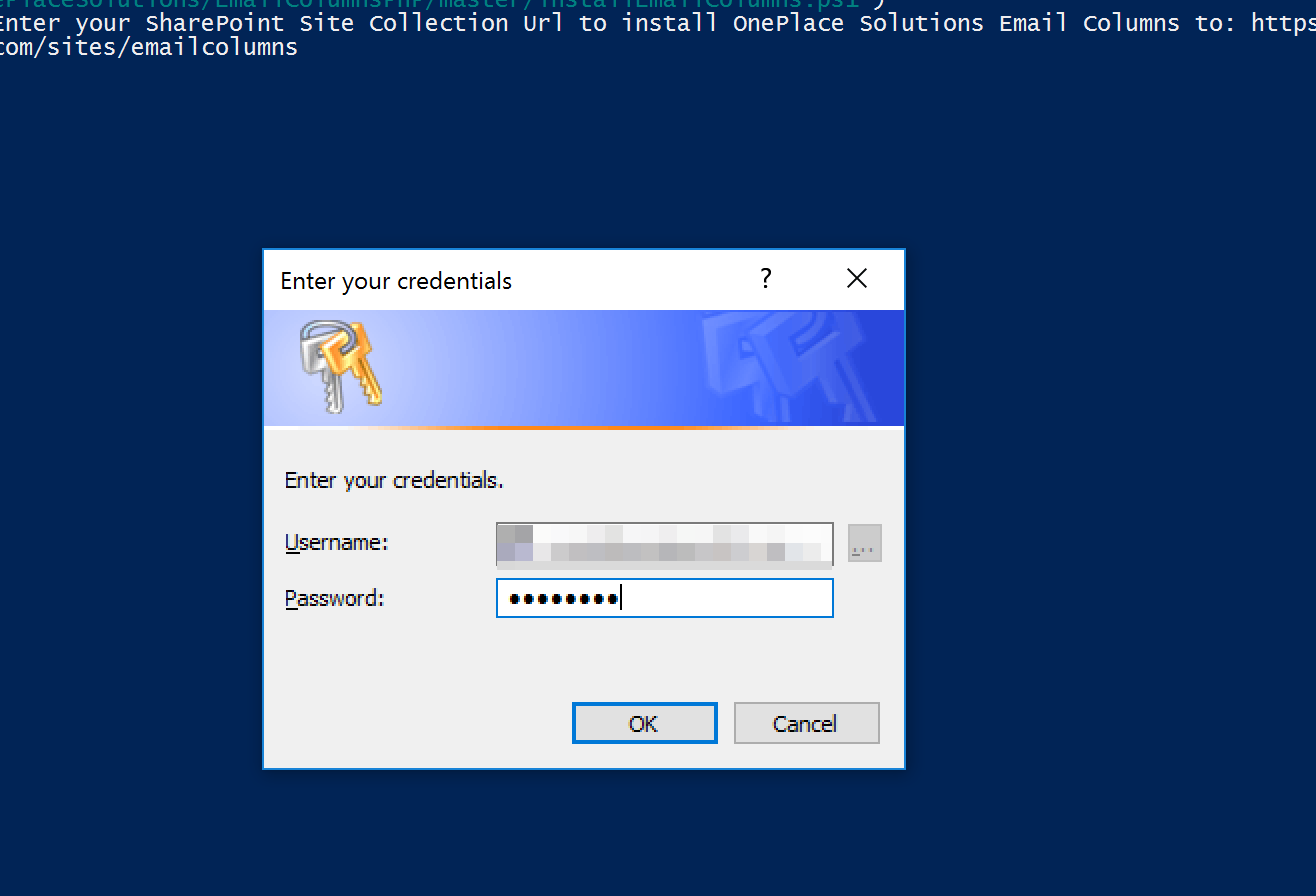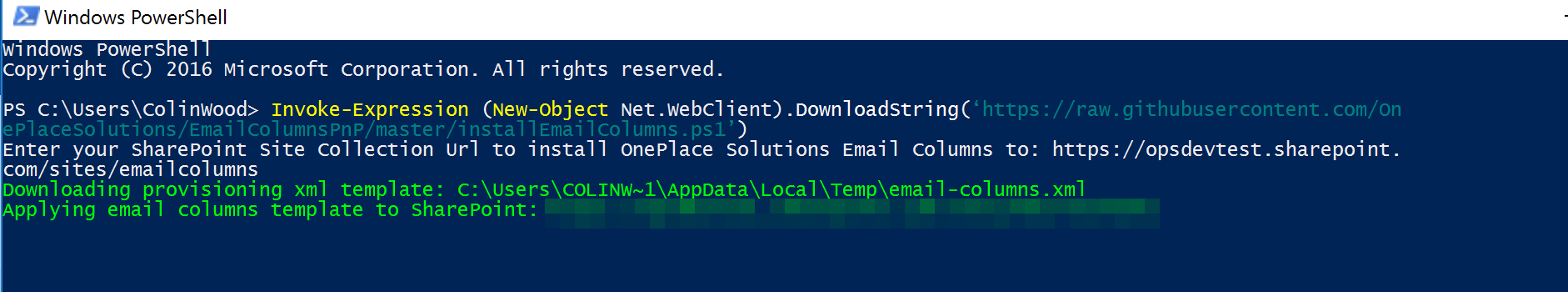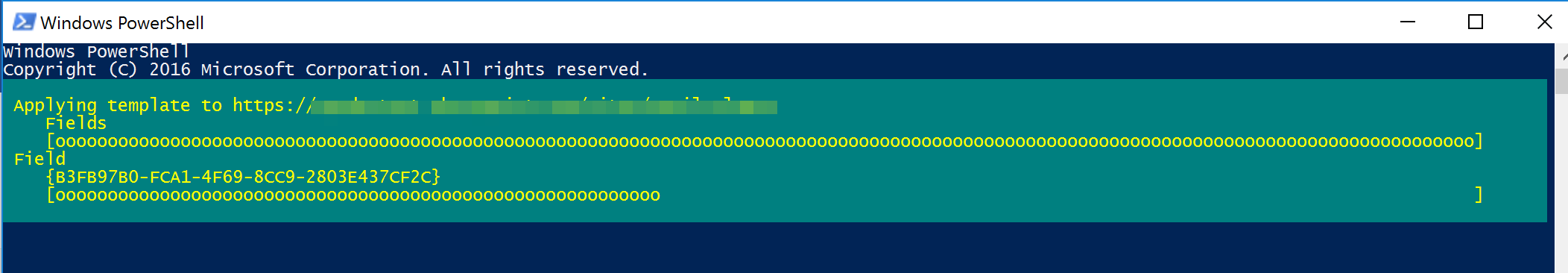This document the steps to deploy the OnePlace Solutions Email Columns to a site collection. The deployment requires the use of PowerShell and SharePoint Patterns and Practices (PnP) PowerShell cmdlets.
-
SharePoint Online, SharePoint 2016 on-premise, SharePoint 2013 on-premise.
-
PowerShell v3.0 or greater installed on the machine. Windows 10/8.1 and Windows Server 2012 and greater are all ready to go. Windows 7 is preinstalled with v2.0 of PowerShell. PowerShell needs to be upgraded on Windows 7 machines. This can be done by downloading and installing the Windows Management Framework 4.0 from here: https://www.microsoft.com/en-au/download/details.aspx?id=40855 . Download and install either the x64 or x86 version based on your version of Windows 7:
-
Install the SharePoint PnP PowerShell cmdlets installed on the machine. You need to install the correct version of the cmdlets to target your version of SharePoint. Install the latest release msi files from here (new updates are applied monthly to the msi files): https://github.com/SharePoint/PnP-PowerShell/releases.
You will need to logon as a local Administrator to your machine to install the msi file:
-
Start PowerShell on your machine:
-
Copy and paste the following command into your PowerShell command window and hit enter:
Invoke-Expression (New-Object Net.WebClient).DownloadString(‘https://raw.githubusercontent.com/OnePlaceSolutions/EmailColumnsPnP/master/installEmailColumns.ps1’)
Copy the text above, then in the PowerShell window right click at the cursor and the command will be pasted into the window, then hit the enter key to execute the command:
-
The PowerShell script will execute and prompt you to enter the Site Collection Url for the Site Collection you wish to deploy the Email columns to. You can either type it in or copy and paste the url into the command window and hit enter:
-
You will be asked to enter your credentials for SharePoint. For SharePoint Online it will be your email address, for on-premise it will your domain\username:
-
The email columns template will then be downloaded and applied to your site collection:
-
Repeat from step 2 above for any other Site Collections. If at a later date you need to update the OnePlace Solutions Email columns, perform the steps from step 2 and any modifications to existing columns will be applied as well as the addition of any new email columns we add.