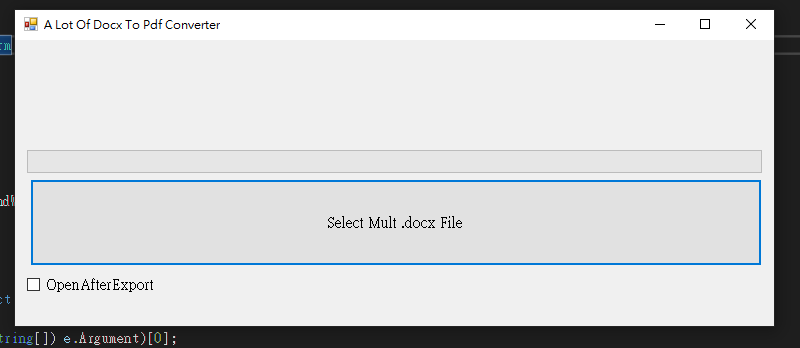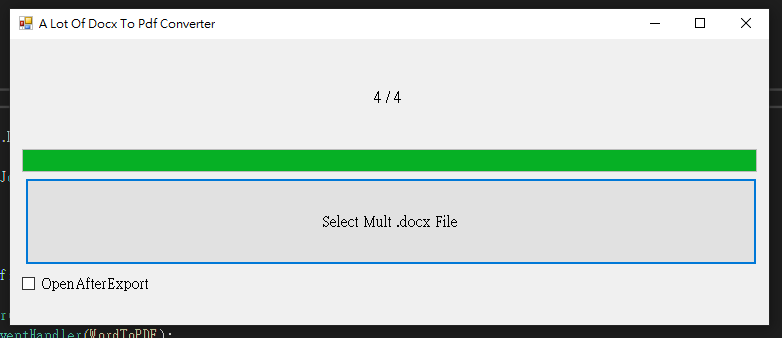Also see: CWKSC/MultipleThreadPdfConverter: Multiple Thread Pdf Converter (doc, docx, ppt, pptx)
This one is more pure and suitable for more formats.
Since I don't know how to export the C# Project and change the path. The C# project has some problems.
由於我不知道如何導出 C# 項目並更改路徑。C# 項目存在一些問題。
You can look directly at the source code to find out how it works.
你可以直接查看源代碼去了解如何工作。
Have a code guide to help you understand below.
下面會有代碼導讀去幫助你的理解。
Main code:
using Microsoft.Office.Interop.Word;
using System;
using System.ComponentModel;
using System.Windows.Forms;
namespace WordToPdf
{
public partial class Form1 : Form
{
public Form1()
{
InitializeComponent();
}
BackgroundWorker[] backgroundWorkers;
int totalJob;
int completedJobNum;
private void WordToPDF(object sender, DoWorkEventArgs e)
{
string sourcePath = ((string[]) e.Argument)[0];
string targetPath = ((string[]) e.Argument)[1];
Microsoft.Office.Interop.Word.Application application = new Microsoft.Office.Interop.Word.Application();
Document document = null;
try
{
application.Visible = false;
document = application.Documents.Open(sourcePath);
document.ExportAsFixedFormat(targetPath, WdExportFormat.wdExportFormatPDF, OpenAfterExport.Checked);
}
catch (Exception ex)
{
Console.WriteLine(ex.Message);
}
finally
{
document.Close();
application.Quit();
}
}
//完成後會執行的事件
private void WordToPDFCompleted(object sender, RunWorkerCompletedEventArgs e)
{
progressBar.PerformStep();
completedJobNum++;
processLabel.Text = completedJobNum + " / " + totalJob;
}
private void SelectMultFileButton_Click(object sender, EventArgs e)
{
OpenFileDialog fileDialog = new OpenFileDialog
{
Multiselect = true,
Title = "請選擇需要轉換為 pdf 的 docx 文件",
Filter = "docx文件(*.docx)|*.docx"
};
if (fileDialog.ShowDialog() != DialogResult.OK) { fileDialog.Dispose(); return; }
string[] names = fileDialog.FileNames;
completedJobNum = 0;
totalJob = names.Length;
progressBar.Value = 0;
progressBar.Step = progressBar.Maximum / names.Length;
backgroundWorkers = new BackgroundWorker[totalJob];
for (int i = 0; i < names.Length; i++)
{
string file = names[i];
string[] path = { file, file.Substring(0, file.Length - 4) + ".pdf" };
backgroundWorkers[i] = new BackgroundWorker();
backgroundWorkers[i].DoWork += new DoWorkEventHandler(WordToPDF);
backgroundWorkers[i].RunWorkerCompleted += new RunWorkerCompletedEventHandler(WordToPDFCompleted);
backgroundWorkers[i].RunWorkerAsync(path);
}
fileDialog.Dispose();
}
}
}BackgroundWorker[] backgroundWorkers;
int totalJob;
int completedJobNum;private void WordToPDF(object sender, DoWorkEventArgs e)
private void WordToPDFCompleted(object sender, RunWorkerCompletedEventArgs e)
private void SelectMultFileButton_Click(object sender, EventArgs e)Before using this, it is recommended to open another browser window for comparison.
使用這個之前,建議開啟另一個瀏覽器視窗作為對照。
- Start by pressing the button 首先從點擊按鈕開始
SelectMultFileButton_Click()- Open the file selection window that can be multi-selected 打開可以多重選擇的檔案選擇視窗
OpenFileDialog fileDialog = new OpenFileDialog
{
Multiselect = true,
Title = "請選擇需要轉換為 pdf 的 docx 文件",
Filter = "docx文件(*.docx)|*.docx"
};Multiselect = true represents multiple choices. 代表可以多重選擇。
- If not press OK, free resources and leave. 如果不是按確定,釋放資源並離開。
if (fileDialog.ShowDialog() != DialogResult.OK) { fileDialog.Dispose(); return; }-
Get the selected file path and put it in the string array
string[]獲取選擇了的檔案路徑,放到字串框架
string []
string[] names = fileDialog.FileNames;- Set variables about the progress bar 設定有關進度條的變量
completedJobNum = 0;
totalJob = names.Length;
progressBar.Value = 0;
progressBar.Step = progressBar.Maximum / names.Length;- Create a BackgroundWorker array 創建 BackgroundWorker 陣列
backgroundWorkers = new BackgroundWorker[totalJob];BackgroundWorker Class (System.ComponentModel) | Microsoft Docs
-
Traverse, generate the path needed by the transformation API, register BackgroundWorker, and run.
遍歷,生成轉換 API 需要的路徑,註冊 BackgroundWorker,運行。
for (int i = 0; i < names.Length; i++)
{
string file = names[i];
string[] path = { file, file.Substring(0, file.Length - 4) + ".pdf" };
backgroundWorkers[i] = new BackgroundWorker();
backgroundWorkers[i].DoWork += new DoWorkEventHandler(WordToPDF);
backgroundWorkers[i].RunWorkerCompleted += new RunWorkerCompletedEventHandler(WordToPDFCompleted);
backgroundWorkers[i].RunWorkerAsync(path);
}The main work of BackgroundWorker is in this sentence: / BackgroundWorker 主要的工作在這句:
backgroundWorkers[i].DoWork += new DoWorkEventHandler(WordToPDF);The events that will be executed after the BackgroundWorker completes are in this sentence:
BackgroundWorker 完成後會執行的事件在這句:
backgroundWorkers[i].RunWorkerCompleted += new RunWorkerCompletedEventHandler(WordToPDFCompleted);BackgroundWorker runs in this sentence:
BackgroundWorker 運行在這句:
backgroundWorkers[i].RunWorkerAsync(path);The latter variable is the parameter that it brings to DoWork, and the type will be object.
後面的變量是它帶入去 DoWork 的參數,類型會是 object。
-
Go to the main work part of DoWork - WordToPDF()
到達主要工作 DoWork 的部分 —— WordToPDF()
private void WordToPDF(object sender, DoWorkEventArgs e)The parameters that RunWorkerAsync takes in are placed in e.Argument instead of directly in the parameter list.
RunWorkerAsync 帶入去的參數會放在 e.Argument ,而不是直接在參數列表。
- Read just put in the variable
path讀取剛剛放進去變量path
string sourcePath = ((string[]) e.Argument)[0];
string targetPath = ((string[]) e.Argument)[1];- Create variables for Word.Application and Document. 創建 Word.Application 和 Document 的變量。
Microsoft.Office.Interop.Word.Application application = new Microsoft.Office.Interop.Word.Application();
Document document = null;-
Set to invisible, Word.Application opens, document accepts, and docx to pdf conversion.
設定為不可見,Word.Application 打開,document 接受,進行 docx 到 pdf 的轉換。
try
{
application.Visible = false;
document = application.Documents.Open(sourcePath);
document.ExportAsFixedFormat(targetPath, WdExportFormat.wdExportFormatPDF, OpenAfterExport.Checked);
}Document.ExportAsFixedFormat method (Word) | Microsoft Docs
document.ExportAsFixedFormat(targetPath, WdExportFormat.wdExportFormatPDF, OpenAfterExport.Checked);There are two required parameters, OutputFileName and ExportFormat.
有兩個必須的參數,OutputFileName 和 ExportFormat 。
I have added an Optional parameter here: OpenAfterExport, which is determined by the tick option on WinForm.
我這裡加了一個 Optional 的參數:OpenAfterExport,由 WinForm 上的勾選項決定。
- Catch Exception 抓取錯誤
catch (Exception ex)
{
Console.WriteLine(ex.Message);
}- Turn off document and application to free resources 關掉 document 和 application 以釋放資源
finally
{
document.Close();
application.Quit();
}-
Execute events that will be executed after BackgroundWorker completes
執行 BackgroundWorker 完成後會執行的事件
private void WordToPDFCompleted(object sender, RunWorkerCompletedEventArgs e)
{
progressBar.PerformStep();
completedJobNum++;
processLabel.Text = completedJobNum + " / " + totalJob;
}This is related to the progress bar, not much to say. 這個跟進度條有關,不多說。