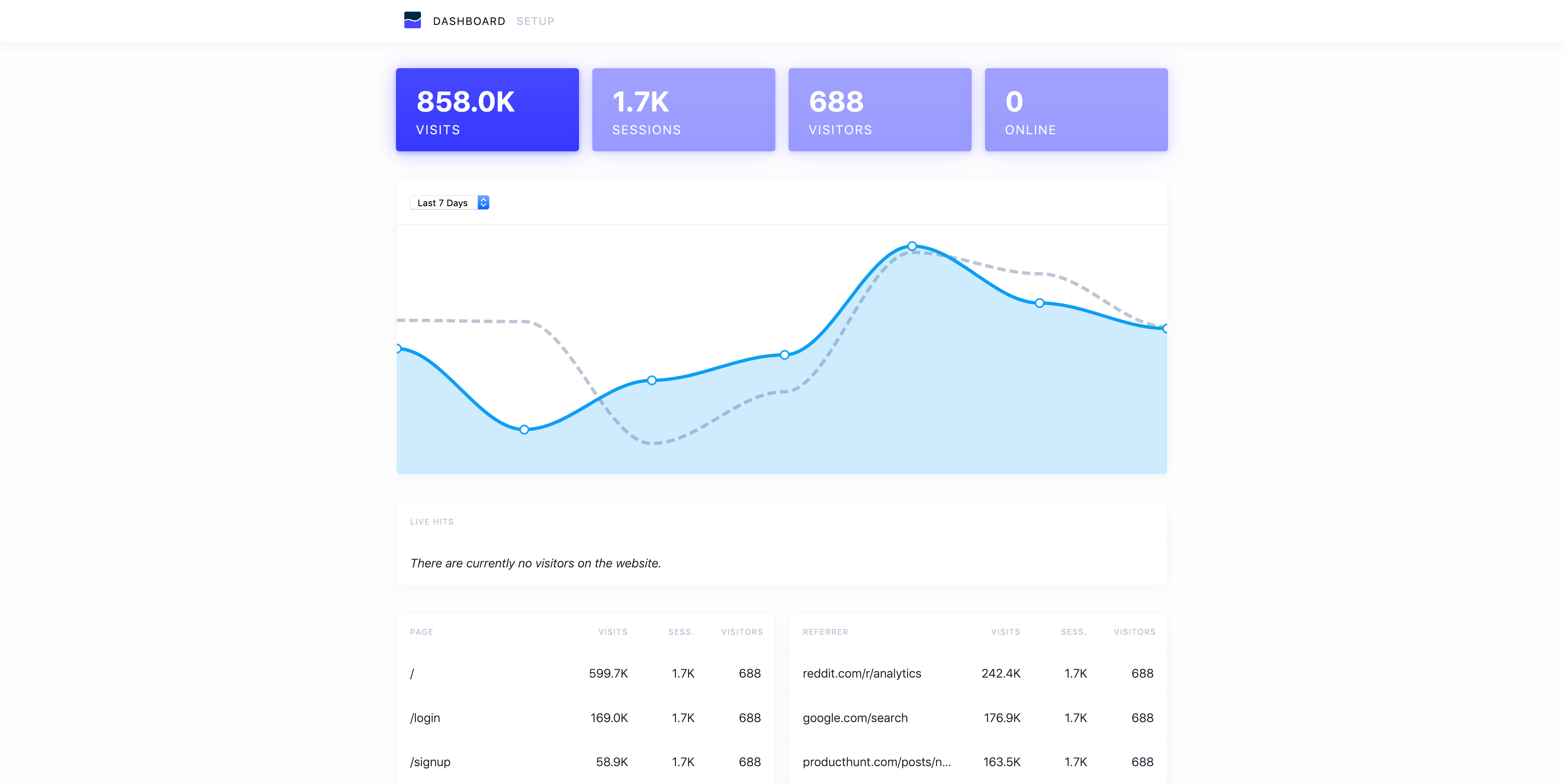nemea
Take control of your website analytics!
Usage
See the example directory for an example of how you might run nemea
using docker and docker-compose.
Developing
Requirements
nemea is a Racket application so you'll need to install that and
you'll need Node.js version 10.6.0 to build the static assets.
You'll also need a running PostgreSQL instance.
First-time setup
Install all the prerequisites:
$ raco pkg install nemea/
$ npm install
$ cp .env.default .env
Set up the databases:
$ psql -dpostgres <<-SQL
create user nemea with password 'nemea' login;
create database nemea;
grant all privileges on database nemea to nemea;
create database nemea_tests;
grant all privileges on database nemea_tests to nemea;
SQL
$ echo "create extension if not exists hll;" | psql -dnemea
$ echo "create extension if not exists hll;" | psql -dnemea_tests
Download Maxmind's geolocation database:
$ curl -ls https://geolite.maxmind.com/download/geoip/database/GeoLite2-Country.tar.gz | tar -xz '*.mmdb' \
&& mv GeoLite2-Country_*/GeoLite2-Country.mmdb assets/data/GeoLite2-Country.mmdb \
&& rm -r GeoLite2-Country_*
NB: As of Jan. 2020, you need to create an account to get access to MaxMind's GeoLite databases.
Running the development server
$ raco chief start
Running the tests
$ raco test nemea/
License
nemea is licensed under the GPL. Please see COPYING for details.