Pipe slides you are photographing from a conference / presentation / whatever with your phone directly to your computer clipboard. The pipe not only creates a "shared clipboard" but also pre-processes the image to only get the slide and not all conference participants.
Here is an example from some of Uncle Bob Martins youtube videos (https://www.youtube.com/watch?v=o_TH-Y78tt4). The input image is the left and the green one gets extracted and piped to the clipboard:
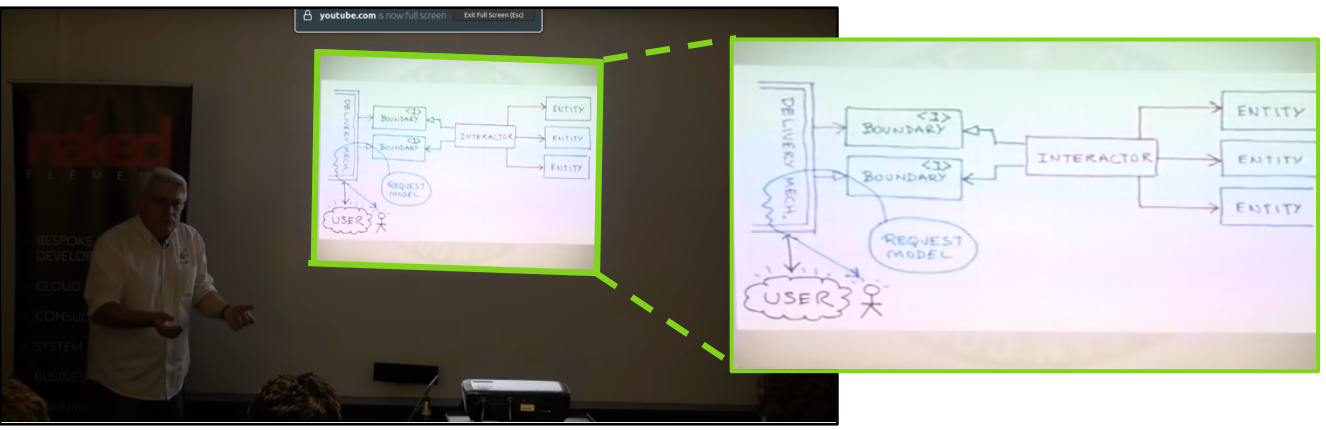
-
You need a shared folder between your phone and your computer. I have my own NAS with a WebDAV server running mounted on my computer. Photos are synced automatically to the NAS.
-
Create and start a virtual environment
python3 -m venv .venvsource .venv/bin/activate -
Install Requirements
pip install -r requirements.txt -
On Ubuntu install xclips
sudo apt install xclip
-
Start the pipe
python3 slide_pipe.py /PATH/TO/SHARED/FOLDER
- The OpenCV pipeline is currently only suited for 16:9 slides with white background.
- Tested with Ubuntu22.04
- Couple the pipe with OCR and extract the text
- Give the text to a custom GPT and extract important notes directy
- give equations in Latex
The project idea came sitting in a conference taking notes and thought it would be incredible to be able to pipe the slides directly to my computer clipboard.
This project is licensed under the MIT License - see the LICENSE file for details