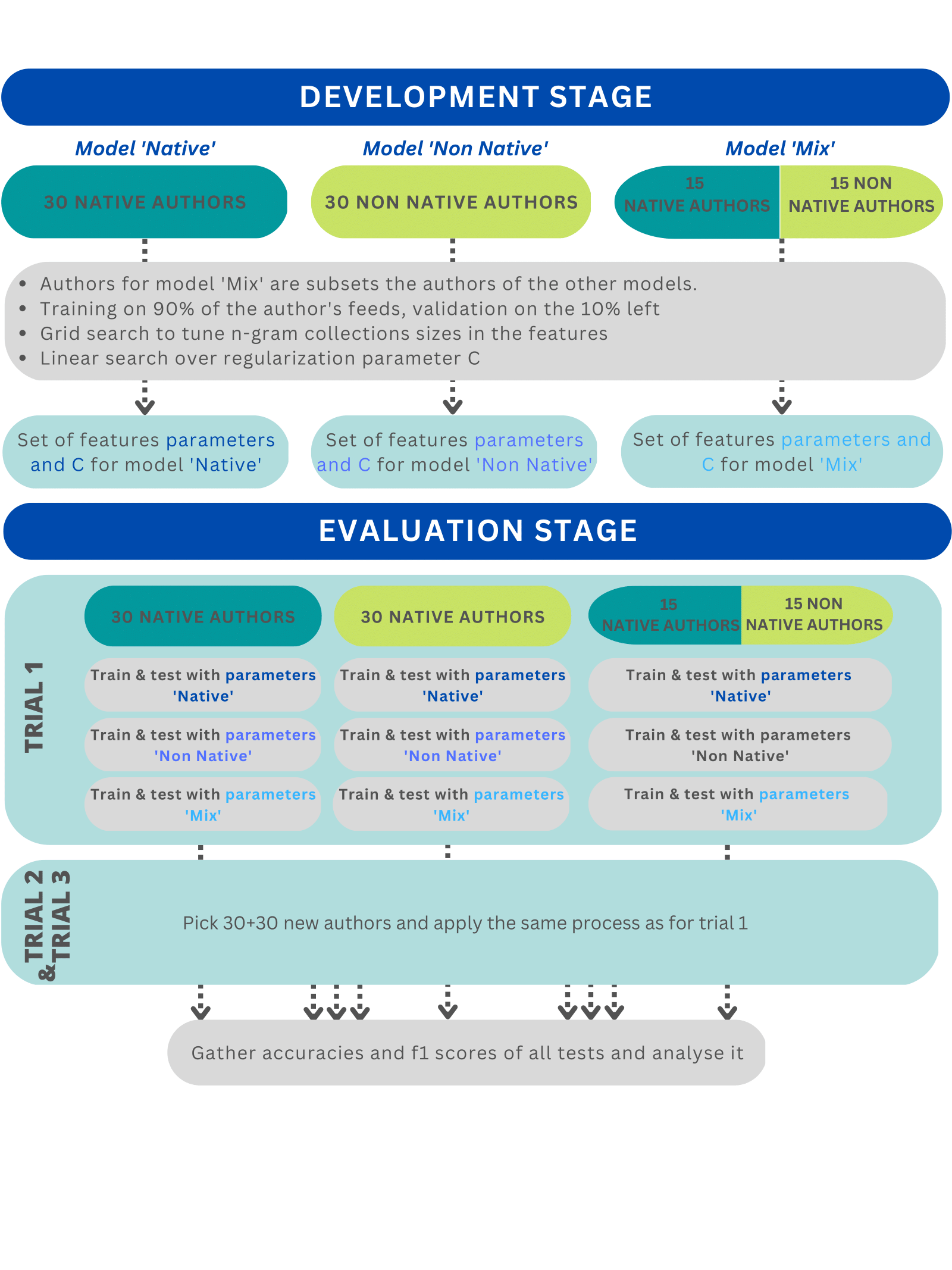project2-braindead
Language Stylometry Project
Abstract
We investigate whether language proficiency variation has a performance impact on traditional stylometric author classification methods. Insight into this potential link could decrease incidence of misattribution of dangerous or illegal text.
In particular, we pursue multi-class author classification SVM models with Writeprints-inspired feature sets to aggregated english-language Reddit comments written by three cohorts: native English authors, non-native English authors, and a mix of the two. We find that applying SVMs to a mix of both native and non-native English authors consistently outperforms SVMs applied to either native or non-native authors alone.
Additionally, after tuning n-gram collection sizes specifically for each cohort, we do not find evidence of an ‘ideal’ set of model parameters for a given language proficiency level but we do find non-native authors consistently benefit more from variation in said parameters than do native authors.
Structure of the study
The project is divided into three successive stages :
- Preprocessing
- Development stage
- Evaluation stage
In the preprocessing stage, we transform the raw data to extract only the comments we are interested in: we want the comments written in English by authors, native or not, having written more than 10'000 words in total. These comments are then grouped by documents of minimum 500 words (called 'feed'). At the end of this phase, each author has 20 feeds of about 500 words and are grouped by their proficiency: native or non-native.
Development stage and evaluation stage are described in the following diagram :
Organization
├── Code
├── Development_and_Evaluation_Stages
├── Preprocessing
├── Data
├── Inputs
├── After_Tuning
├── Linear_Search_Features
├── Outputs
├── Grid_Search_Features
├── Linear_Search_Hyperparameters
├── Evaluation_Stage
├── Preprocessing
├── Raw
├── user_levels.csv
├── user_comments
└── .json files
├── Test
├── Tuning
├── Feature Tuning Dataframes
How to install the project
All the required packages are in the txt file requirements.txt.
Data to download
Some of the files are too big to be uploaded on GitHub. They are however available at this link. In order to make the code run, please follow these instructions.
- The folder
user_commentscontaining all the .json files must be put into the folder./Raw/. - The file
english_commentsmust be in the folder.Data/Preprocessing
How to reproduce our results
Preprocessing
Running the Jupyter Notebook Code/Preprocessing/preprocess.ipynb, will transform raw data user_comments and user_levels.csv into a dataset containing only native and non-native english authors with more than 10'000 words written. The features will be extracted from this preprocessed dataset.
Development stage
The development stage leads to three sets of parameters corresponding to the best models we could train respectively on native, non-native, and mixed cohorts.
The accuracy and f1 score for each of these models can be obtained by following these steps :
- Go in directory Code/Development_and_Evaluation_Stages
- Run
python3 classify_script.py 0 - The results should appear in folder 'Outputs' with the names
Output_tuned_all.yaml,Output_tuned_native.yaml, andOutput_nonnative_all.yaml.
Example of how to read these output files :
In file Output_tuned_xxx.yaml, look for accuracy and f1-score of 'model xxx' on 'cohort xxx'. They are the two scores reported in Table 1. in our paper.
Evaluation stage
To reproduce scores written in Table 1. in the appendix and the ones used to produce Figure 3., please reach the directory Code/Development_and_Evaluation_Stage and then :
- Run the two first cells of the notebook
Evaluation_Stage.ipynb - Jump to section 'Evaluation Stage' and run all cells until the end of the notebook
- 4 files should be created in folder Outputs, named
RESULTS_EVALUATION_STAGE_xxx.yaml
The heat map in Figure 3. displays results from file RESULTS_EVALUATION_STAGE.yaml, while the three other files give the scores of Table 1. (appendix).