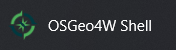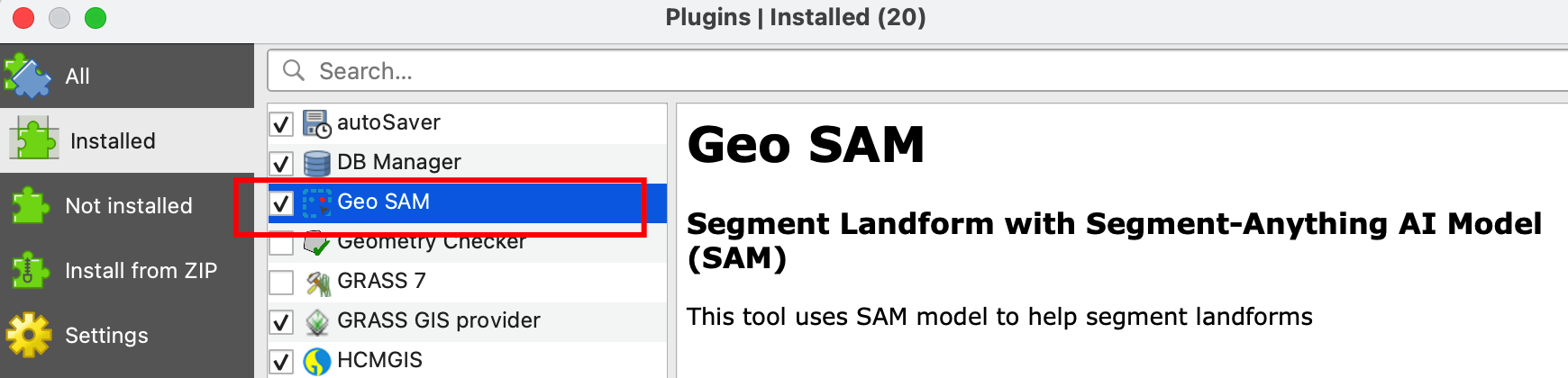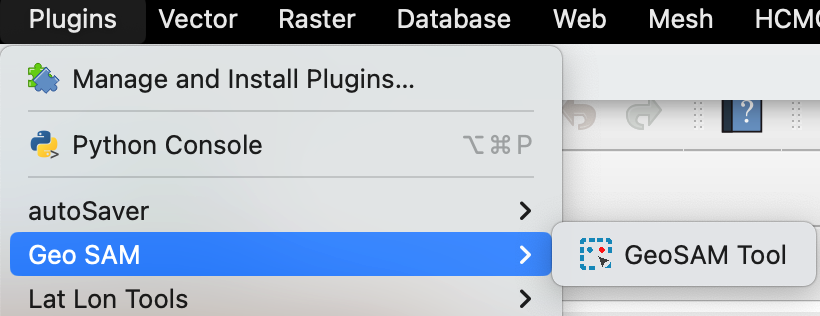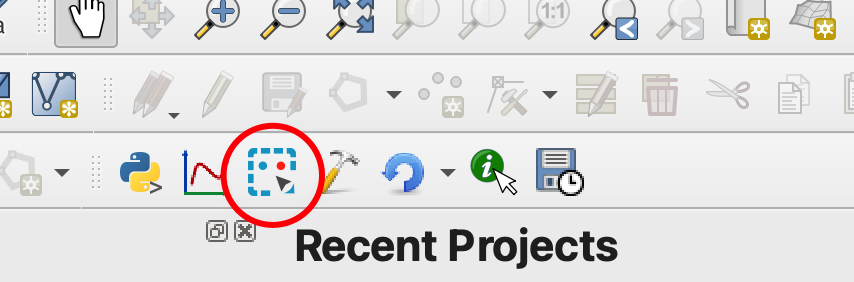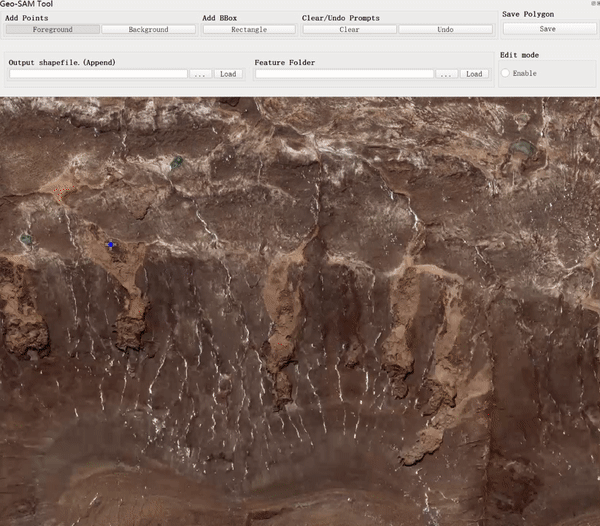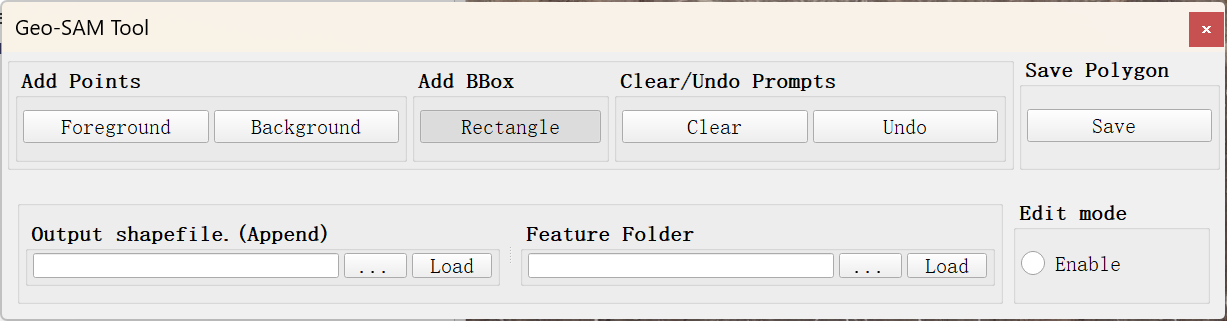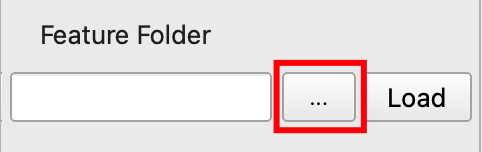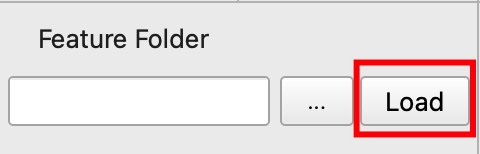By Joey and Fancy from Cryosphere Lab, ESSC, CUHK.
Geo SAM is a QGIS plugin tool that aims to help people segment, delineate or label landforms efficiently when using large-size geospatial raster images. Segment Anything Model (SAM) is a foundation AI model with the superpower, but the model size is huge, and using it to process images can take a long time, even with a modern GPU. Our tool uses the strategies of encoding image features in advance and trimming the SAM model. The interactive segmentation process can be run in real-time on a laptop by only using a CPU, making it a convenient and efficient tool for dealing with satellite images.
The tool currently only supports preprocessed images (whose features have been generated in advance using a separate program, as the included demo image). We are now building another tool for encoding image features inside QGIS, which will soon be available. So stay tuned.
You are suggested to install the latest version of QGIS since the plugin has only been tested on the versions newer than QGIS 3.30 (at least ver. 3.28 is recommended).
Open the OSGeo4W Shell application from the Start menu, which is a dedicated shell for the QGIS. Then run the following command to install the libraries.
pip3 install torch==1.13.1 torchvision==0.14.1
pip3 install torchgeo
pip3 install segment-anything
pip3 install rasterio==1.3.7Open your own terminal application, and change the directory to the QGIS Python environment.
# Mac
cd /Applications/QGIS.app/Contents/MacOS/bin
# Linux (Please confirm the python env by "import qgis")
cd /usr/binTo confirm the QGIS Python environment:
./python3
>>> import qgisThen install the libraries.
# add ./ to avoid using your default Python in the system
./pip3 install torch==1.13.1 torchvision==0.14.1
./pip3 install torchgeo
./pip3 install segment-anything
./pip3 install rasterio==1.3.7For Linux users, if pip3 is not found in /usr/bin, try the following commands:
sudo apt-get update
sudo apt-get install python3-pipDownload the plugin zip file, unzip it, and put the Geo-SAM folder (please remove the version suffix of the folder to avoid potential path issues, be aware of undesired nested folders after unzipping) into the QGIS plugin folder, then restart QGIS if it's open already.
From the Settings Menu, select User Profiles, then select Open active profile folder. You'll be taken straight to the profile directory in Explorer or Finder. Under the profile folder, you may find a python folder; the plugins folder should be right inside the python folder. Open the plugins folder, then put the entire Geo-SAM folder in it, then restart QGIS.
Below are some general paths of different systems for your reference.
# Windows
%APPDATA%\QGIS\QGIS3\profiles\default\python\plugins
# Mac
~/Library/Application\ Support/QGIS/QGIS3/profiles/default/python/plugins
# Linux
~/.local/share/QGIS/QGIS3/profiles/default/python/pluginsAfter restarting QGIS, you may go to the Plugins menu, select Manage and Install Plugins, and under Installed, you may find the Geo SAM plugin; check it to activate the plugin.
After activating the Geo SAM plugin, you may find the tool under the Plugins menu,
Or somewhere on the toolbar near the Python Plugin.
Click the toolbar icon to open the widget of the tool. You will be shown a demo raster image with thaw slump and small pond landforms for you to try the tool. With a single click on the map, a segmentation result will be generated.
A user interface will be shown below.
Click the buttons to select between the Foreground and Background points. Use Foreground points to add areas you desire, and use Background points to remove areas you don't want.
Click the Rectangle button to activate the BBox tool to draw a rectangle on the map for segmenting a subject.
The BBox tool can be used together with adding points or independently.
After adding points and a rectangle for segmenting a subject, you can save the segmentation results by clicking the Save button.
You can use the Clear button to clear the added points and rectangles.
You can use the Undo button to undo the last points or rectangle Prompt.
You can uncheck the Enable button to temporally disable the tool and navigate on the map.
The plugin is initialized with features for demo purposes, and you can use the Feature Folder selection tool to select the folder that includes the image features you need.
After selecting the feature folder, you may press the Load button to load the features, and it may take several seconds when you load the folder for the first time. Remember to add the corresponding raster image to the QGIS project.
Tab: loop between 3 prompt types (the cursor will also change to the corresponding types):- Foreground Point
- Background Point
- Rectangle/BBox
C: clear all prompts in canvas [same asClearbutton]Z: undo the last prompt in canvas [same asUndobutton]S: save SAM output features into polygon [same asSavebutton]Ctrl+Zorcommand+Z: undo the last saved features of SAM output
- Deal with only One Subject each time
- Use Background Points to exclude unwanted parts
- Use Bounding Box (BBox) to limit the segment polygon boundary
- The BBox should cover the entire subject
- Remember to press the
Savebutton after the segmentation of the chosen subject
- Image encoder module
- Existing polygon refinement
This repo benefits from Segment Anything and TorchGeo. Thanks for their wonderful work.