Variational Auto-Encoder implemented using pytorch
If you already know about VAE or just want to run the code,ignore this part.
VAE is a variation of AE,so start from AE,just as first image below,it has encoder and decoder parts. Encoder part tends to encode input image into a code,where decoder part decodes this code to try to reconstruct raw image.
However,it has some problems.For instance,we can not change the code (latent vector) freely,because it's provided by encoder nets.So VAE comes.It just looks like below,instead of encoding only one vector,we use two vectors,one represents mean,anther represents std.Then we sample from standard normal distribution, then make real latent vector.That's why we can change latent vector in VAE.
Loss includes two parts,one is reconstruction loss,simply can be mean square loss between raw image and reconstructed image. Another is KL divergence between latent vector say z and standard normal distribution.
VAE and GAN are both generative models,they both have some advantages and disadvantages.Such as VAE can compare raw input image and reconstruct image,but GAN can not.However GAN may has a higher resolution ratio of generated image, because VAE does not have adversiral training.
Go to see concerned papers for more details about VAE and GAN.
Run code below:
git clone https://github.com/cryer/Variational_Auto-Encoder.git
cd Variational_Auto-Encoder
pip install -r requirements.txt
python run_vae.py train --download=True
Then it will download MNIST datasets online and start to train your VAE model.To conveying a kind of directly perceived feeling,
I have made training process display in real time.Just like below:
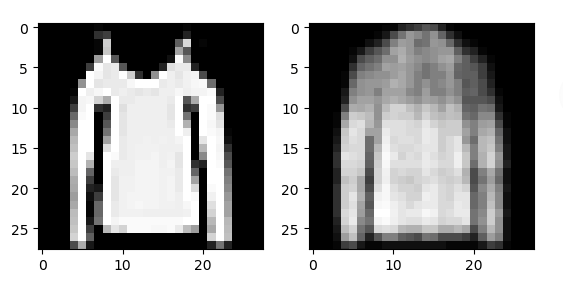
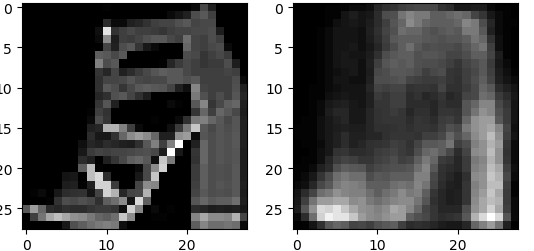
left are real,right are fake.Notice it's FashionMNIST not MNIST,because MNIST is too old,I do not want to use them anymore,If you want to use FashionMNIST,change code datasets.MNIST to datasets.FashionMNIST in run_vae.py
However,directly download online is too slow sometimes,so you can download datasets in other ways and extract first,then put them in right path.But you also have to process them into .pb files,which are t10k-images-idx3-ubyte like files before.
How can we process them?See official code, Just refer to official implementation.
I also provied process.py for you,just run it.
After downloading and processing,then run code below,remember to put data in right directory(t10k-images-idx3-ubyte in raw,.pb files in processed).
git clone https://github.com/cryer/Variational_Auto-Encoder.git
cd Variational_Auto-Encoder
pip install -r requirements.txt
python run_vae.py train --download=False
All configs are:
--train_path='data/'
--img_size = 784
--h_dim = 400
--z_dim=20
--download = True
--batch_size=100
--shuffle = True
--num_workers = 2
--lr=1e-3
--use_gpu=True
--epoch = 50
Some results below,I only trained 7 epochs,you must train longer.
| real image | reconstructed image epoch 1 |
|---|---|
 |
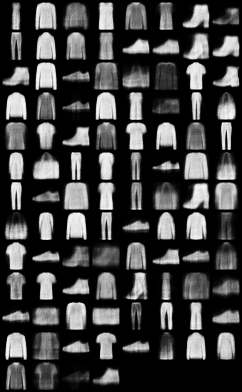 |
| real image | reconstructed image epoch 3 |
|---|---|
 |
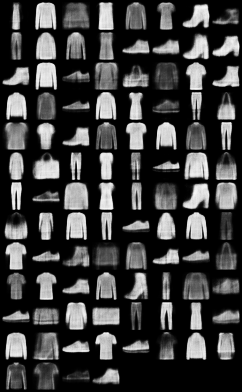 |
| real image | reconstructed image epoch 5 |
|---|---|
 |
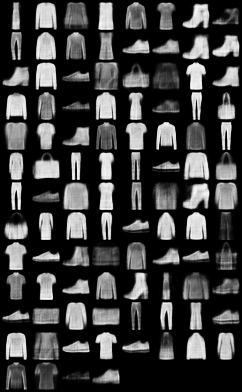 |
| real image | reconstructed image epoch 7 |
|---|---|
 |
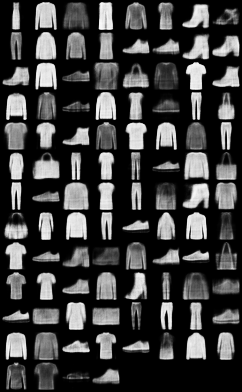 |
- You see details of images are not very clear yet,train more epochs on your own,suggested 50 epochs may work well.

