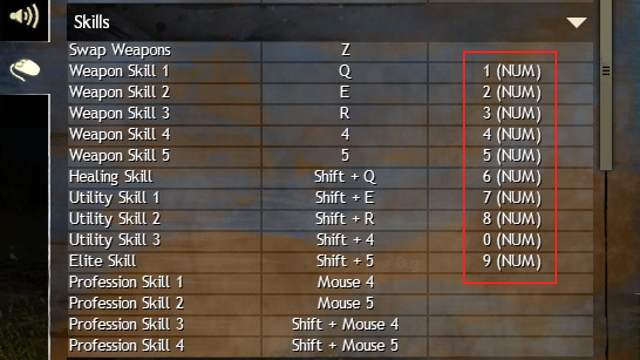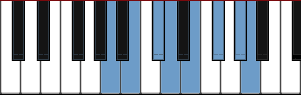This tool allows you to use your MIDI keyboard as input to play instruments ingame. Octave swapping and transposing is done automatically for you.
- Make sure that your keybindings are right ingame:
- Download the default package that comes with a JRE
- Extract it to any location
- Run the
START_GWMIDI.BATyou will have to start it as administrator IF GW2 is also running as administator - Select your Input MIDI device. Your device may appear multiple times, make sure to select the right one with a working transmitter
- Test if the input is actually received, it will be logged to the console window
- Go back to GW2 and equip your instrument, keep GW2 in the foreground
- Done! Notes played on your MIDI keyboard should now be translated to GW2
This is untested so far but in theory you just need a working JRE and execute the gw2midi.jar
- The middle C on your Keyboard should correspond to the middle C on the instrument in GW2. According to the MIDI standard the middle C should use
48or0x30as keycode - Select a piano scale to transpose your song on the fly. So for example, if you select
A Majoras the piano scale you can just use the corresponding keys and they will be transposed toC Majorautomatically
- All major piano scales will be transposed to
C Major. All minor piano scales will be transposed toA Minor - The
Double Swap Delayrepresents an ingame limitation. If your ping is high or your FPS are low you might need to increase the delay. A lower value is better, however if you set it to low, octave swapping will be inconsistent or stop working at all.
If you run into any Problem please check the Common Problems section first. If this doesn't help, feel free to contact me directly ingame Crigges.8735 or create a ticket here. Always try to include as much information as possible.
- Octave swapping isn't working properly:
- Double-check your keybindings!
- Try to increase the
Double Swap Delay - Swap the map instance maybe it is lagging
- You might play to fast for GW2 to handle, there is nothing I can do about that
- I can't see my MIDI Keyboard:
- Make sure its drivers are installed properly
- Can you see your device in other software?
- My Keyboard is working but GW2 isn't receiving any Input
- Double-check your keybindings!
- Even if GW2 isn't running as administrator run the
START_GWMIDI.BATas administrator - Make sure GW2 is in the foreground and focused
- Currently there is no support for Instruments where you need to hold keys like the Horn.
There is no official statement for this program in particular however this is the current official stance on macros from ArenaNet: 
- Double Swap Delay
- There is an ingame limitation that you may not swap the octave twice without a server response from the first swap this is why the delay is needed. It is only applied when necessary, it even uses a busy waiting mechanism to be as accurate as possible.
- Don't swap If necessary
- The program is aware that it is possible to play the
Cfrom the upper octave so it only swaps if really necessary
- The program is aware that it is possible to play the