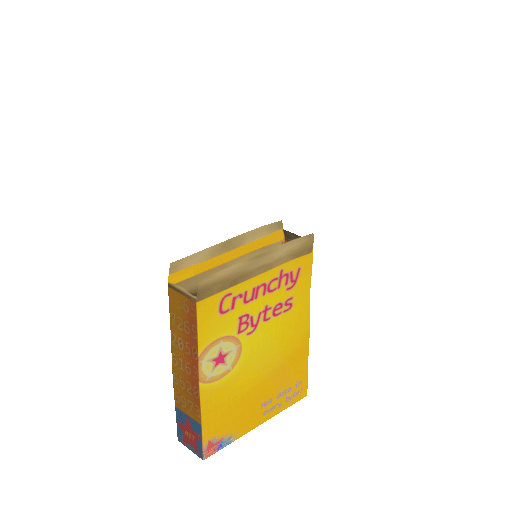Crunchy Bytes 🥣
C++ Schema Serialization Library
What is Crunchy Bytes?
crunchy_bytes is a C++ 17 library that serializes structured data.
You bring the data definitions, and crunchy_bytes will generate C++ classes that can
serialize and deserialize themselves into a compact binary representation that
can be easily be transferred between processes.
crunchy_bytes is ideal for IPC, or long term data storage
Getting Started
Requirements
python3 and the toml package for python
pip install toml
Schemas
Schemas are defined by creating TOML documents.
Each provided .toml file will be converted into a C++ class that inherits from
crunchy_bytes::Schema.
The only required top level properties of a TOML schema are it's name and its
props.
nameshould be a valid C++ class namepropsshould be a dictionary of "propeties", where the dictionary key is the propety name
Here is a very simple example:
name = "OneBool"
[props]
[props.boolean]
type = "bool"More detail on schemas can be found here
Building
Once you have your schemas the process to generate your C++ classes is pretty simple
Using CMake:
Add crunchy_bytes to your CMakeLists.txt as a subdirectory
and tell it where to find your .toml schemas, and where to place the generated
classes
# Either set `CRUNCHY_BYTES_SCHEMA_FILES` explicitly
set(CRUNCHY_BYTES_SCHEMA_FILES
"./my_schemas/schema_one.toml"
"./my_schemas/schema_two.toml"
)
# OR set `CRUNCHY_BYTES_SCHEMA_DIR` which will recursively search the directory for .toml files
set(CRUNCHY_BYTES_SCHEMA_DIR "./my-schemas")
# This will place the generated files in our build directory
set(CRUNCHY_BYTES_OUTPUT_DIR "${CMAKE_CURRENT_BINARY_DIR}/my-schemas")
# add the `crunchy_bytes` subdirectory
add_subdirectory(${PATH_TO_CRUNCHY_BYTES} crunchy_bytes_interface)Then simply link crunchy_bytes_interface into your program
target_link_libraries(my_program crunchy_bytes_interface)The advantage of using crunchy_bytes's CMakeLists.txt is that any change to crunchy_bytes
or to your schemas will cause the generated C++ classes to be regenerated
Check out the test suite CMakeLists.txt for another example
Manually:
First you need to use crunchy_bytes.py to generate the C++ classes
python crunchy_bytes.py -s ./my-schemas/* -o generated-classes/Then simply include crunchy_bytes and the generated-classes in your build
g++ main.cpp -I./crunchy_bytes -I./generated-classes -o my_programUsage
Generated C++ Schemas
The generated C++ schemas are more or less containers for lists of properties.
Each property on the class translates into a getter method which will return a
subclass of crunchy_bytes::Property.
For example, the schema generated by this TOML file
name = "Cereal"
[props]
[props.is_cereal]
type = "bool"
[props.brand]
type = "string"
max_length = 32Will have an is_cereal method that returns a crunchy_bytes::Primitive<bool>
All crunchy_bytes::Property classes are simple wrappers that allow you to get
or set the property.
Putting it all together:
Cereal c;
c.is_cereal().set(true);
std::cout << "Example is cereal?: " << e.is_cereal().get() << std::endl;Most properties have pretty sensible implicit conversions & operators, so you can also do things like this:
if (c.is_cereal() && e.brand() == "Honey nut cruncheyos") {
eat();
}Sets
Sets provide a few std::vector like methods in addition to get and set
SetExample s;
s.set_of_things().push_back(a_thing);
s.set_of_things().emplace_back(another_thing);
assert(s.set_of_things()[0] == a_thing);Nested schemas
The only property getter that won't return a crunchy_bytes::Property is the reference
type.
When using the reference property type to nest schemas, the generated getter
will return a reference to the referenced schema class
For example, with these schemas
name = "BoxDimensions"
[props]
[props.size_x]
type = "float"
[props.size_y]
type = "float"
[props.size_z]
type = "float"name = "CerealBox"
[props]
[props.dimensions]
type = "reference"
reference = "BoxDimensions"
[props.brand]
type = "string"
max_length = 32CerealBox box;
box.box_dimensions().size_x().set(3.14);
box.box_dimensions().size_y().set(1.66);
box.box_dimensions().size_z().set(4.1);
box.brand().set("Kollogs Quran Flakes");
// And if you want to set all the dimensions at once you can use the `=` operator
CerealBox same_size_box;
same_size_box.box_dimensions() = box.box_dimensions();
same_size_box.brand().set("Crunchy Bytes");Serialization
You probably don't need it explained to you that you can serialize and deserialize
crunchy_bytes schemas.
CerealBox box;
// TODO: set some of the properties
uint32_t length_written = box.serialize(buffer);
// Some time later...
uint32_t length_read = another_box.deserialize(buffer);Constants
All crunchy_bytes schema classes contain a constants "namespace" 1
This will always contain schema_name which will be the schema's class name (and namespace)
static constexpr const char * schema_name = "CerealBox";And max_serial_length, which will indicate the maximum length the schema can
be when in serialized form
static constexpr size_t max_serial_length = 18;In addition to this, it will contain any lengths that are defined as part of the schema.
E.g. for this schema
namespace = "inventory"
name = "CerealStock"
[props]
[props.barcodes]
type = "set"
max_items = 100
item = { type = "const_length_buffer", length = 32 }
[props.version_hash]
type = "const_length_buffer"
length = 16
[props.signature]
type = "dynamic_length_buffer"
length = 72The constants will look like this:
static constexpr const char * schema_name = "inventory::CerealStock";
static constexpr size_t max_serial_length = 3292;
static constexpr size_t barcodes_max_items = 100;
static constexpr size_t barcodes_item_max_length = 32;
static constexpr size_t version_hash_max_length = 16;
static constexpr size_t signature_max_length = 72;And then using it:
using namespace inventory;
CerealStock stock;
load_stock(stock);
std::array<uint8_t, CerealStock::constants::signature_max_length> signature;
memcpy(stock.signature().get().data(), signature.data(), signature.size());
std::array<uint8_t, CerealStock::constants::barcodes_item_max_length> code;
scan_code(code);
bool in_stock = false;
for (auto& barcode: stock.barcodes().get()) {
if (0 == memcmp(barcode.get(), code.data(), code.size())) {
in_stock = true;
}
}Globals
The generated code will always include a file called crunchy_bytes_globals.hpp.
This will include the namespace crunchy_bytes::globals, containing constants &
definitions. By default the only thing in here will be max_crunchy_bytes_serial_length,
but you can add to this by supplying a global definitions file.
Globals can also be used to avoid repeating constant & enum definitions in multiple schema files.
More detail on globals can be found here
Router
crunchy_bytes provides a router class that can be used to work with messages
created with crunchy_bytes. It is small and simple to use
using namespace crunchy_bytes::router;
BasicRouter<MyCustomHeader> r([] (const MyCustomHeader& h) { return h.body_name().get(); });
r.attatch_route<ImportantEvent>([](const ImportantEvent& event) {
// TODO handle important event
});
r.attatch_route<UrgentEvent>([](const UrgentEvent& event) {
// TODO handle urgent event
});
while (true) {
std::vector<uint8_t> crunchy_data = read_ipc();
r.handle_message(crunchy_data.data());
}It's up to you to define how you want your message headers to look,
you just need to tell crunchy_bytes how to read your header.
More detail on routers can be found here
Why would anyone want to use this over ProtoBuf?
They probably wouldn't! :)
Seriously, ProtoBuf is a very mature, and well tested library with many more features, and it's developed by freaking Google.
crunchy_bytes is a hobby project made by one dude. There is no way it can compete
in terms of features, or stability.
However, if you need something small & simple, for C++ only, then maybe crunchy_bytes
can work for you. Due to a slightly simpler design crunchy_bytes has a handful of advantages
It's tiny
-
The core library that supports the generated C++ classes is very small
-
It's header only, including the generated classes
-
It integrates very easily into
CMakeprojects -
There is no "compiler", just some python scripts that generate the C++ classes
Max sizes
Every crunchy_bytes schema has a maximum size when serialized. Having a determinate
amount of memory required makes code safer & simpler.
And the generated code can always tell you how much space you need to buffer any of your schemas
std::array<uint8_t, crunchy_bytes::globals::max_crunchy_bytes_serial_length> msgBuffer;This can make message handling logic very simple, as you can ensure each packet contains an entire message.
MIT License
This permissive license means you can take this library and build on top of it however you like.
Footnotes
-
Actually C++ doesn't support namespaces inside a class, but a
structwith the constructor deleted does the trick ↩