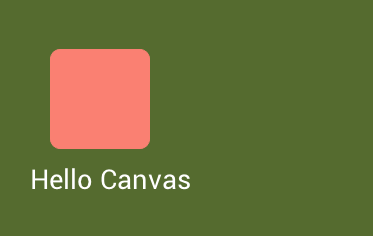NanoCanvas is the HTML5 Canvas liked antialiased vector graphics rendering library writing in C++11 based on Mikko Mononen's NanoVG .
- Easy to use , with HTML5 Canvas liked API
canvas.clearColor(Colors::DarkOliveGreen); //Clear canvas with color
// Draw a rounded rectangle
canvas.beginPath()
.roundedRect(50,50,100,100,10)
.fillStyle(Colors::Salmon)
.fill();
// Draw styled text
TextStyle textStyle;
textStyle.size = 36.0f;
textStyle.color = Colors::White;
textStyle.face = font.face;
canvas.fillStyle(textStyle)
.beginPath()
.fillText("Hello Canvas",30,190);-
Hardware accelerated so it's fast
Thanks for backend ports of NanoVG , now we can use NanoCanvas with OpenGL, OpenGL ES, BGFX and D3D.
-
Add NanoVG code to your projects and add the folder where your nanovg.h file located to your include directory. Be sure
#included "nanovg.h"works on your projects. -
Add NanoCanvas code files under
srcfolder in to your projects. -
Create Canvas with NanoVG context For example,using OpenGL 3.x as the backend renderer.
NVGcontext * nvgCtx = nvgCreateGL3(NVG_ANTIALIAS | NVG_DEBUG |NVG_STENCIL_STROKES);
Canvas canvas(nvgCtx,wndWidth ,wndHeight);
if(canvas.valid()) {
// Everything is OK
}4 . Draw awesome graphics
Draw graphics between begineFrame() and endFrame method.
// main render loop
while ( appRunning )
{
canvas.begineFrame(wndWidth,wndHeight);
// Draw awesome graphics here
canvas.endFrame();
}You can use the backend renderer as your like. You have to do that by yourself. :)