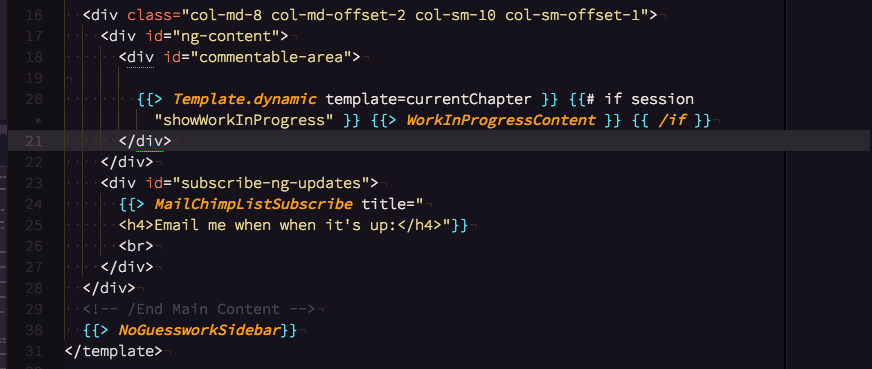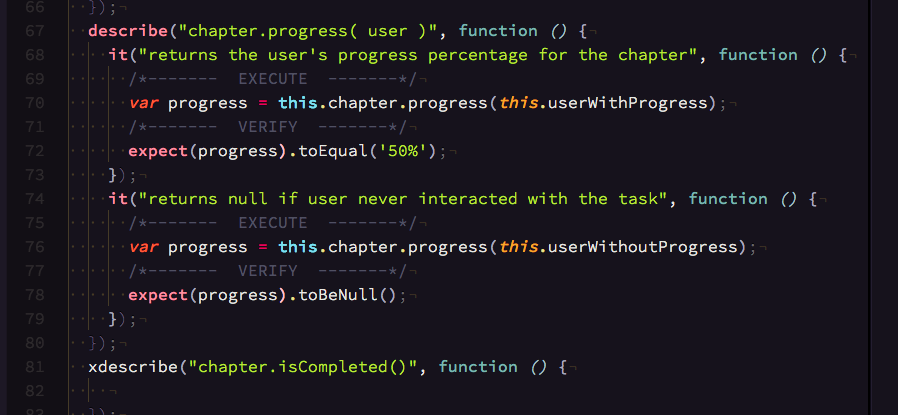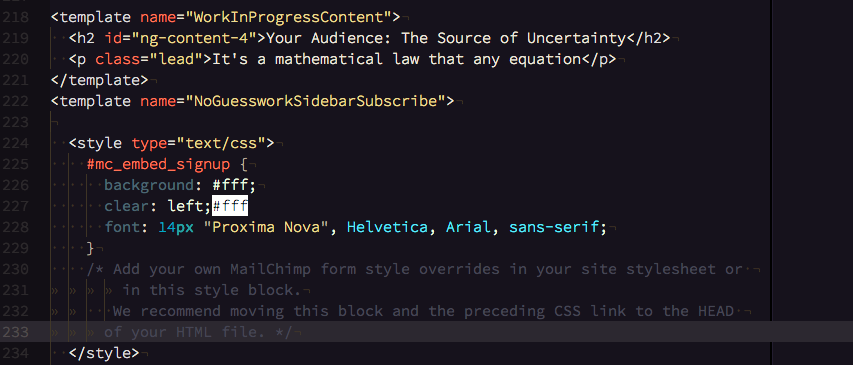This dark syntax theme sports a subtle, deep purple base with vivid candy-like colors which bring your syntax to life without going too far to the point of being impractical.
-
UI Theme: Atom Material UI or One Dark
-
Font size: 13-14px depending on resolution.
-
Font Family: Source Code Pro
By default, the brightness, saturation, and contrast are lowered a bit so you can calibrate for your monitor. To do so, add the following into your user stylesheet (Atom > Stylesheet):
atom-text-editor .line > .syntax--source {
-webkit-filter: saturate(90%) brightness(80%) contrast(90%);
}The above values will do nothing since they are the default values. Try increasing/decreasing each to your liking.
Note: To get Jasmine colors to work you need to:
-
name your files
someFile.spec.js -
make sure you have file types installed
-
add the following in your config:
"file-types": "^[^.]+.js$": "source.js" ".spec.js$": "source.spec.js"
- I've noticed that opening the settings panel for this package will mess up current settings that use regex, so try to only edit this setting via File > Open your config.