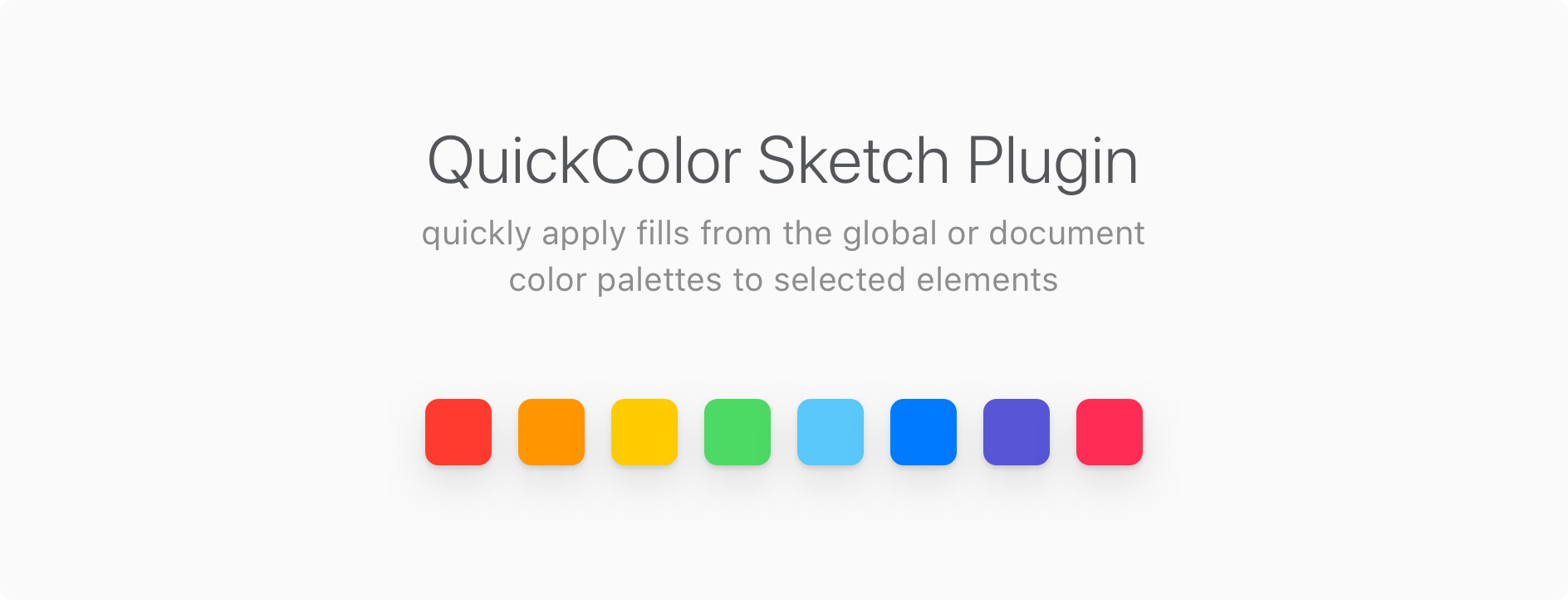Installation
Method 1: ⚒ Sketch Toolbox
Using Sketch Toolbox, search for 'QuickColor' and install. Doing so will enable you to automatically receive any updates to QuickColor without having to manually do so.
Method 2: 📁 Manually
- Download Pugin (.zip) and unzip
- Double click
quick-color.sketchplugin
Usage
Once you have color palettes set within your sketch file you can then use the shortcut to apply color to the selected elements. By pressing the shortcut again the next color in the in the palette will be applied.
Shortcut Keys
Global Colors
- ➡️ Global Colors =
Cmd + option + ] - ⬅️ Global Colors =
Cmd + option + [
Document Colors
- ➡️ Document Colors =
Cmd + ] - ⬅️ Document Colors =
Cmd + [
Info & Feedback
If you have any questions, find a bug, or have ideas for ways to improve the plugin, please create an issue
💬 Contact me
🙏 Big thank you to Ashung for contributing