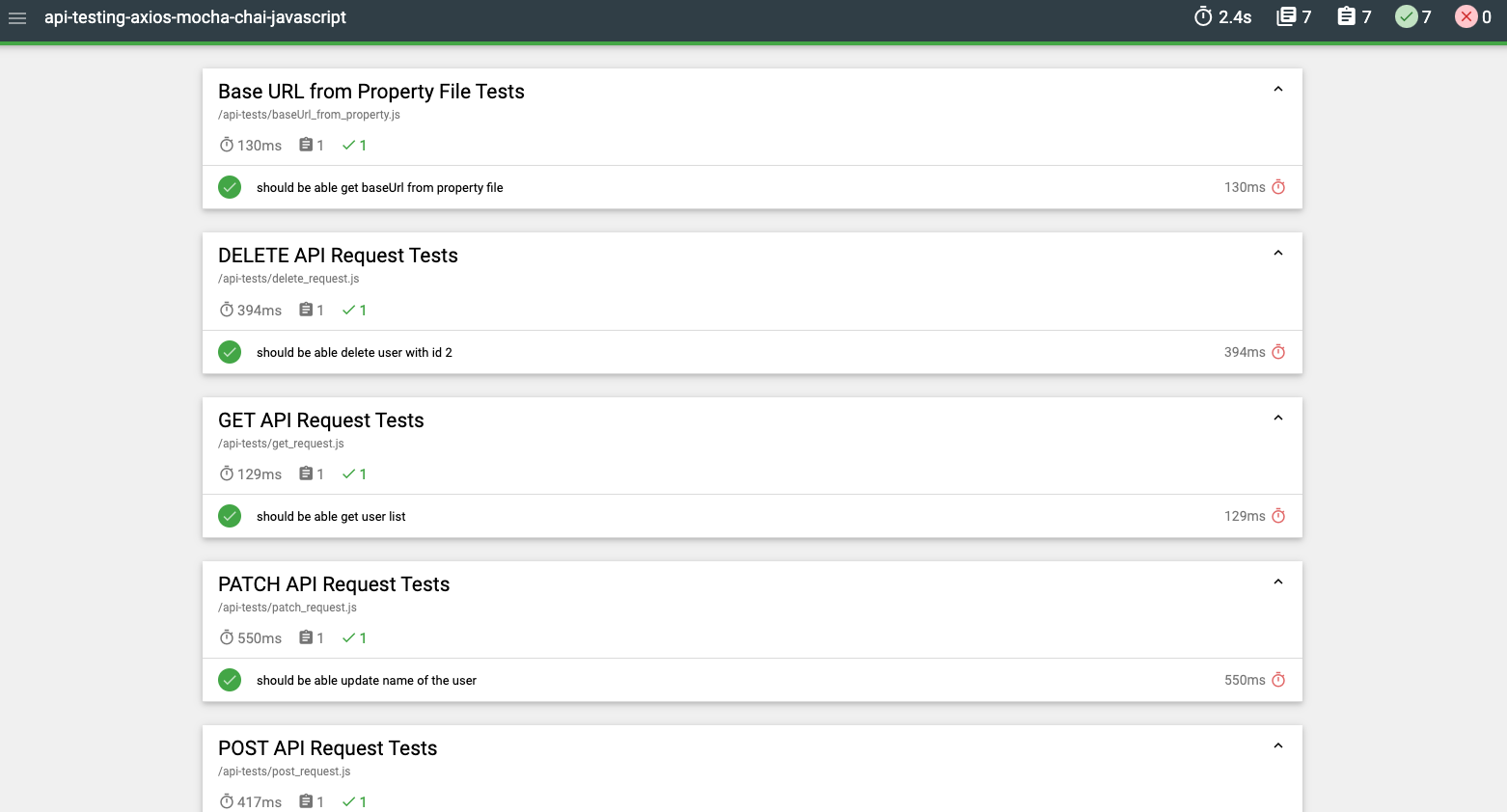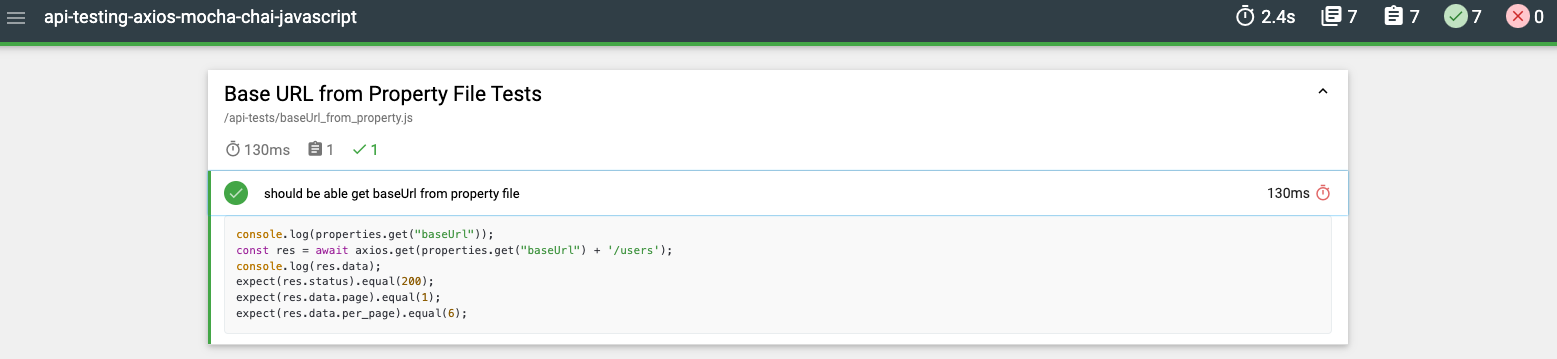API Automation using Axios, Mocha, Chai and JavaScript Setup Guide
- Download and install Node.js
- Download and install any Text Editor like Visual Code/Sublime/Brackets
- Install GitLens Extension from the Marketplace:
GitLens — Git supercharged by GitKraken
- Install vscode-icons from the Marketplace:
vscode-icons
- Go to Visual Code Preference > Setting and search
formatOnSave and enable/ON it.
- Clone the repository into a folder
- Go to Project root directory and install Dependency:
npm install
- All the dependencies from package.json would be installed in node_modules folder.
- Add new test under
api-tests folder
- Name the file as .js (e.g. get_request.js)
- Go to Project root directory and run command:
npm test
- If you want to run api tests then run command:
npx mocha --recursive api-tests/*.js --timeout 10000 --reporter mochawesome
How to Update local npm packages
- Go to Project root directory and run command:
npm update
- Go to Project root directory:
./mochawesome-report/mochawesome.html
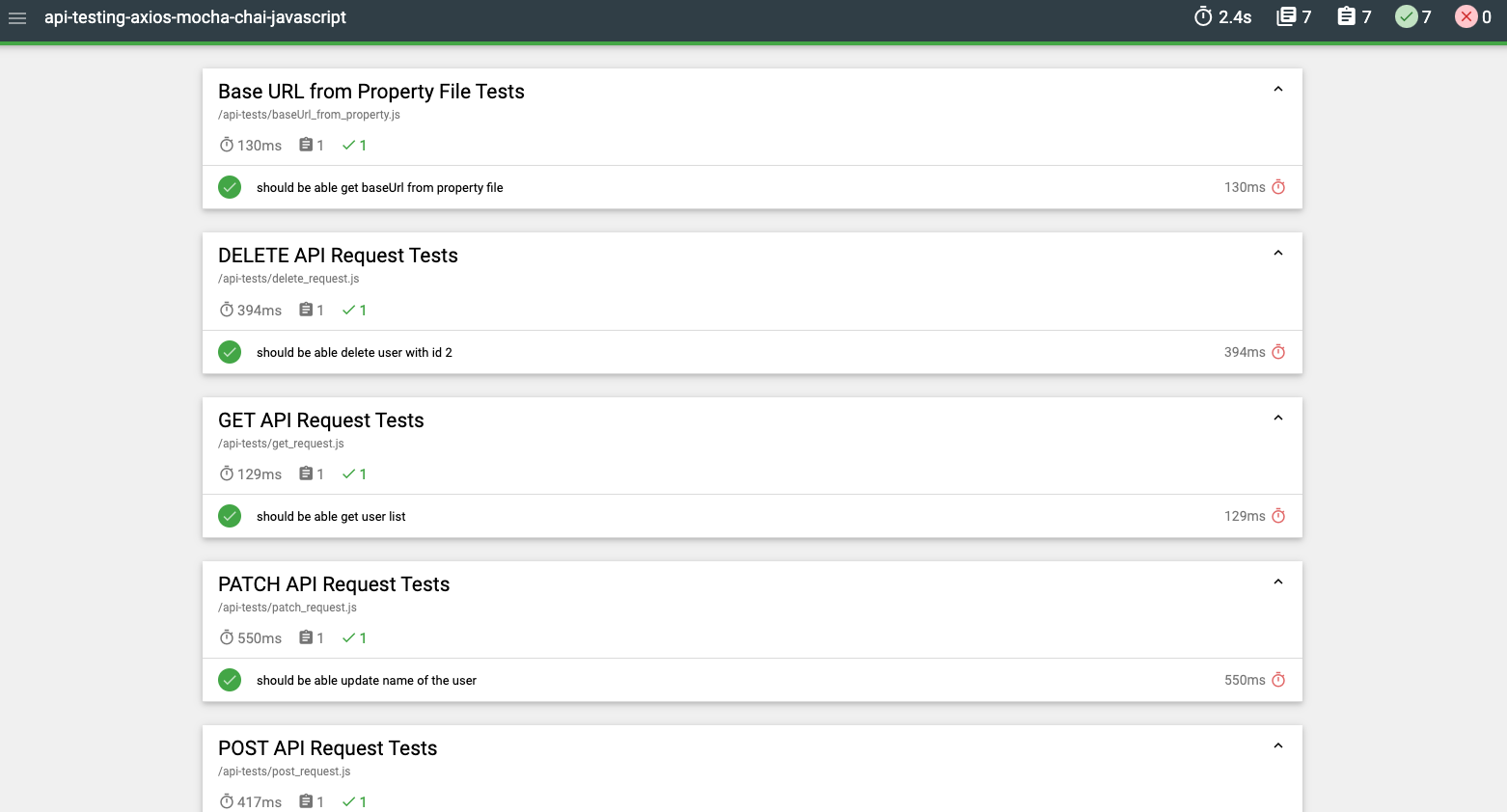
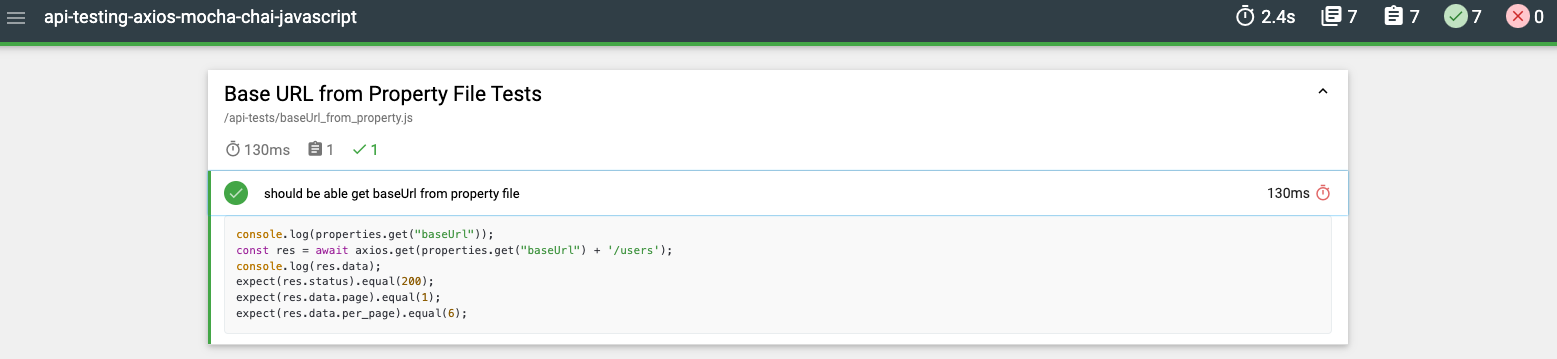
About
This is sample REST API Automation framework designed using Axios, Mocha, Chai, and JavaScript
MIT License
Languages
Language:JavaScript 100.0%