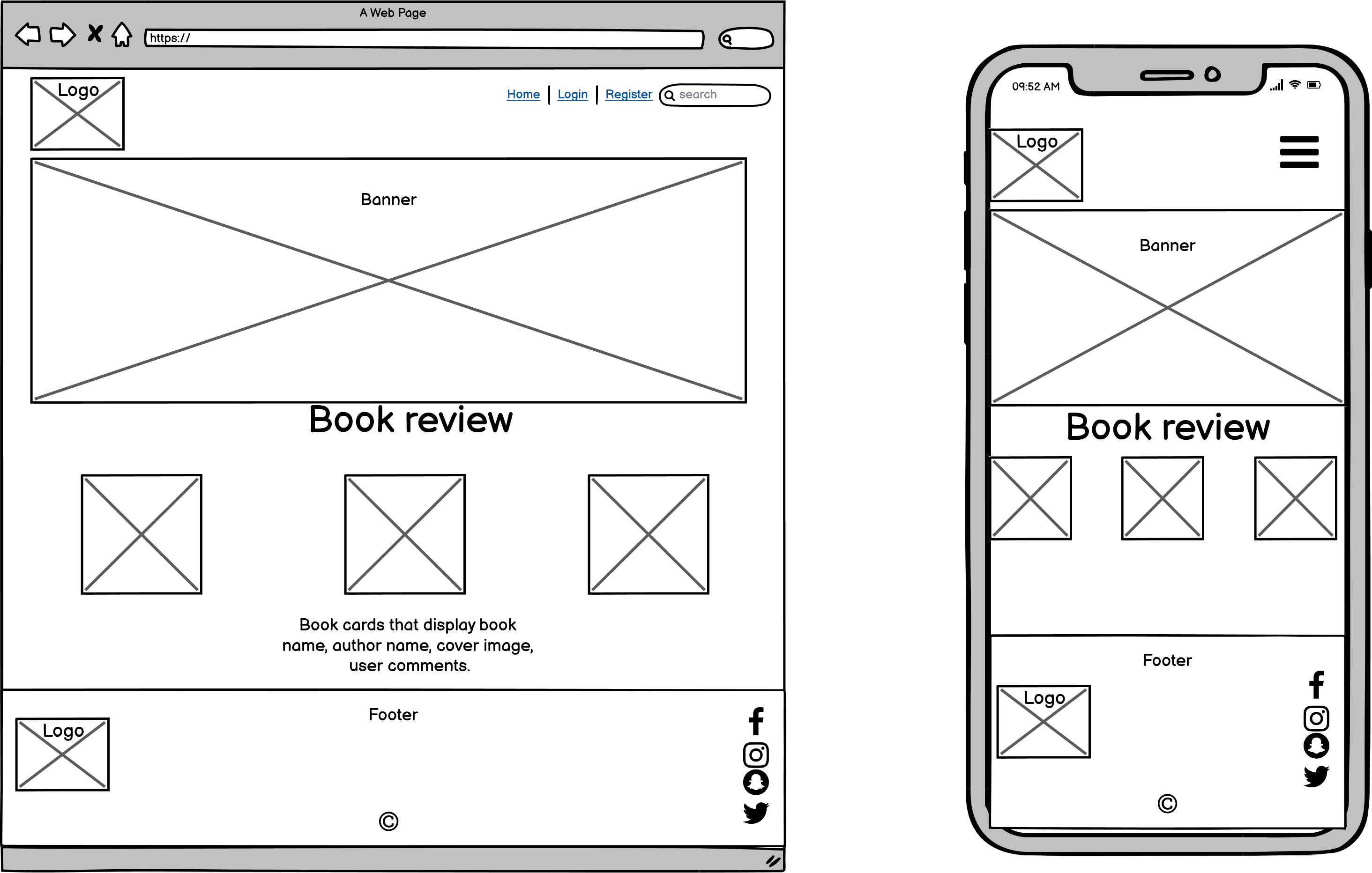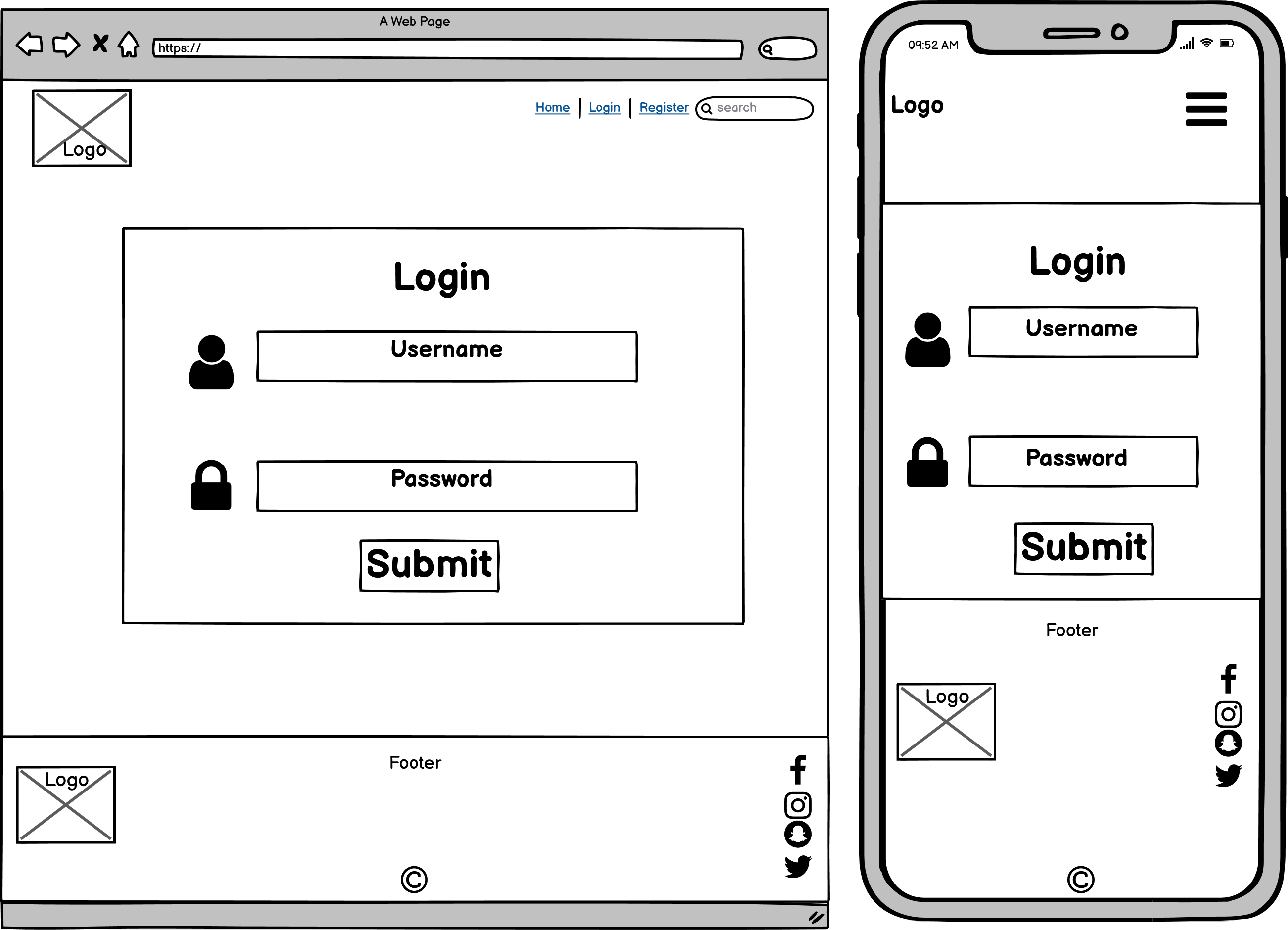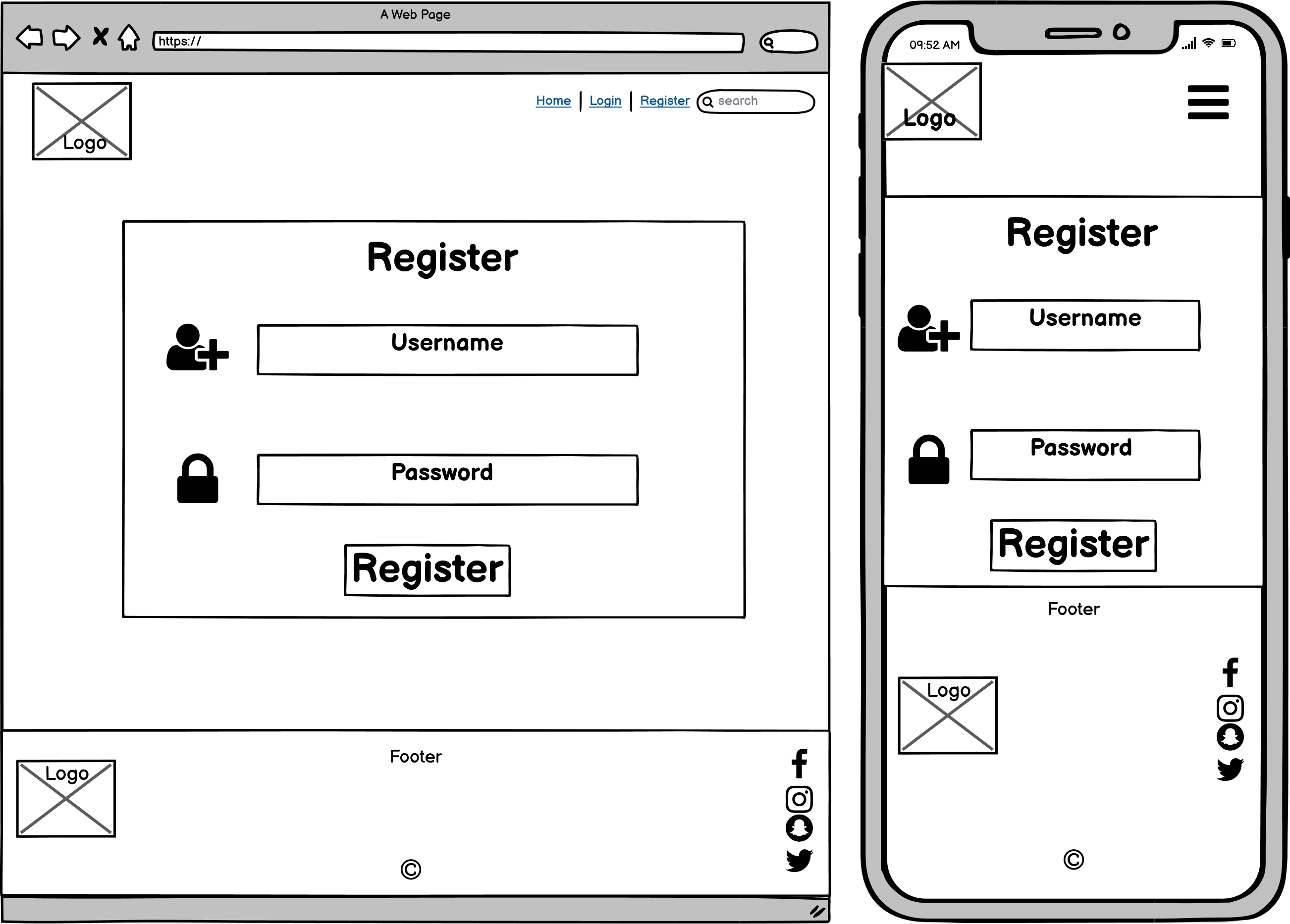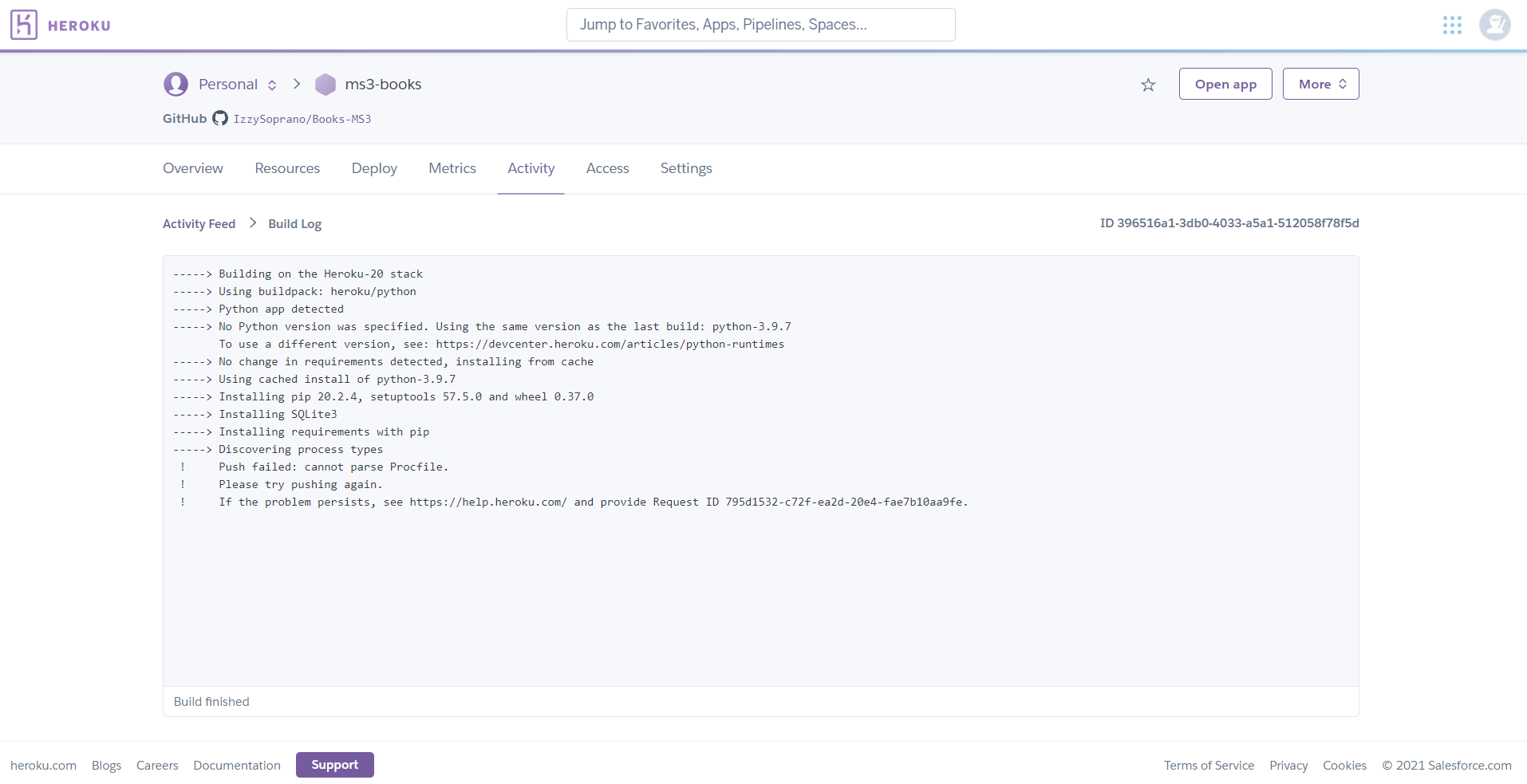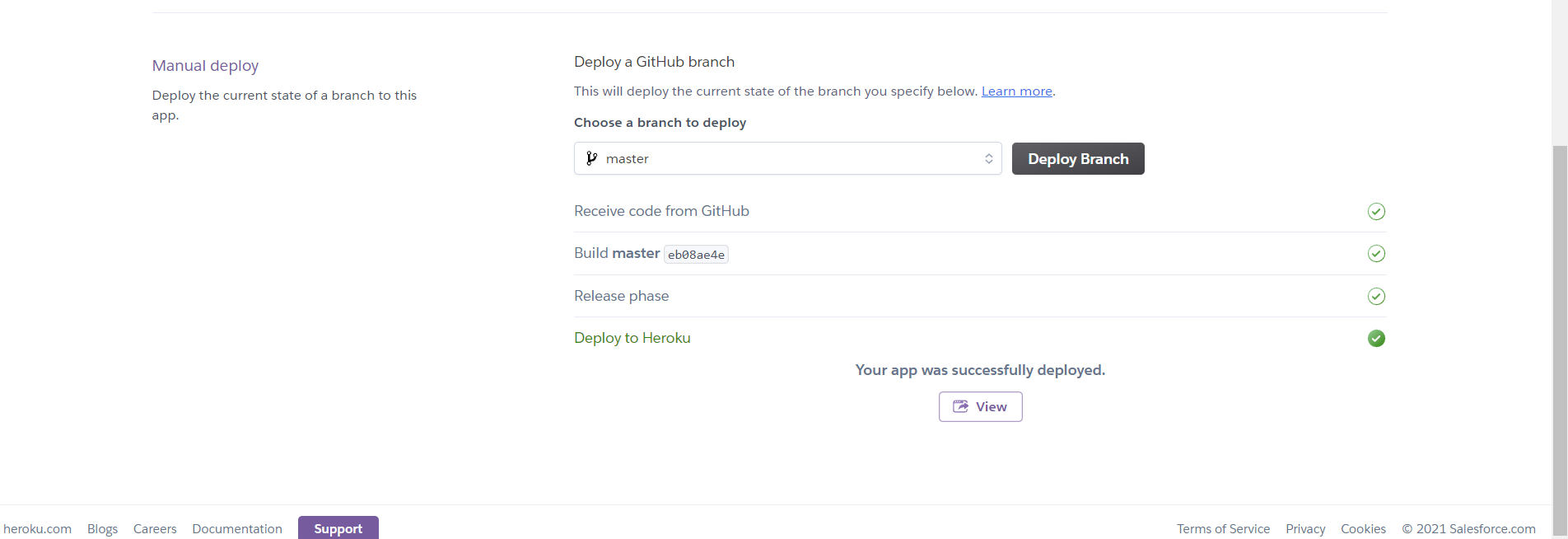-
-
- First Time Visitor Goals
- Returning Visitor Goals
- Developer Goals
-
-
- Colour Scheme
- Fonts
- Imagery
Books is a site that allows users to keep a log of the books they have read and share their log through reviews with others. Users who do not want to register to the site will be able to view the books that have been reviewed. When a user decides to register, they will be able to log books they have read and share their review.
- As a user, I want to be able to register to Books using an email and password, log in and review a book I have read
- As a user, I want to be able to search the site to find other reviews
- As a user, I want an easy to navigate around site
- As a user, I want to be able to access Books's social media accounts
- As a user, I want the structure of the site to be easy on the eye
- As a user, I want to be able securely log out of Books
- As a user, I want to be able to access the site on all devices
- A simple and responsive navigation throughout the site
- To be able to register to Books
- To be able to login and post a review
- To be able to search for reviews
- To be able to post mutiple book reviews
- To create a database
- To be able to add, edit and delete book reviews
- To create a responsive, clean and consistent UX
As a user, I want to be able to register to Books using an email and password, log in and review a book I have read
Criteria
- Site must have a database that is fully functional
Implementation
- Install mongodb database
As a user, I want to be able to search the site to find other reviews
Criteria
- Have a search bar that is functional with the database
Implementation
- Add in a search bar that is functional with the database
As a user, I want an easy to navigate around site
Criteria
- Add a navigation manu
- Have a Register and Login page
- Display the book reviews in a structured layout on the home page
Implementation
- The UI/UX for the site has to be consistent and clean in order to achieve this
As a user, I want to be able to access Books's social media accounts
Criteria
- Have the
Implementation
- Add social media icons in the footer section of the site
As a user, I want the structure of the site to be easy on the eye
Criteria
- Have a clean UI/UX
Implementation
- Have a consistent UI/UX design throughout the site
- Keeping the colour theme and font simple and consistent throughout the site
As a user, I want to be able securely log out of Books
Criteria
- Have a functional database that allows users to register using their email and password
Implementation
- Implement mongoDB and Flask into the project to link the project together
As a user, I want to be able to access the site on all devices
Criteria
- Have the site responsive across all device platforms
Implementation
- The site will be designed with a mobile first approach to ensure all webpages is working unblemsihed across mobile, tablet and computer screen devices
The naigation menu will contiain the following pages: -Home - home.html -Register - register.html -Login - login.html
- Colour Scheme
- Fonts
- Imagery
1. HTML
2. CSS
3. Python
- Flask
- Heroku
- mongoDB
Heroku
-
First initial deployment to heroku failed due to the UTF encoding. After changing to 'Save with encoding', I managed to successfully deploy to Heroku
-
Successful deployment
-
Application error #1
Upon successfully deployment, I encountered an 'Application error' for my deployment link. I found that upon looking into my heroku log, error code=h10 would come up.
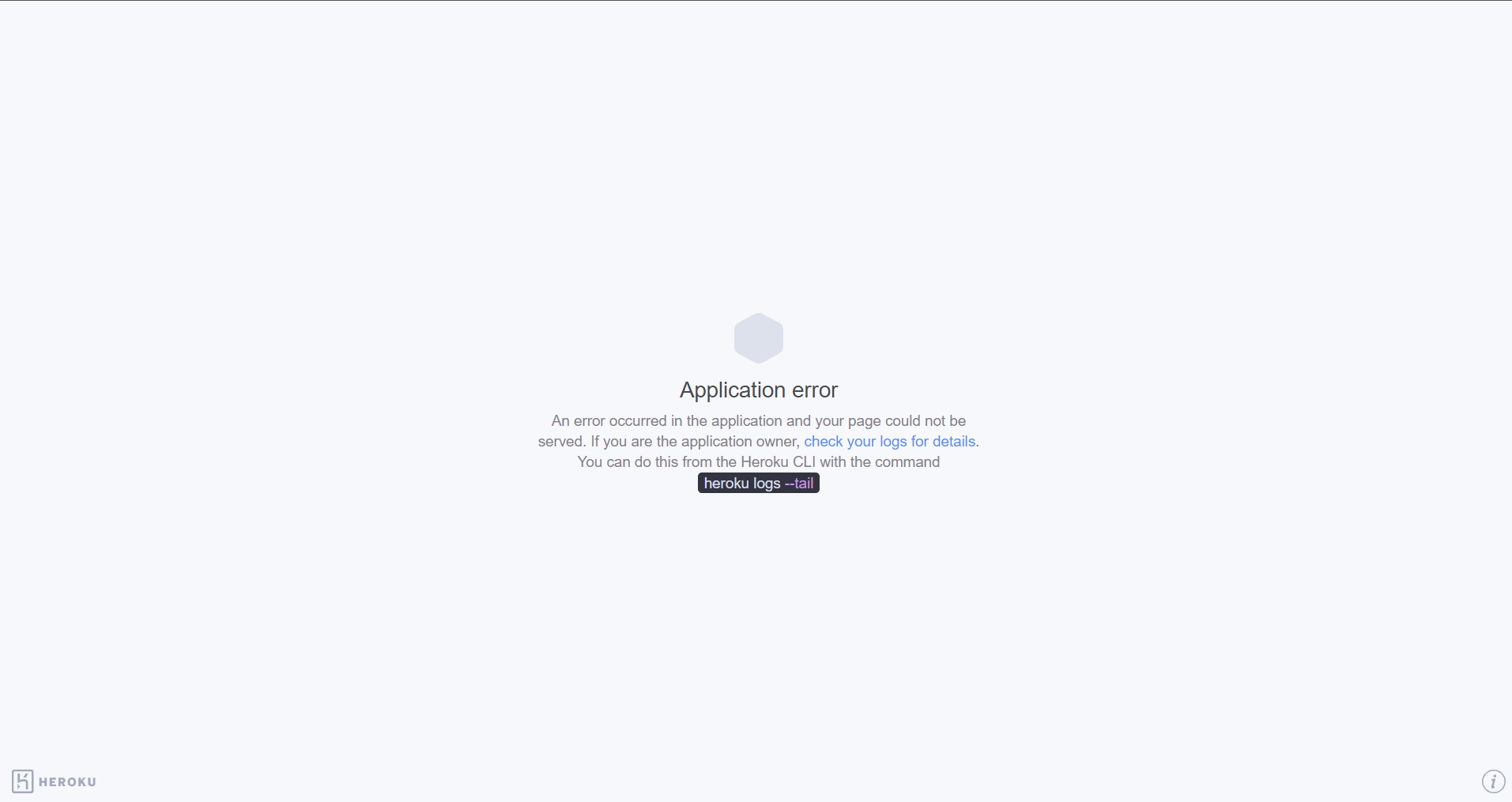
Upon first testing to see if my registration page was working, I encontered a Typo error which stated, "rn dumps rv = _json.dumps(obj, kwargs)"
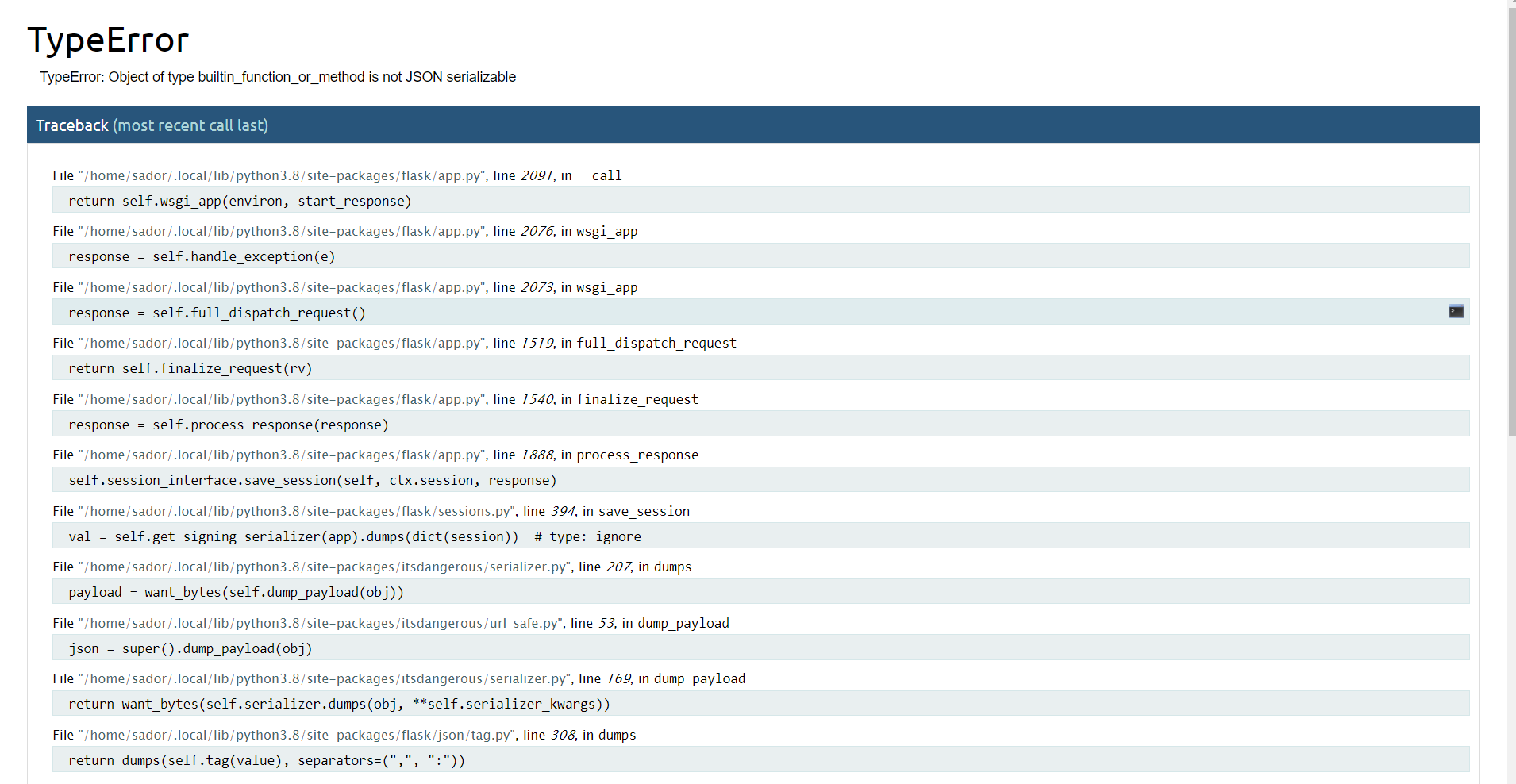
However, I successfully mananged to connect my Mongo collections to my registration page.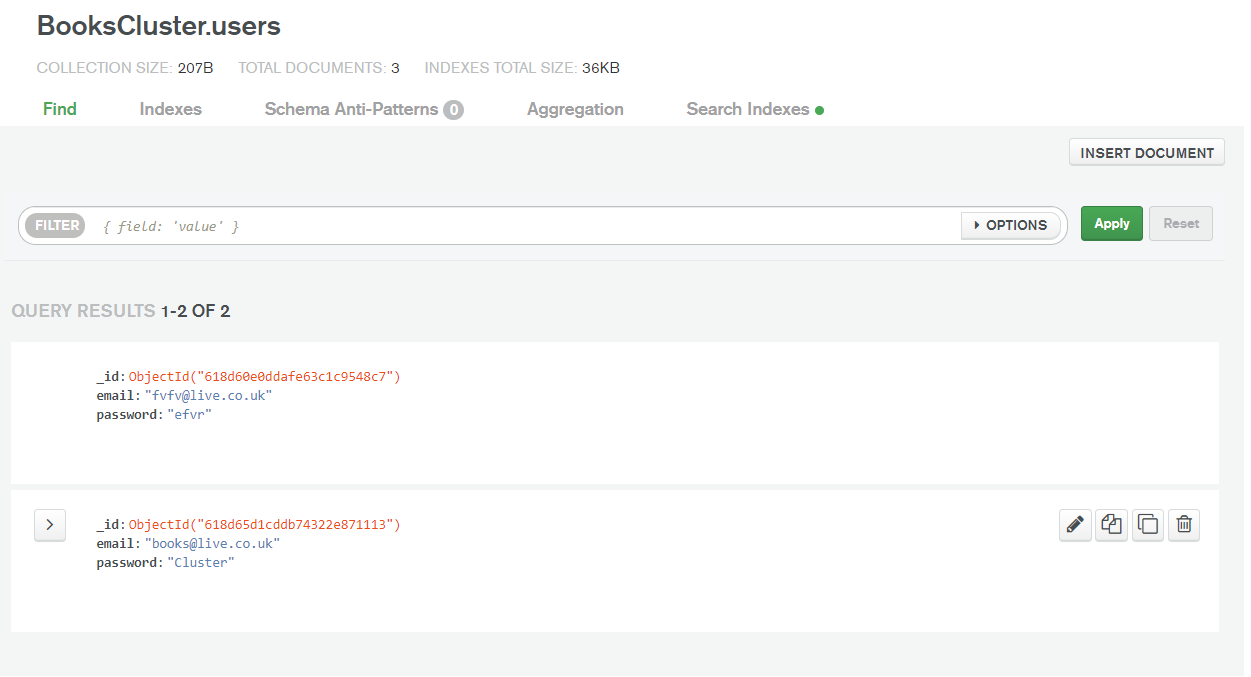
https://ms3-books.herokuapp.com/