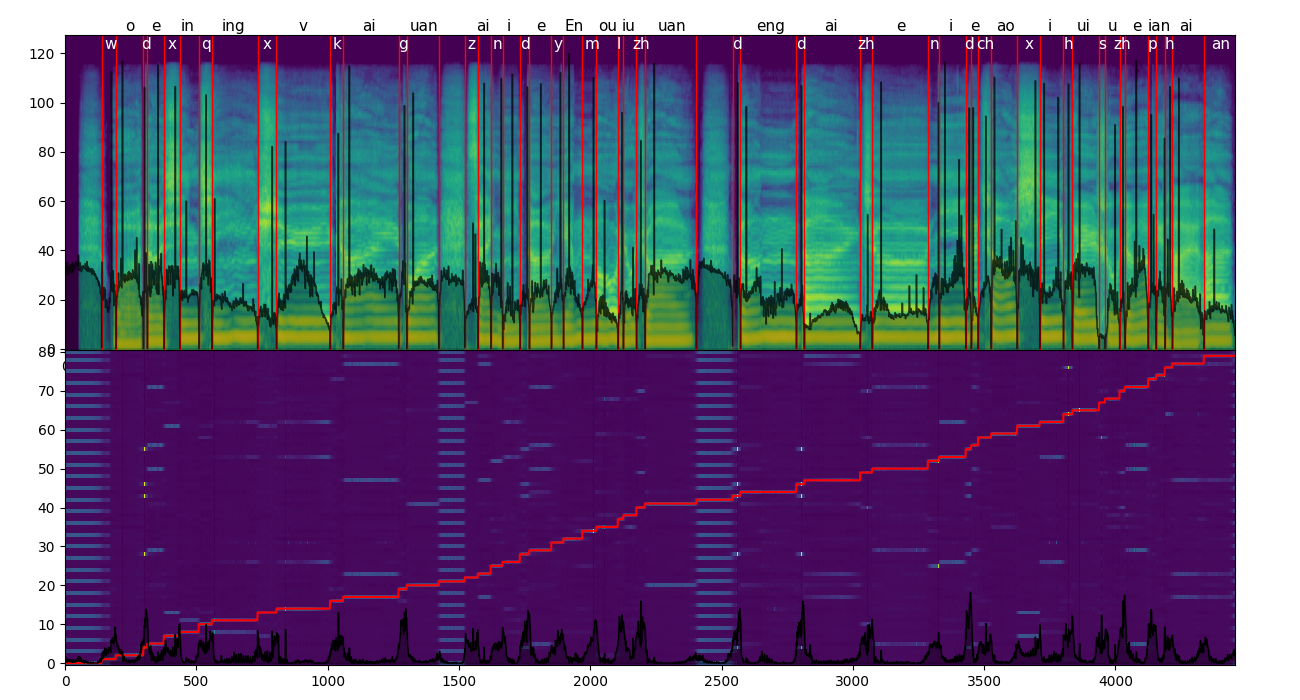English | 简体中文
SOFA (Singing-Oriented Forced Aligner) is a forced alignment tool designed specifically for singing voice.
It has the following advantages:
- Easy to install
Note: SOFA is still in beta and may contain many bugs, and effectiveness is not guaranteed. If any issues are encountered or improvements are suggested, please feel free to raise an issue.
- Use
git cloneto download the code from this repository - Install conda
- Create a conda environment, requiring Python version
3.8conda create -n SOFA python=3.8 -y conda activate SOFA
- Go to the pytorch official website to install torch
- (Optional, to improve wav file reading speed) Go to the pytorch official website to install torchaudio
- Install other Python libraries
pip install -r requirements.txt
-
Download the model files. You can find the trained models in the release section of this repository, or you can find community-shared model download links in the discussion section, with the files having a
.ckptextension. -
Place the dictionary file in the
/dictionaryfolder. The default dictionary isopencpop-extension.txt -
Prepare the data for forced alignment and place it in a folder (by default in the
/segmentsfolder), with the following format- segments - singer1 - segment1.lab - segment1.wav - segment2.lab - segment2.wav - ... - singer2 - segment1.lab - segment1.wav - ...Ensure that the
.wavfiles and their corresponding.labfiles are in the same folder. -
Command-line inference
Use
python infer.pyto perform inference.Parameters that need to be specified:
--ckpt: (must be specified) The path to the model weights;--folder: The folder where the data to be aligned is stored (default issegments);--dictionary: The dictionary file (default isdictionary/opencpop-extension.txt);
python infer.py --ckpt checkpoint_path --folder segments_path --dictionary dictionary_path
- Using a custom g2p instead of a dictionary
- In the matching mode, you can activate it by specifying
-mduring inference. It finds the most probable contiguous sequence segment within the given phoneme sequence, rather than having to use all the phonemes.
-
Follow the steps above for setting up the environment. It is recommended to install torchaudio for faster binarization speed;
-
Place the training data in the
datafolder in the following format:- data - full_label - singer1 - wavs - audio1.wav - audio2.wav - ... - transcriptions.csv - singer2 - wavs - ... - transcriptions.csv - weak_label - singer3 - wavs - ... - transcriptions.csv - singer4 - wavs - ... - transcriptions.csv - no_label - audio1.wav - audio2.wav - ...Where:
transcriptions.csvonly needs to have the correct relative path to thewavsfolder;The
transcriptions.csvinweak_labeldoes not need to have aph_durcolumn; -
Modify
binarize_config.yamlas needed, then executepython binarize.py; -
Download the pre-trained model you need from releases, modify
train_config.yamlas needed, then executepython train.py -p path_to_your_pretrained_model; -
For training visualization:
tensorboard --logdir=ckpt/.