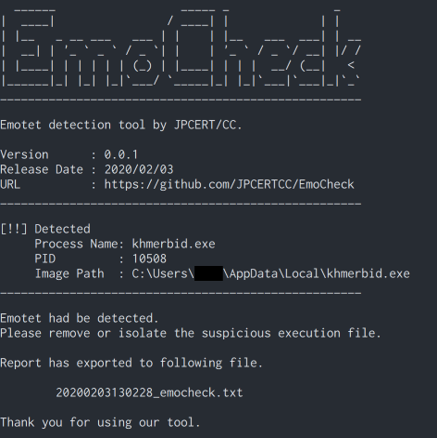Emotet detection tool for Windows OS.
- Download EmoCheck from the Releases page.
- Run EmoCheck on the host.
- Check the exported report.
Please download from Releases page.
emocheck_x86.exe
MD5 : 9508DACDF443B422D159160E02043045
SHA256: 3F9BEFD9287923A844FA7F38DEADFE2238380398E1F4F4C902A18CD4CCF1BFA0
emocheck_x64.exe
MD5 : 9E1B8BE8402A51B8FEE0B590B4965060
SHA256: C8CC438BF271DFAA110C58C748C54175823269DA7202EA19FC75EEEA359FAEB5
Emotet generates their process name from a specific word dictionary and C drive serial. EmoCheck scans the running process on the host, and find Emotet process from their process name.
[Emocheck v0.0.1]
Scan time: 2020-02-03 13:06:20
____________________________________________________
[Result]
Detected Emotet process.
[Emotet Process]
Process Name : khmerbid.exe
Process ID : 10508
Image Path : C:\Users\[username]\AppData\Local\khmerbid.exe
____________________________________________________
Please remove or isolate the suspicious execution file.The report will be exported to the following path.
- [path of emocheck.exe]\yyyymmddhhmmss_emocheck.txt
- Windows 10 1809 64bit Japanese Edition
- Windows 8.1 64bit Japanese Edition
- Windows 7 SP1 32bit Japanese Edition
- Windows 7 SP1 64bit Japanese Edition
- Windows 10 1809 64bit Japanese Edition
- Microsoft Visual Studio Community 2017