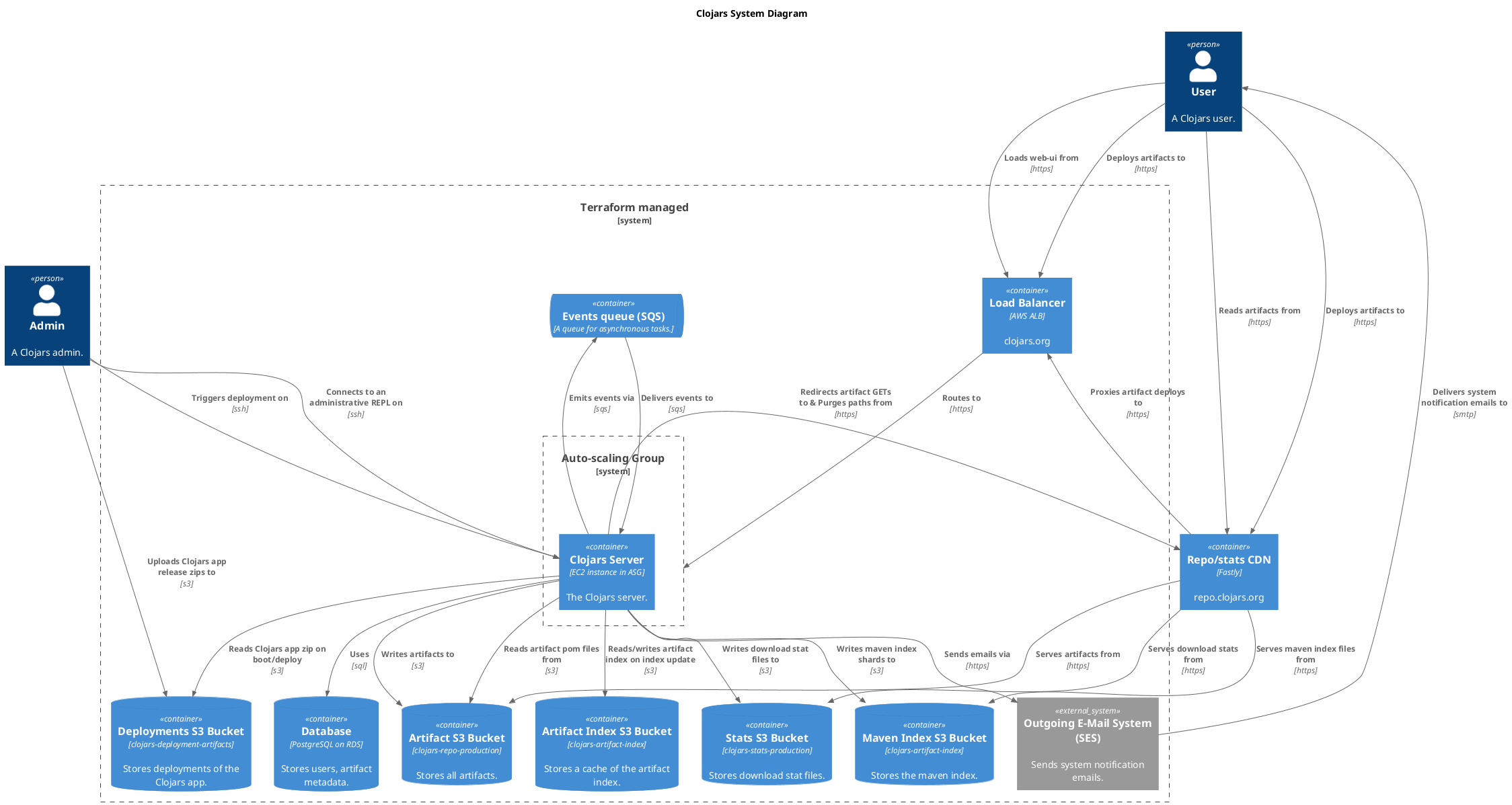This repo contains the Ansible config for building the AMI for the Clojars server, the terraform for managing the Clojars infrastructure on AWS, and scripts to deploy a Clojars release.
You will also need a AWS access key, exported as AWS_ACCESS_KEY_ID
and AWS_SECRET_ACCESS_KEY. These vars need to be set to run
terraform, build an AMI, or deploy. You will also need to set
CLOJARS_SSH_KEY_FILE to the path to the private key used by the
server if you want to deploy or ssh in to the server.
One way to have all those vars set is to create a wrapper script that
sets them (called clojars-env in this example):
#!/bin/bash
export AWS_ACCESS_KEY_ID=ASDFASDFASDF
export AWS_SECRET_ACCESS_KEY=3ASD3434AA
export AWS_REGION=us-east-2
export CLOJARS_SSH_KEY_FILE=~/.ssh/clojars-server.pem
exec $@Then execute commands with:
clojars-env terraform apply
Alternatively, you can use direnv to set the environment variables.
Create a .envrc file at the root of the repo:
export AWS_ACCESS_KEY_ID=ASDFASDFASDF
export AWS_SECRET_ACCESS_KEY=3ASD3434AA
export AWS_REGION=us-east-2
export CLOJARS_SSH_KEY_FILE=~/.ssh/clojars-server.pem
PATH_add bin
Install direnv and run direnv allow in the repo directory. Now,
everytime you cd into the repo directory, the environment variables
will be set.
We have a wrapper around terraform (bin/terraform) that will download
and install the correct version (cached in bin/.cache/).
The terraform state is stored in S3 and uses a DynamoDB table to lock that state
when it is being altered. On first run, you will need to initialize terraform
with (this assumes you have set up direnv as above to use bin/terraform):
cd terraform
terraform initcd terraform
terraform applyWe have a wrapper around packer (bin/packer) that will download and install
the correct version (cached in bin/.cache/).
We store sensitive configuration data in AWS SSM parameters.
the following parameters exist currently (ones marked with a 🔒 are encrypted):
/clojars/production/ami_id/clojars/production/cdn_token🔒/clojars/production/db_host/clojars/production/db_password🔒/clojars/production/db_user🔒/clojars/production/github_oauth_client_id🔒/clojars/production/github_oauth_client_secret🔒/clojars/production/gitlab_oauth_client_id🔒/clojars/production/gitlab_oauth_client_secret🔒/clojars/production/sentry_dsn🔒/clojars/production/sentry_token🔒/clojars/production/ses_password🔒/clojars/production/ses_username🔒/clojars/production/ssh_keys
You can retrieve the value of a parameter with:
aws ssm get-parameter --name <name> --query "Parameter.Value" --with-decryptionThere is a convenience script to list all EC2 instances:
scripts/list-instances.sh
To deploy a new release of Clojars, you have a few options:
- You can build and upload a new release to S3, then deploy a new AMI that will pick up the release (see below)
- You can build and upload a new release to S3, then request that a running server switch to that release
- You can also switch back to an older release
To build and upload a new release, first tag the release (in clojars-web):
make tag-release
This will create and push a tag of the form <date>.<commit-count> (example: 2023-08-20.1982).
Then run:
scripts/upload-release.sh <version-tag>
This will check to see if an artifact for that tag already exists in
the deployment bucket. If not, it will pull down the tag from GitHub,
build an uberjar, then upload a zip containing that uberjar and the
scripts/ dir from clojars-web to the deployment bucket.
It then writes a current-release.txt containing the tag to the
deployment bucket.
To deploy a release to a running server, run:
scripts/deploy.sh <server-ip> <version-tag>
This will first call scripts/upload-release.sh, then ssh to the
server and run the deploy-clojars
script. This
script will pull down the version specified by current-release.txt
and deploy it. This script is the same script that runs when the
Clojars AMI boots.
We build a custom AMI using packer, and apply changes to the AMI with ansible.
To run packer, call (this assumes you have set up direnv as above to use
bin/packer):
scripts/build_ami.sh
This will take a few minutes, but will produce a new AMI. The ID of the new AMI
will be written to the /clojars/production/ami_id SSM parameter, which is read by terraform/asg.tf.
- Run
terraform applyinterraform/. This will pick up and apply the new AMI ID from the/clojars/production/ami_idSSM parameter. - Changes to a launch configuration don't affect running instances, so we will
have to force a new instance. You can do so by running
scripts/cycle-instance.sh.
- Follow Ansible best practices
- Add an
{{ ansible_managed }}comment in the header of all templates and files
Distributed under the MIT License. See the file COPYING.