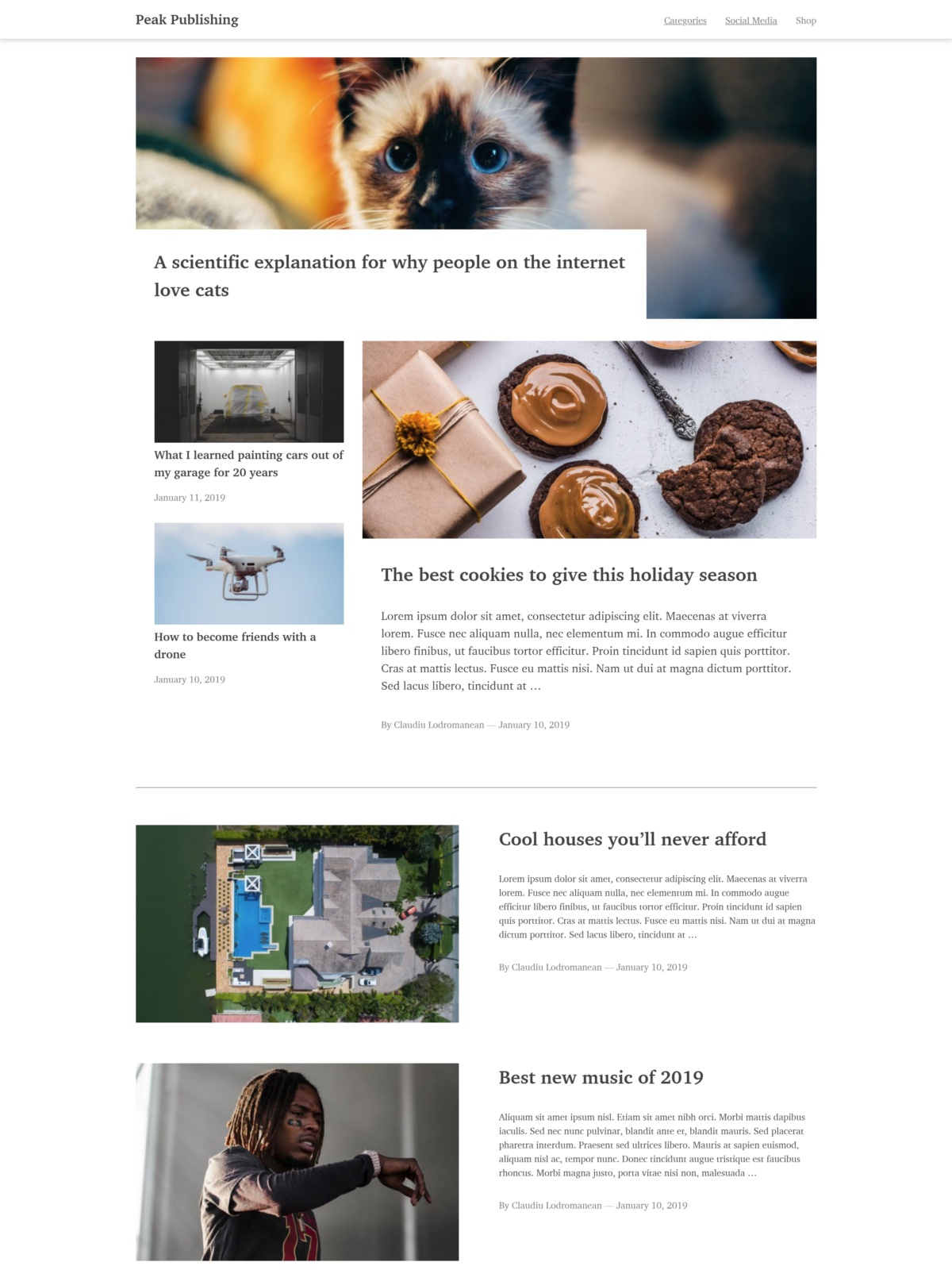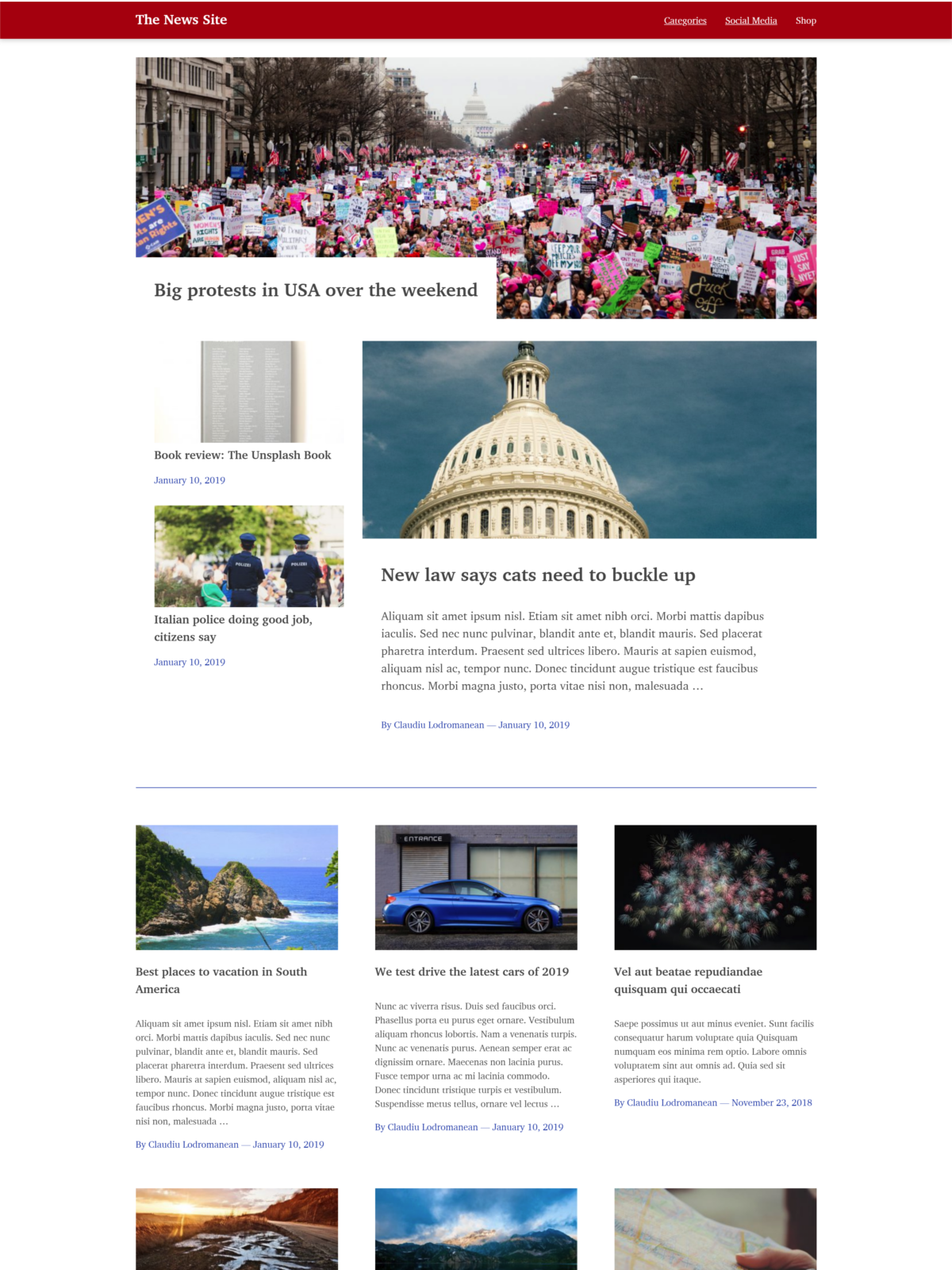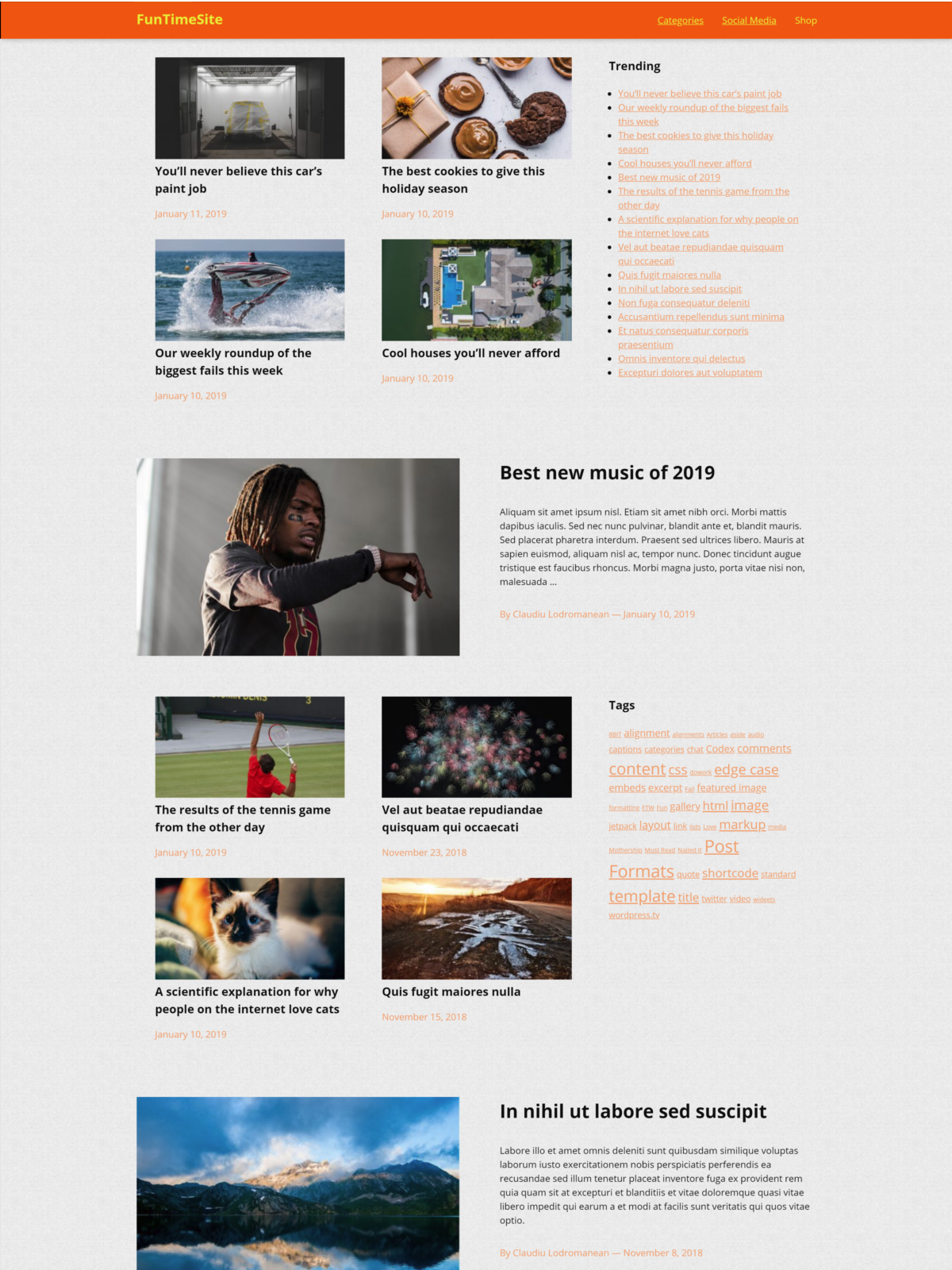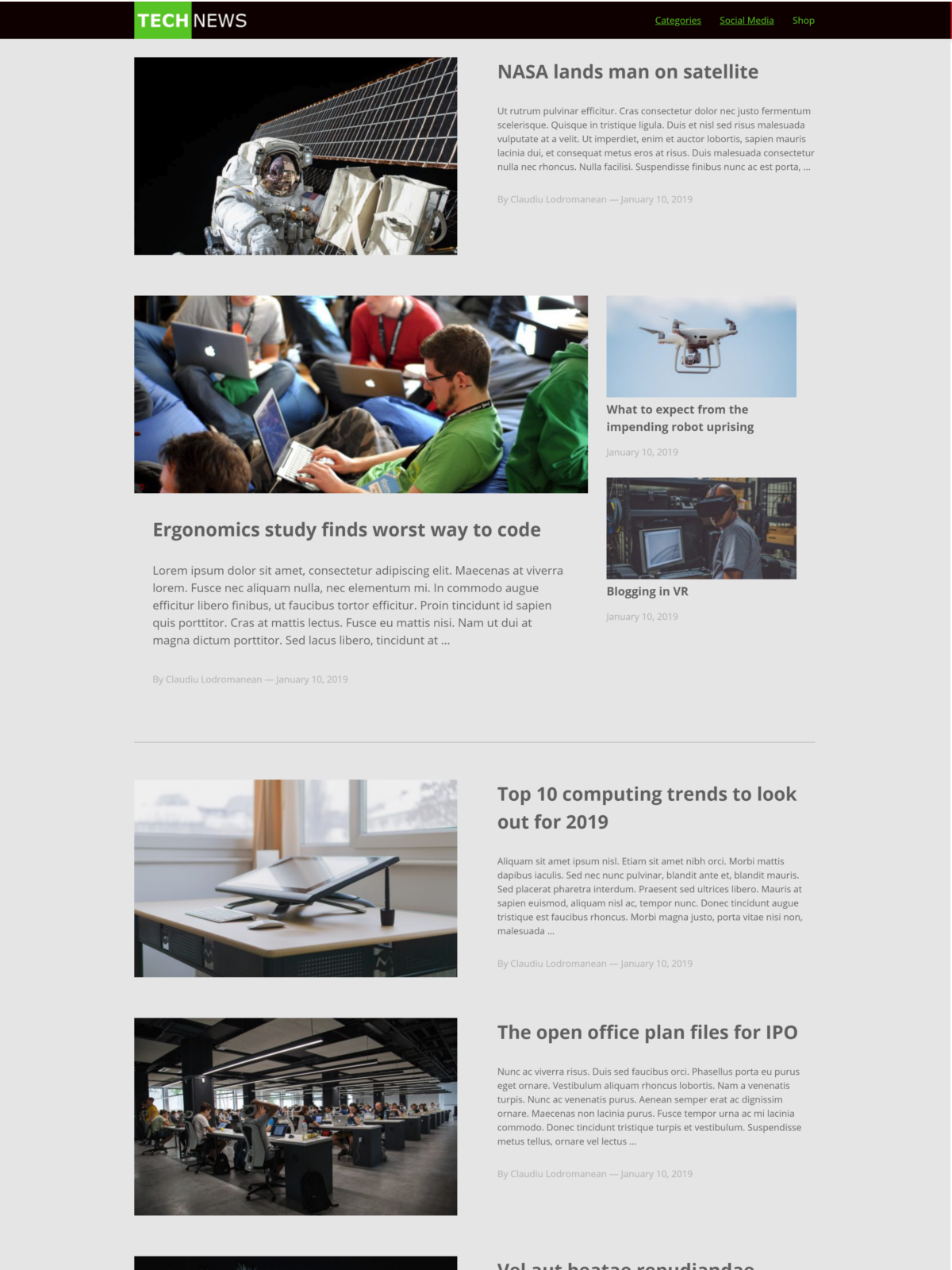Peak Publishing
Peak Publishing is a full-featured, highly-customizable theme designed for online publishing sites. It is a fast-loading, lightweight theme that stays out of your way so you can focus on writing and publishing content without getting bogged down with technicalities.
Use it for local news, tech news, online magazines, entertainment gossip, longform content, reviews sites, or any other type of content. The customization features make this theme suitable for any type of online publisher. The possibilities are limitless!
Be sure to check out the gallery below the documentation to see more examples of the sorts of sites you can make!
Documentation
Customizing the homepage and archives.
Peak Publishing lets you compose any sort of homepage or archive out of blocks and widgets using the widget editing screen. You can mix and match any combination of blocks to create a homepage that looks and works best for your site's content.
- Go to the Widgets page.
- Add any combination of Featured Section and Posts List widgets to the Homepage and Taxonomy Featured Sections. You can also mix in some regular widgets in there if you want. It is not recommended you use the Featured Section and Posts List widgets in the Single sidebar.
- That's it! Go check out your site.
Customizing the posts list style.
You can select the posts list style in the Customizer under Posts List Style.
Customizing the font style.
You can select the font style in the Customizer under Font Style. You can select between serif and sans-serif don't style. High quality, professional-looking fonts have been chosen for each option.
Customizing the navigation.
- You can select whether the navigation bar should be sticky or static in the Customizer under Nav Style.
- You can change the site title or upload a custom image for the navigation in the Customizer under Site Something
- You can manage the links in the navigation using the WordPress Menu screen. The nav bar supports up to 2 levels of links.
Customizing the colors.
You can select different colors for the site in the Customizer under Colors.