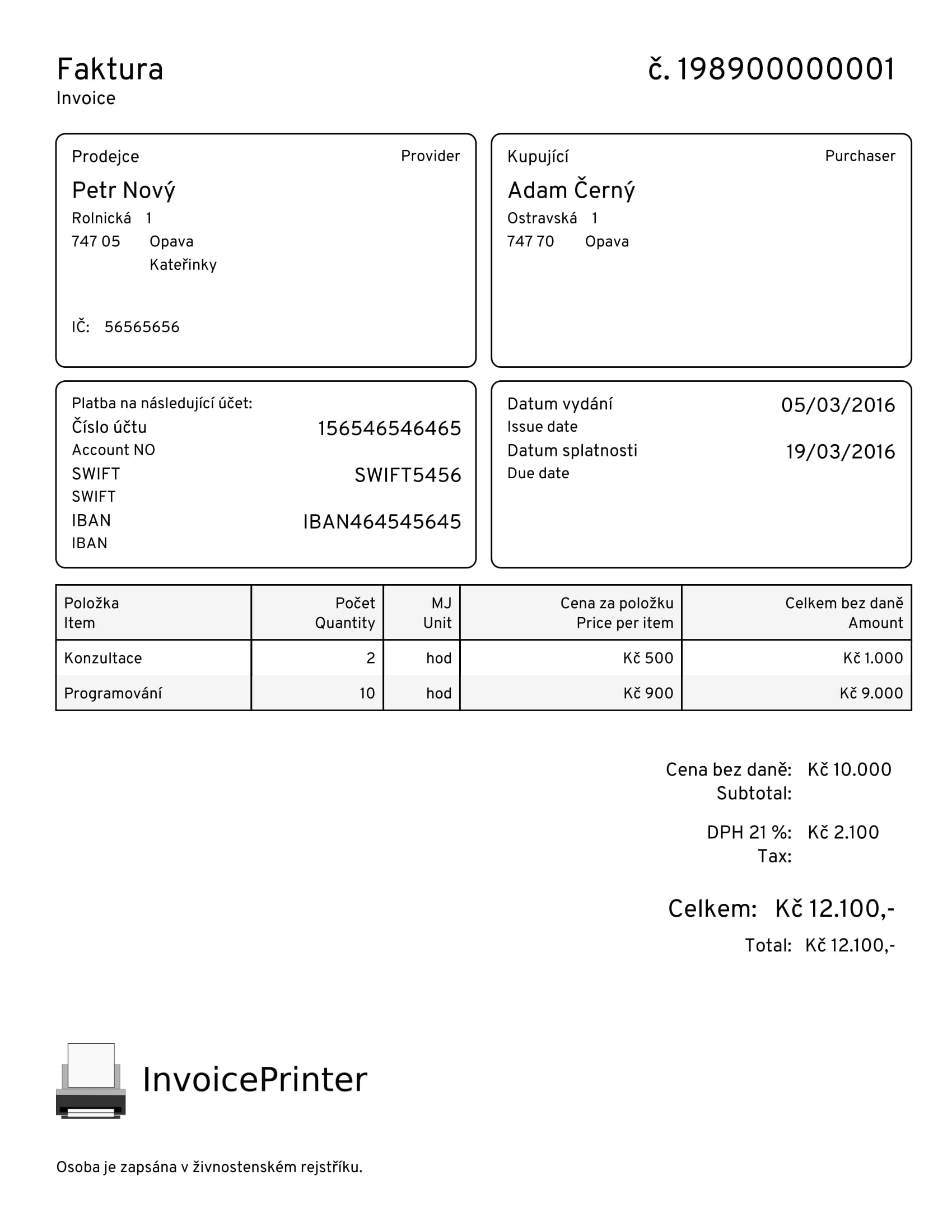InvoicePrinter
Super simple PDF invoicing in pure Ruby (based on Prawn library).
InvoicePrinter does not impose any validations nor calculations on you. It is designed only to provide an interface to build the PDF version of these documents.
New: First release candidate for stable 1.0.0 is here!
See more usecases in the examples/ directory.
Features
- Invoice/document name and number
- Purchaser and provider boxes with addresses and identificaton numbers
- Payment method box showing banking details including SWIFT and IBAN fields
- Issue/due dates box
- Configurable items' table with item description, quantity, unit, price per unit, tax and item's total amount fields
- Final subtotal/tax/total info box
- Page numbers
- Configurable labels & sublabels (optional little labels)
- Configurable font file
- Logotype (as image scaled to fit 50px of height)
- Background (as image)
- Stamp & signature (as image)
- Note
- Well tested
Installation
Add this line to your application's Gemfile:
gem 'invoice_printer'And then execute:
$ bundle
Or install it yourself as:
$ gem install invoice_printer --pre
Usage
The simplest way how to create your invoice PDF is to create an invoice object and pass it to printer:
item = InvoicePrinter::Document::Item.new(
...
)
invoice = InvoicePrinter::Document.new(
...
items: [item, ...]
)
InvoicePrinter.print(
document: invoice,
file_name: 'invoice.pdf'
)
# Or render PDF directly
InvoicePrinter.render(
document: invoice
)Here is an full example for creating the document object:
item = InvoicePrinter::Document::Item.new(
name: 'Web consultation',
quantity: nil,
unit: 'hours',
price: '$ 25',
tax: '$ 1',
amount: '$ 100'
)
invoice = InvoicePrinter::Document.new(
number: '201604030001',
provider_name: 'Business s.r.o.',
provider_tax_id: '56565656',
provider_tax_id2: '465454',
provider_street: 'Rolnicka',
provider_street_number: '1',
provider_postcode: '747 05',
provider_city: 'Opava',
provider_city_part: 'Katerinky',
provider_extra_address_line: 'Czech Republic',
purchaser_name: 'Adam',
purchaser_tax_id: '',
purchaser_tax_id2: '',
purchaser_street: 'Ostravska',
purchaser_street_number: '1',
purchaser_postcode: '747 70',
purchaser_city: 'Opava',
purchaser_city_part: '',
purchaser_extra_address_line: '',
issue_date: '19/03/3939',
due_date: '19/03/3939',
subtotal: '175',
tax: '5',
tax2: '10',
tax3: '20',
total: '$ 200',
bank_account_number: '156546546465',
account_iban: 'IBAN464545645',
account_swift: 'SWIFT5456',
items: [item],
note: 'A note...'
)Ruby on Rails
If you want to use InvoicePrinter for printing PDF documents directly from Rails actions, you can:
# GET /invoices/1
def show
invoice = InvoicePrinter::Document.new(...)
respond_to do |format|
format.pdf {
@pdf = InvoicePrinter.render(
document: invoice
)
send_data @pdf, type: 'application/pdf', disposition: 'inline'
}
end
endCustomization
Localization
To localize your documents you can set both global defaults or instance overrides:
InvoicePrinter.labels = {
provider: 'Dodavatel'
}
labels = {
purchaser: 'Customer'
}
InvoicePrinter.print(
document: invoice,
labels: labels,
file_name: 'invoice.pdf'
)Here is the full list of labels to configure. You can paste and edit this block
to initializers/invoice_printer.rb if you are using Rails.
InvoicePrinter.labels = {
name: 'Invoice'
provider: 'Provider',
purchaser: 'Purchaser',
tax_id: 'Identification number',
tax_id2: 'Identification number',
payment: 'Payment',
payment_by_transfer: 'Payment by bank transfer on the account below:',
payment_in_cash: 'Payment in cash',
account_number: 'Account NO',
swift: 'SWIFT',
iban: 'IBAN',
issue_date: 'Issue date',
due_date: 'Due date',
item: 'Item',
quantity: 'Quantity',
unit: 'Unit',
price_per_item: 'Price per item',
amount: 'Amount',
tax: 'Tax',
tax2: 'Tax 2',
tax3: 'Tax 3',
subtotal: 'Subtotal'
total: 'Total'
}You can also use sublabels feature to provide the document in two languages:
labels = {
...
}
sublabels = {
name: 'Faktura',
provider: 'Prodejce',
purchaser: 'Kupující',
tax_id: 'IČ',
tax_id2: 'DIČ',
payment: 'Forma úhrady',
payment_by_transfer: 'Platba na následující účet:',
account_number: 'Číslo účtu',
issue_date: 'Datum vydání',
due_date: 'Datum splatnosti',
item: 'Položka',
quantity: 'Počet',
unit: 'MJ',
price_per_item: 'Cena za položku',
amount: 'Celkem bez daně',
subtotal: 'Cena bez daně',
tax: 'DPH 21 %',
total: 'Celkem'
}
labels.merge!({ sublabels: sublabels })
...Now the document will have a little sublabels next to the original labels in Czech.
Font
To support specific characters you might need to specify a TTF font to be used:
InvoicePrinter.print(
...
font: File.expand_path('../Overpass-Regular.ttf', __FILE__)
)We recommend you DejaVuSans and Overpass fonts.
Background
To include a background image you might need to create the file according to the size and resolution to be used (see: examples/background.png):
InvoicePrinter.print(
...
background: File.expand_path('../background.png', __FILE__)
)Copyright
Copyright 2015-2017 © Josef Strzibny. MIT licensed.
Originally extracted from and created for an open source single-entry invoicing app InvoiceBar.