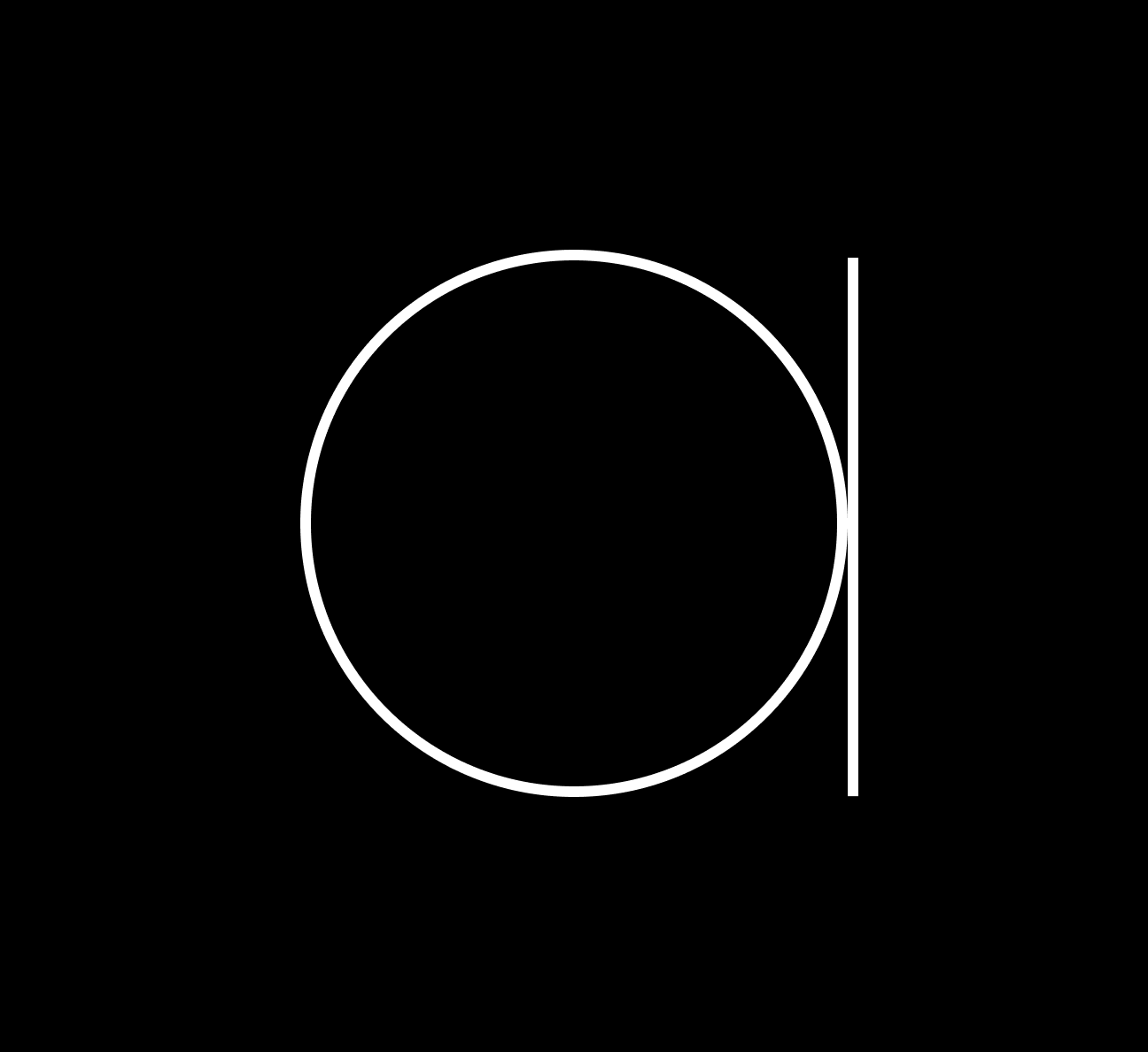Shopify Custom App Template
Template to build a custom private app implementation.
Report Bug
·
Request Feature
Table of Contents
About The Project
Template to build a custom private app implementation. Tha base of this template was created based on the specifications of the Shopify App Development documentation. https://developers.shopify.com/tutorials/build-a-shopify-app-with-node-and-react/set-up-your-app
Built With
Technologies and apps in this App.
Getting Started
Clone the repo, then run the node commands.
How it works
clone the repo.
git clone {thisRepoUrl}.gtiInstall the dependencies.
npm installRun the project
DEV MODE
npm run dev
DEV SERVER
ngrok http {port}
...............................
PRODUCTION MODE
npm run build
npm run start
Change the .env BASE_PATH
=> BASE_PATH=/route/to/Custom-App-FolderDEV Notes
* Main view.
./pages/index.js
* To create a testing server run, and can been tested on a store.
ngrok http {port}
* To connect your app with a shopify store, set the keys on the .env file.
SHOPIFY_API_KEY='YOUR API KEY FROM SHOPIFY PARTNERS DASHBOARD'
SHOPIFY_API_SECRET_KEY='YOUR API SECRET KEY FROM SHOPIFY PARTNERS DASHBOARD'
* Main server functionality on
app.prepare() from ./server.js
* To test the server without shopify auth, comment this:
server.use(verifyRequest()); on ./server.js
* Replace the MYSQL connection params from .env.
>> Sample endpoints <<
// Custom endpoints...
// Get sample data.
router.get('/getSampleDataWithAuth', verifyRequest(), async ctx => { ctx.body = endpoints.sampleData(); }); // Using the Shopify Auth Middleware.
router.get('/getSampleData', async ctx => { ctx.body = endpoints.sampleData(); }); // Open endpoint.
// Test MySQL connection.
router.get('/testMySQL', async ctx => { ctx.body = await MySQL.testConnection(); });
// Read from MySQL DB.
router.post('/selectSample', async ctx => {
let queryData = ctx.request.body;
ctx.body = await MySQL.select(queryData);
});