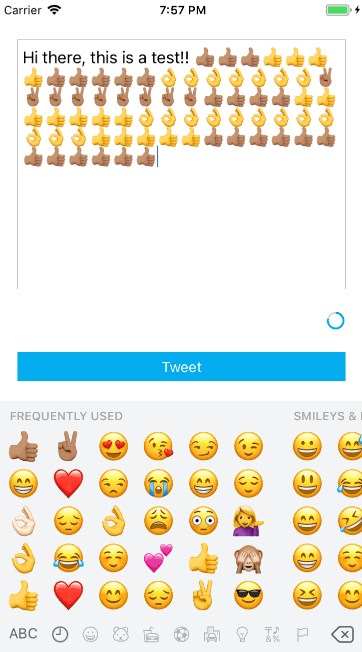iOS Twitter Text Counter
This custom UIControl resembles Twitter's new progress based web UI that represents the number of characters left. It also handles highlighting any extra characters in your UITextView.
Screenshot
Here's an animated screenshot to show you an idea of how it works.
Example
To run the example project, clone the repo, and run pod install from the Example directory first.
Requirements
You should install twitter-text and use it to parse your string then pass your weightedLength to the control.
Installation
Cocoapods: VSTwitterTextCounter is available through CocoaPods. To install it, simply add the following line to your Podfile:
pod 'VSTwitterTextCounter'Manual:
-
In your Xcode Project, take VSTwitterCounter.swift from VSTwitterTextCounter folder and drag them into your project.
-
Start using this new UIControl Subclass!
SDK Support
It supports iOS 8.0 to iOS 11.0 Live rendering in Interface builder will require Xcode 6.x
Usage
Creating your filter
By Code
Somewhere, for example in your viewDidLoad, alloc and init the filter UIControl:
let twitterTextCounter = VSTwitterTextCounter()
This initializes our Twitter Text Counter using default size and max characters count to 280.
Note that the size of the control is predefined and should not be changed. Use CONTROL_SIZE static property for reference.
Adding to your UIView:
view.addSubview(twitterTextCounter)
Then, after your text gets updated, most probably in:-
func textViewDidChange(_ textView: UITextView)
You will need to parse the text using Twitter's TwitterTextParser SDK, which should look like that:-
let weightedLength = TwitterTextParser.defaultParser().parseTweet(textView.text).weightedLength
You will need to update your text length by calling:-
twitterTextCounter.update(with: textView, textWeightedLength: weightedLength)
Note: textView will be needed in order for the control to update the highlighted state of any overflowing text.
Via Interface builder
Add a new UIView to your xib, and update its class to VSTwitterTextCounter. Enjoy ;)
Configuration
Counter
| Property | Effect | Default value |
|---|---|---|
| Max Count | Sets the max value for weightedLength | DEFAULT_MAX_COUNT / 280 |
| Weighted Length | Current text weight | 0 |
Author
Shady Elyaski, shady@dynamicsignal.com
License
This Code is released under the MIT License by Dynamic Signal