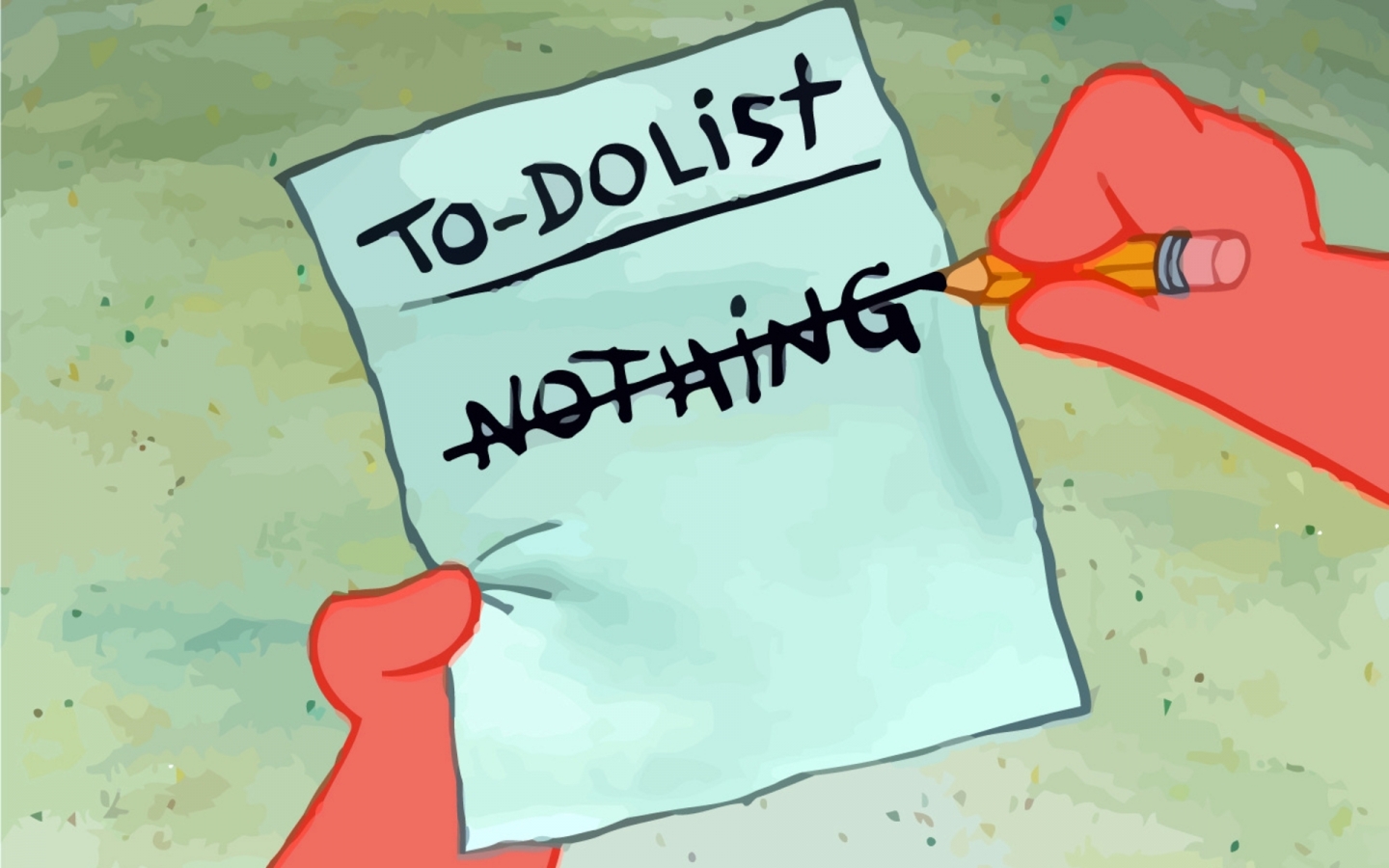In Part 1 of this assignment, we looked at querying a JSON API with AJAX for some data about election candidates, and inserting them into the HTML with jQuery. Today, we'll continue where we left off and allow users to vote on candidates!
Because we're building off of Part 1, go ahead and copy your index.html and election.js files from Part 1 into this repo.
Lets add some buttons that'll let us vote for a candidate.
We're gonna be making use of a second endpoint in our API to do this, POST /vote. This endpoint requires either an id or a name be given to it, so that it knows who the vote is going to. We can insert this info either into the query string or the body of the request:
- These two are equivalent:
- method:
POST, url:https://bb-election-api.herokuapp.com/vote?id=577805c3e30089e66c1ede19, body:{} - method:
POST, url:https://bb-election-api.herokuapp.com/vote, body:{"id" : "577805c3e30089e66c1ede19"}
- method:
- And these two are equivalent:
- method:
POST, url:https://bb-election-api.herokuapp.com/vote?name=Gary, body:{} - method:
POST, url:https://bb-election-api.herokuapp.com/vote, body:{"name" : "Gary"}
- method:
If you want to see it in action, try sending some requests through one of the addons I mentioned above.
- If you receive a response with a
200status, and message ofOk, it worked! - If you get a
400, you left outidandname. - If you get a
404, it means that there's no candidate matching theidornameyou entered. 500means there's a server error of some kind. Either you encountered a bug, or something crashed on the server.
Alright, let's make it happen.
- Add a vote
<button>or<a>tag to each candidate, under the<li>element. You'll have to add these buttons with jQuery after your first load of the candidates completes, because the candidates won't be populated until this request completes. - Each one should have a
data-idordata-nameattribute where we'll store the id or name of the candidate. Update your code from Part 1 where you're inserting the<li>element to also insert the candidate's id or name into one of thesedata-attributes. - Create a
clickevent handler for these buttons. A couple tips:
- Remember that your page doesn't have vote buttons until after your first load of the candidates, so you can't define your click handler until this request completes. If you try to define your click handler on page load, it won't work.
- You should only need one event handler for every vote button, you won't need a seperate handler for each button.
- Construct a
POSTrequest tohttps://bb-election-api.herokuapp.com/vote:
- This request should be made whenever the
clickevent from one of our vote buttons is fired. - Get the
nameoridof the candidate who's button was pressed from thedata-attribute you defined in step 2. You can make use of$(this).data('id')or($this).data('name')in your click handler for this. - Put the
nameoridin either the query string or the body of thePOSTrequest we're making. Try both! - Once we click the vote button, and our
POSTrequest is sent, make sure that we're receiving a200(a success) status code in response to our AJAX request. You'll need to chain another function to your AJAX request in addition to.done, called.fail..doneis triggered when the request completes successfully,.failwhen it does not. If you're getting back a different status code, something isn't quite right with your request, review the codes listed out above.
- Now that we can vote, add a "Refresh" button or link to the
index.htmlfile. Create aclickevent handler for this button inelection.js. When it's clicked, update the vote counts of the various candidates. You'll have to update the existing<li>elements now instead of appending. - STRETCH:
- Update the vote counts after a vote
- Disable the vote buttons after a vote (it's fine if they reenable after refresh)
Congratulations, you've helped bring Bikini Bottom into the 21st century. A winner is you!