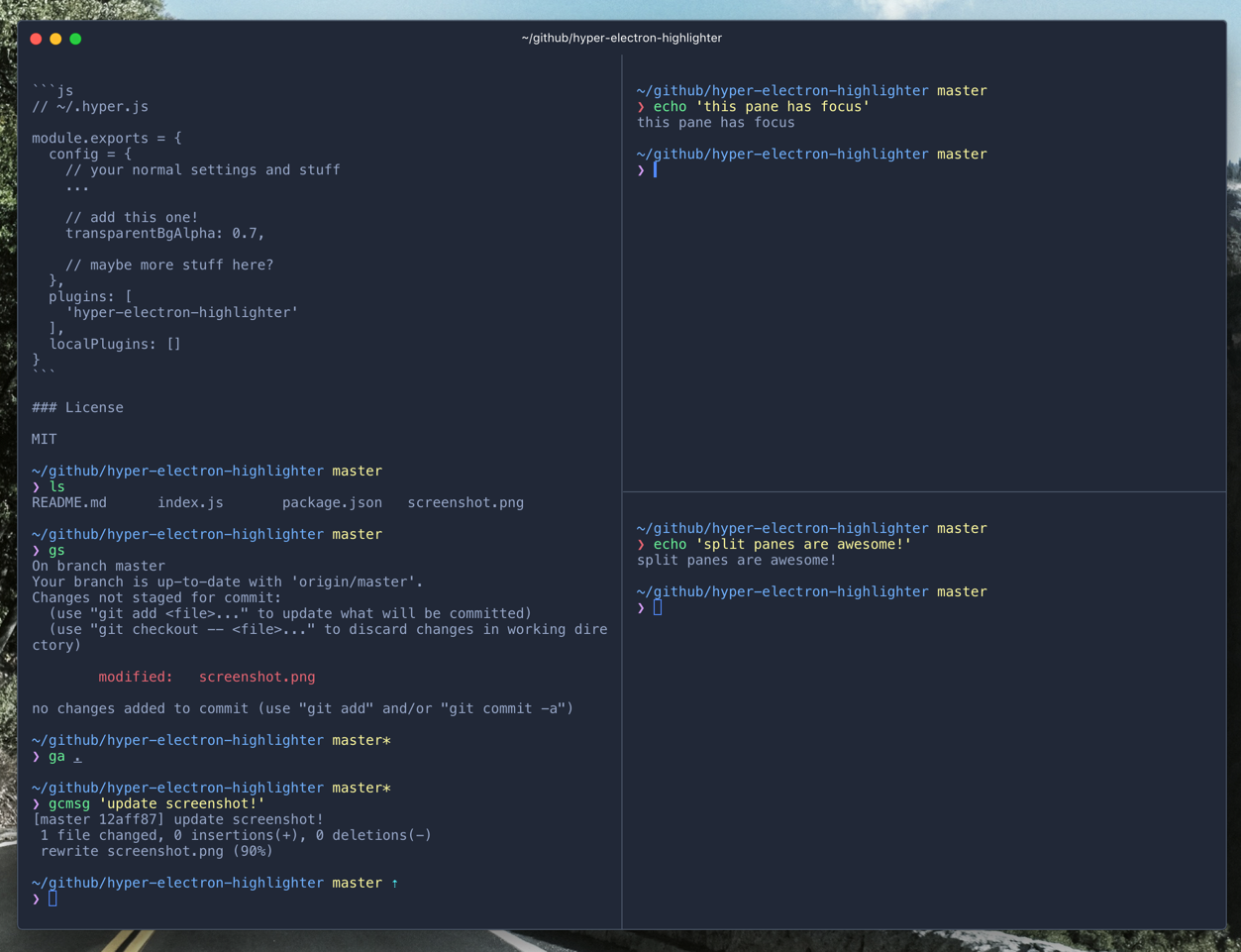Atom Electron Highlighter for Hyper
Hyper theme based on the Atom Electron Highlighter Syntax.
Install
- Open Hyper's preferences with
Cmd + ,(or manually at~/.hyper.js) with your editor. - Update your list of plugins to include
hyper-electron-highlighter, like so:
plugins: [
'hyper-electron-highlighter'
],- Fully reload HyperTerm (
Cmd+Shift+R), and tada!🎉
Transparency
So you want a transparent terminal huh? Can't say I blame you. This theme allows you to customize the background transparency by setting a value in your ~/.hyper.js config. Just create a property called transparentBgAlpha in the config object and give it a value. This value will be passed into the background color in the theme as the a portion of the rgba (if you don't add this property, it defaults to 1, which is no transparency). So for example, if you want your terminal to have 70% alpha, this is what you'd do:
// ~/.hyper.js
module.exports = {
config = {
// your normal settings and stuff
...
// add this one!
transparentBgAlpha: 0.7,
// maybe more stuff here?
},
plugins: [
'hyper-electron-highlighter'
],
localPlugins: []
}License
MIT