A highly efficient, powerful and fast anime scraper.
Overview
- Installation
- Support
- Usage
- Providers
- Configurations
- Contributing to the project
- Project Disclaimer
- In a nutshell
- Code redistribution
- From the author
- Honourable mentions
- Sponsoring the project
Installation
This project can be installed on to your device via different mechanisms, these mechanisms are listed below in the order of ease.
-
PIP Installs Packages aka PIP Installation
pip install animdl
-
Source Code Download
git clone https://www.github.com/justfoolingaround/animdl
Given that you have
gitinstalled, you can clone the repository from GitHub. If you do not have or want to deal with installation ofgit, you can simply download the repository using this link.After the repository is downloaded and placed in an appropriate directory, you can, either use
runner.pyto use the project without installation or usesetup.pyto proceed with the installation.The former can be done via:
python runner.py
The latter can be done via:
pip install .
Both commands are to be executed from the directory where the repository is located.
Additional information: You must have Python installed and in PATH to use this project properly. Your Python executable may be py or python or python3. Only Python 3.6 and higher versions are supported by the project.
Support
You can contact the developer directly via this email. However, the most recommended way is to head to the discord server.
If you run into issues or want to request a new feature, you are encouraged to make a GitHub issue, won't bite you, trust me.
Usage
Usage: animdl [OPTIONS] COMMAND [ARGS]...
Options:
--help Show this message and exit.
Commands:
download Download your favorite anime by query.
grab Stream the stream links to the stdout stream for external usage.
schedule Know which animes are going over the air when.
search Search for an anime in the provider.
stream Stream your favorite anime by query.The stream option is disabled automatically if the project cannot find any of the supported streamers.
stream / download / grab
These commands are the main set of command in the project. All of them scrape the target site, the only difference is how it is used.
-
The
streamoption tosses the stream url to a player so that you can seamlessly binge your anime.- Streaming supports Discord Rich Presence with
pypresence.
- Streaming supports Discord Rich Presence with
-
The
downloadoption downloads the anime to your local machine.- Downloading is done in the directory where you run the project.
-dflag can be used to specify a download folder as well.- Internet Download Manager is supported and can be used via
--idmflag. This downloader cannot download HLS streams. - The project cannot modify the content type. That means, videos in the
tsformat need to be converted to other formats externally post download. - The downloading process cannot be controlled.
- If download speed fluctuates, it is a server-side problem. The project cannot "fix" it.
- If the download is slow, it is based on the server's upload speed. The project cannot "fix" it. Speedtests are not reliable and their results will not correspond to the download speeds obtained through the project.
- The project utilises the fastest and the most straight-forward way to download, there is no further optimisation, period.
-
The
graboption simply streams the stream url to the stdout stream.- This is useful for external usage and testing.
animdl stream "One Piece"
Providers can be specified by using provider prefix, 9anime:One Piece, will use the 9Anime provider.
You can specify direct urls to the provider; the project will automatically detect the provider and continue scraping. This method ignores searching.
-r / --range argument
This argument is shared by stream, download and grab, it can be used to hand over custom ranges for selecting episodes.
- This argument constructs a check for the episodes, hence, will not throw error if the episode count does not meet the scraping count.
- This argument can be used in reverse order, the constructer will automatically fix the order.
- Range intersections will not cause issues.
1will be treated as a singular range from 1 to 1.1-2will be treated as a range from 1 to 2.1-2,230-340will be treated as two different checks. The first check will be from1to2, the second from230to340.- You can use any separators, the project will automatically parse your range string.
--index argument
This argument is shared by stream, download and grab, it can be used to automatically select the search result. The default argument for index is 1, that is, the first stream.
--index 2 will automatically select the second search result without prompt.
-s / --special argument
This argument is shared by stream and download, it can be used to hand over the latest episode of the anime by using -s latest. Similarly, the latest 2 episodes can be selected via latest-2.
This argument changes the flow of episodes. This means, this will not isolate the other streams but just bring forward the required episodes. If an anime has 10 episodes, the flow will be changed to 10, 1, 2, 3, 4, 5, 6, 7, 8, 9 if latest is in used.
- This argument is compatible with
-r, you will get the last episode of the range.
-q / --quality argument
This argument is incredibly powerful and can be used to select streams from their attributes.
1080will select the stream with the resolution of 1080.1080/worstwill do the above but will also select the worst quality stream if that stream is not available.best[title]will select the best stream that has thetitleattribute.best[title=r'^DUB']will select the stream with thetitleattribute that matches the regular expression. Ifris not used, the expression will be treated as a literal string.- The normal integers can be substituted with
bestandworstfor special parsing. - You need not mention the quality in the argument if you just want an attribute.
You can find out what attributes are available for each stream by using the grab command.
[
{
"stream_url": "https://yqwym.vizcloud.digital/simple/EqPFI_kQBAro1HhYl67rC8UuoVwHubb7CkJ7rqk+wYMnU94US2El/br/list.m3u8#.mp4",
"headers": {
"referer": "https://vizcloud.digital/embed/83P7OX0N8PLE"
}
},
{
"stream_url": "https://yqwym.vidstream.pro/EqPVIPsMWl322yVezviuGdNz9wsVp_2ySFow5Od52MBlQ9QQG34s9aQ0yhbkTfyI+tzdG4991O3X4fVqACOikmeZRvMNGrBeQ5aivXxFIkYzNJElHAM1icyfowvCviiceQevRCxV9F7i7CIYt0hIz61716gsQxXskJ6eV4Gg4_OC/br/list.m3u8",
"headers": {
"referer": "https://vizcloud.digital/embed/83P7OX0N8PLE"
}
},
{
"stream_url": "https://yzqq.mcloud.to/12a3c523f910040ae8d4785897aeeb0bc52ea15c07b9b6fb0a427baea96ed0842f54d0184c6820e9f935c248a146eb8df28cc21a817ad2e8c0eefd680420a692659945f21618bd454698bcbf6e42394f3d4ee734180c3281ce9bb00fcaa2298e7913aa40036bbb0abaf07046a14442c2f32c9df66b1a/r/list.m3u8",
"headers": {
"referer": "https://mcloud.to/embed/k18xp6"
}
}
]This is the prettified output of animdl grab "9anime:one piece", and the stream has headers and stream_url attributes.
If you feel that a particular stream is fast enough for you, -q [stream_url=r'.+mcloud\.to.+'](or equivalent, this is just for testing) will select that stream.
Conclusion
This project posses powerful commands and arguments to aid them, there are many arguments that aren't specified here but are available in the project. This is done because these commands are advanced usage commands which may just cause confusion. Feel free to ask about them.
Providers
| Website | Searcher Prefix | Available Qualities | Status / Elapsed Time | Content Extension |
|---|---|---|---|---|
| 9Anime | 9anime |
720p, 1080p | MP4 / TS | |
| AllAnime | allanime |
720p, 1080p | MP4 / TS | |
| AnimePahe | animepahe |
720p, 1080p | MP4 | |
| AnimeOut | animeout |
720p, 1080p | MKV | |
| Animixplay | animixplay |
480p, 720p, 1080p | MP4 / TS | |
| Animtime | No searcher included | 720p, 1080p | MP4 | |
| Crunchyroll | crunchyroll |
All | TS | |
| Kawaiifu (NSFW) | kawaiifu |
720p, 1080p | MP4 | |
| GogoAnime | gogoanime |
480p, 720p, 1080p | MP4 / TS | |
| Haho (NSFW) | haho |
720p, 1080p | MP4 | |
| Tenshi | tenshi |
720p, 1080p | MP4 | |
| Twist | twist |
720p, 1080p | MP4 | |
| Zoro | zoro |
720p, 1080p | TS |
The images above are automatically updated every few hours, hence, please be aware that the developers already know what's broken.
Some providers may not work due to DDoS protection services. We try our best to fix what's fixable. There are plenty of alternatives even if one goes down in the project.
The project contains providers that aren't mentioned here. This is intentional.
Configurations
Configuration files can be globally or locally be specified.
You can use the ANIMDL_CONFIG environment variable to specify a configuration file on a global level.
Else, a file with the name animdl_config.yml in the working directory will be used if available.
Futhermore, the configuration files can be globally placed at:
- Windows:
%USERPROFILE%/.animdl/config.yml
- Anything else:
$HOME/.config/animdl/config.yml
Only a singular configuration file in the above priority order is used, configurations aren't merged.
Setting up providers
You can specify a default provider using the default_provider configuration option.
default_provider: animixplayThis project uses a standardised url per provider. This makes the project capable of using different official proxies of the same provider.
This can be specified via site_urls by using the following configuration.
site_urls:
animixplay: https://www.animixplay.to/Quality selection
You can specify a default quality using the quality_string configuration option.
quality_string: best[subtitle]/bestPlayer selection
You can specify a default player using the default_player configuration option.
default_player: mpvYou can change player attributes, such as, what the executable is and what opts are to be passed during the player call.
players:
mpv:
executable: mpv
opts: []If the executable is found, the player will be eligible for use.
Currently supported players are:
mpvvlciinacelluloidffplayandroid(Android Player, only available when there aren't any headers for the stream)
ffmpeg set-up
You can make the project force ffmpeg for HLS downloading (awfully slow) and merging subtitles for downloads when external subtitles are available.
ffmpeg:
executable: ffmpeg
hls_download: false
submerge: trueDiscord Rich Presence set-up
This project supports RPC clients, this can be enabled only from the configuration. To use this, you must have pypresence installed via:
pip install pypresencediscord_presence: truefzf set-up
You can force the project search prompts to use fzf.
This is an incredibly powerful tool and can enchance the user experience by a lot. For obvious reasons, you need to have it installed and on PATH (can be configured to use an executable path as well).
fzf:
executable: fzf
opts: []
state: trueUsers can benefit by using fzf and animdl stream twist: as this allows them to browse the entire Twist library with a heavenly interface.
The above screenshot has fzf's user theme configured.
Schedule set-up
The project can be used to view the schedule of the upcoming anime for the week with the user cherished time and date formats.
schedule:
site_url: https://graphql.anilist.co/ # DO NOT CHANGE UNLESS YOU KNOW WHAT YOU'RE DOING
date_format: "%b. %d, %A"
time_format: "%X"Please refer to Python datetime.strftime documentation for the available formats.
Contributing to the project
It is not recommended for any average Python developers to engage with the project codebase as the mechanisms used are extremely high level and requires greater understanding of the codebase and Python in general.
If you wish to, you can contribute to the project by submitting a pull request.
The best way to contribute would be to suggest the developer a provider or a feature, more better if you can show a logic of how that can be done, you'll be mentioned and thanked!
Project disclaimer
The disclaimer of the project can be found here.
In a nutshell
- Abuses the developer's braincells in scraping to give about the fastest and most efficient toolset.
- Brings about a highly powerful codebase which is just about appropriate for scraping.
- Does not use any heavy dependencies by default.
- Does not use
seleniumor JavaScript evaluators for scraping. - Integrates powerful internal tools such as a HLS downloader.
- Is maintained, heavily as far as possible.
Code redistribution
Feel free to do so and take references from the codebase. You need not give credit to the project or justfoolingaround, however, please do a blame check and see if the contributor wants to be credited.
From the author
I just maintain this project for my gratification. I'd love to hear from you about your projects and problems (even unrelated to the project), so feel free to contact me.
I'm glad you're here!
Honourable mentions
Similar Projects
- Shell
- Kotlin
These are actively maintained projects, each of which has its own unique features and functionality.
Internal Dependencies
- Core
- Optional
The project would definitely not be complete or even in a working state if it weren't for these dependencies.
Sponsoring the project
Usually sponsors means funding which consequently means money but for the project, it means stars. Feel free to star the project if you think it is worthy of one. Moreover, you can just talk, banter and argue with the developer as that way you'll be paying with your time.
You are an absolute legend, keep being awesome!