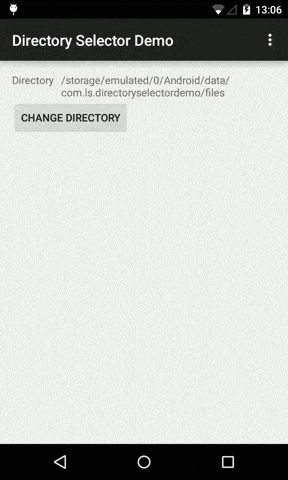The project contains an Android library which provides directory selection functionality using DialogFragment and DialogPreference and a Demo application.
Import the library into your project and use it in the following ways:
- Implement DirectoryDialog.Listener interface in your activity:
public class MainActivity extends Activity implements DirectoryDialog.Listener {
@Override
public void onDirectorySelected(File dir) {
}
@Override
public void onCancelled() {
}
// ...
}- Open directory selector dialog when needed:
DialogFragment dialog = DirectoryDialog.newInstance(settings.getStorePath());
dialog.show(getFragmentManager(), "directoryDialog");- Define directory preference entry in your preferences file:
<?xml version="1.0" encoding="utf-8"?>
<PreferenceScreen xmlns:android="http://schemas.android.com/apk/res/android">
<com.ls.directoryselector.DirectoryPreference
android:key="store_path"
android:title="@string/dir_location"
android:summary="Path"
android:positiveButtonText="@android:string/ok"
android:negativeButtonText="@android:string/cancel" />
</PreferenceScreen>- Implement your custom PreferenceActivity activity which will use our preference file and open it when needed (most likely on menu item click). Refer to SettingsActivity in Demo application for example. Note how the preference "summary" is updating there.
- Clicking on DirectoryPreference entry will open a directory selection dialog. Selecting a directory will automatically save it in shared preferences using configured key.
The project is available under MIT license. See the file license with the full license text.
Minimum SDK version is 14.