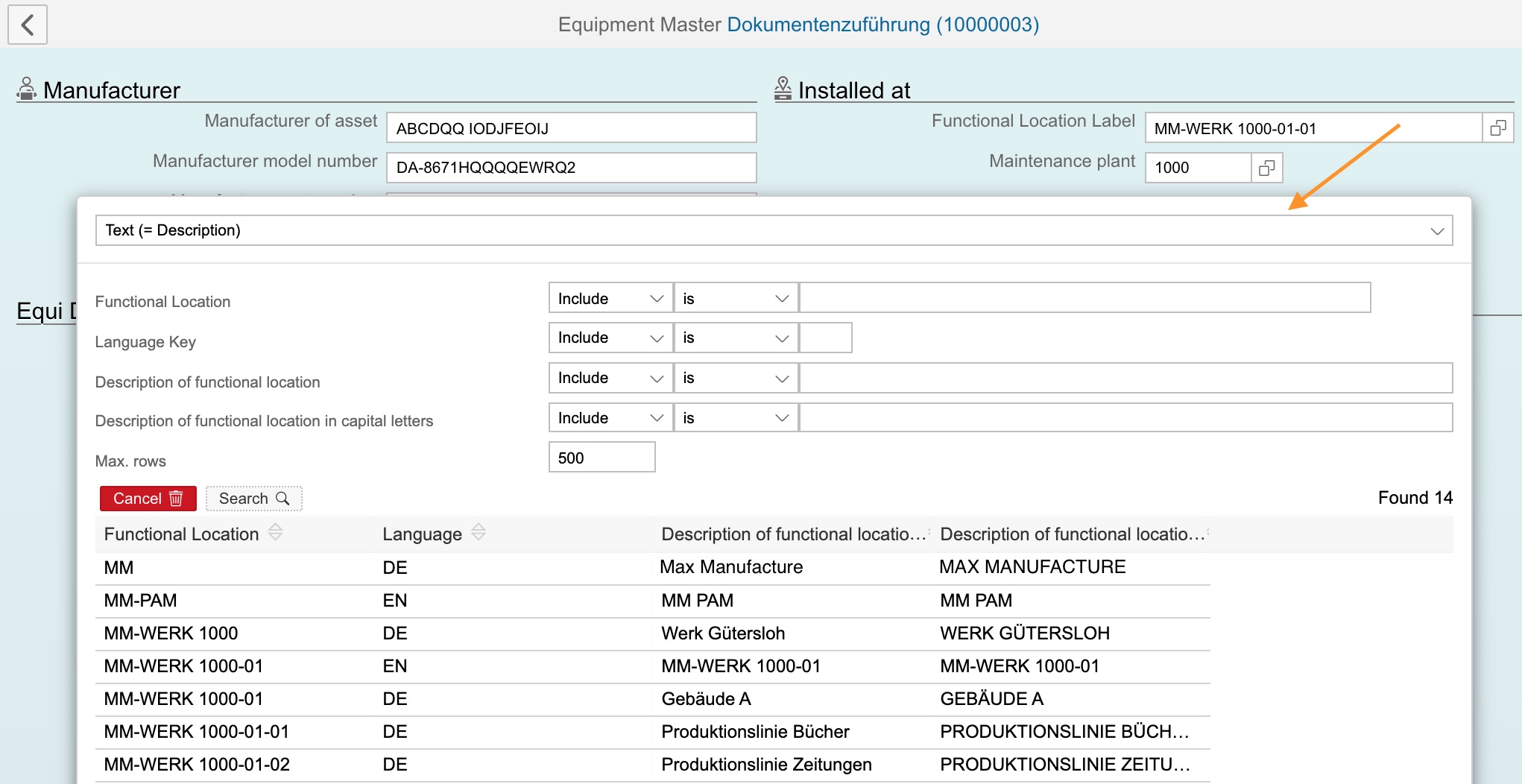fundamental-tools app server component, exposing ABAP Value Input Helps:
- Field Domain Values
- Elementary and Complex Search Helps
- Custom Lookups
Consumed by SAP Fundamental Styles frontend components, over shlp custom attribute.
The attribute can be added by fundamental-tools, modified or added by developer to any frontend component:
<!-- Complex/Elementary Help of SH type -->
<!-- prettier-ignore -->
<ui-input ddic-length="18" ddic-type="CHAR" label="Equipment #"
value.bind="installDetail.equiId"
shlp.bind="{type: 'SH', id: 'EQUI', blacklist: 'SH EQUIR', autoselect: 'SH EQUIT'}"
>
</ui-input>
<!-- Complex/Elementary Help of CT/CH type -->
<!-- prettier-ignore -->
<ui-combo clear ddic-length="1" ddic-type="CHAR" mid="EQT"
label="Equipment category"
value.bind="equipment.ES_SPECIFIC.EQUICATGRY"
shlp.bind="{type: 'CT', id: 'T370T'}"
>
</ui-combo>
<!-- Fixed Domain Values -->
<!-- prettier-ignore -->
<ui-input data-abap.bind="{ddic:'CHAR', type:'string', length:1}"
label="Partial/Final Confirmation"
value.bind="serviceOrder.confirmation.FIN_CONF"
shlp.bind="{type:'FV', id:'AUERU_VS'}"
>
</ui-input>The run-time implementation may look like:
The component is currently implemented in Python, running on Python app servers, with PyRFC.
Three remote enabled ABAP Function Modules (RFMs) are required in ABAP backend system (any release). The example implementation is given in abap-helpers, not maintained or supported in this repository.
Supported platforms: Windows, Linux, macOS.
$ pip install fundamental-pyshlpThe development version can be installed from current master
$ git clone https://github.com/SAP/pyshlp.git
$ cd pyshlp
$ python setup.py installBeside consumption by frontend components' custom shlp attribute, the Python interpreter can be used for interactive CLI testing and experimenting.
from pyshlp import valueInput
from abapsystems import *
c = get_connection(I64)
vih = valueInput(c)
# field values
val = vih.get_field_values('FV ESTAK')
print val
# check table
ct_desc = vih.get_shelp_descriptor('CT T16FB')
sel = []
result = vih.search('CT T16FB', sel)
# collective help
sh_collective_desc = vih.get_shelp_descriptor('SH CC_VBELN')
sh_elementary_title = vih.get_title('SH VMVAA')
sh_elementary_params = vih.get_help_params('SH VMVAA')
sel = [ ['ERNAM', 'I', 'BT', 'H', 'I'],
['VKORG', 'I', 'EQ', '3000', '' ] ]
result = vih.search('SH VMVAA', sel, True)
print result.keys()
# ['headers', 'maxrows_exceeded', 'shlpoutput', 'search_result', 'desc']pyshlp provides a test suite, covering few typical use-cases.
The first one of two mentioned test layouts is used: http://pytest.org/latest/goodpractises.html
To run the test suite you need the pytest. Afterwards just run py.test inside of the root directory of the repository.
$ pip install pytest mock
$ py.test -vvYou can also test different python version with tox.
$ pip install tox
$ toxClick here to view the current issues.
If you encounter an issue, you can create a ticket.
If you want to contribute, please check the CONTRIBUTING.md documentation for contribution guidelines.
Copyright (c) 2018-2021 SAP SE or an SAP affiliate company and fundamental-shelp contributors. Please see our LICENSE for copyright and license information. Detailed information including third-party components and their licensing/copyright information is available via the REUSE tool.