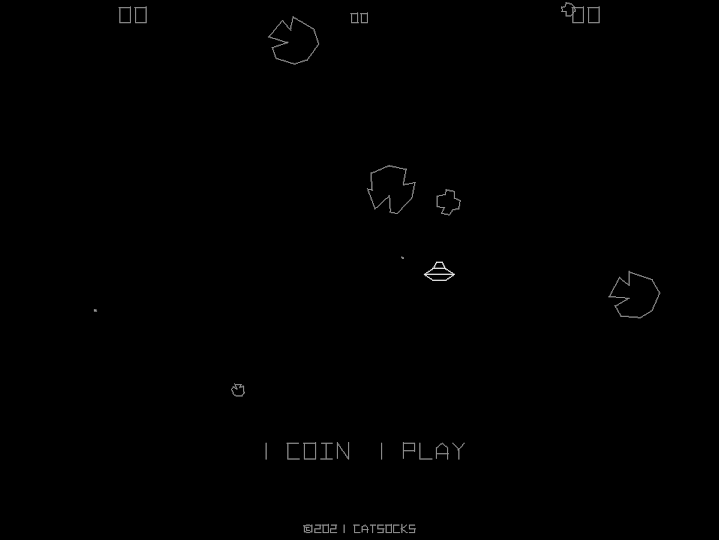A clone of the Asteroids arcade game, made with the cross-platform SDL library, for Windows, macOS, Linux, and the browser.
You can play the game in your browser at catsocks.github.io/spacerocks-sdl, and download executables from the Releases page of this project's GitHub repository.
It looks and behaves a lot like the original, but it is not identical. Notably, the appearance of the spaceship, explosions, and the feel of the controls are very different.
You can watch a video of Asteroids on Youtube and play it with the MAME emulator, provided you have an Asteroids ROM.
- Support for up to 2 gamepads
- Touchscreen buttons (shown after the first touch)
- Persistent high scores (saved after entering initials)
- Portuguese text (English by default)
- Resizable window and desktop fullscreen
- The start screen with the saucer and asteroids (shown above)
- Shooting asteroids in 2 player game
- Player 2 entering initials
- Player 1 entering initials
- The high scores screen showing two scores
- C inserts a a coin
- 1 starts a 1 player game
- 2 starts a 2 player game
- A rotates the ship left
- D rotates the ship right
- W thrusts the ship forward
- J fires a missile
- K sends the ship into hyperpace
- F11 toggles fullscreen
- F10 switches to the next language
- F9 switches to the previous language
The ones below are only available when the DEBUG_SPACEROCKS symbol is equal to 1. It is set to 1 for debug builds by default in CMakeLists.txt.
- 3 adds an extra ship
- 4 adds 5,000 points
- 5 destroys the ship
- 6 destroys all the rocks
- 7 destroys the saucer
- 8 causes the game to be over
The button names of a Xbox 360 controller are used.
- Y inserts a coin
- Left shoulder starts a 1 player game
- Right shoulder starts a 2 player game
- D-pad left rotates the ship left
- D-pad right rotates the ship right
- D-pad up thrusts the ship forward
- A fires a missile
- B sends the ship into hyperspace
- C compiler with C99 support
- CMake
- Node.js (optional, used for building the website and the manual)
Note that to use the Node.js scripts, you must first run npm install from the
root folder of this project to install their dependencies.
- SDL >= 2.0.13
- OpenAL (preferably OpenAL Soft) >= 1.1 (guess)
- PhysicsFS >= 3.0.0 (guess)
The executable can be built by first configuring a build using CMake from the root folder of the project:
$ cmake -S . -B build -DCMAKE_BUILD_TYPE=DebugThe command will configure a debug build to a folder named build.
If you wouldn't like to build the tests pass -DBUILD_TESTING=off and if you
encounter any issues with missing libraries, passing
-DCMAKE_FIND_DEBUG_MODE=on will make CMake print the paths where it expects to
find the library files.
With a successfully configured build, you can build it as follows:
$ cmake --build buildAnd with a successful build you can run the executable from the build folder like so (assuming you're using an Unix-like shell):
$ (cd build && ./spacerocks)It's necessary to run Spacerocks from the folder it was built so it may find its assets.
The manual is an HTML file containing a stripped down version of the website's index page meant to be distributed with the game's executable.
The manual can be built using the spacerocks_manual build target defined in CMakeLists.txt which will call the tools/build-manual.js script for you:
$ cmake --build build --target spacerocks_manualEmscripten is used to create an executable that can be run in the browser.
The only library you will have to install is PhysicsFS, because SDL will be automatically installed during compilation using Emscripten Ports, and the OpenAL library that comes with Emscripten will be used. Unfortunately as of 2021-05-21 PhysicsFS is not included in Emscripten Ports.
The build is configured the same way a native one is, except that the emcmake tool should be used to call CMake, as it will let CMake know how to cross-compile the project:
$ emcmake cmake -S . -B build -DCMAKE_BUILD_TYPE=DebugBuild the same way you would a native executable, and with a successful build you can run the executable using the emrun tool which will serve it in a web server and open it in your default browser:
$ emrun --serve_root build build/game.htmlIt's not necessary to restart emrun after rebuilding, and the option
--no_browser will disable the launching of the browser.
The website for the Emscripten executable can be built using the spacerocks_website target which will call the tools/build-website.js script for you:
$ cmake --build build --target spacerocks_websiteIf the web server used to serve the game does not compress the files it
serves, you should consider packaging the files with the Emscripten
packager tool
using the --lz4 option to enable compression since Emscripten
does not package the game assets with compression by default as of 2021-05-04.
- The ship thrust sound is disabled in the browser because of audio crackling when the Emscripten OpenAL implementation is used
- The graphics lines can become too thin on very high resolution screens
My work for this project is dedicated to the public domain under the CC0 1.0 Universal license included in the LICENSE.md file.
The licenses of the work from third parties included in this project is available in the THIRD-PARTY-NOTICES.md file.
- MAME emulator
- Section on Asteroids in the book Game Feel by Steve Swink
- Asteroids "Operation, Maintenance and Service Manual"
- Box2D
- Inclusion of a Point in a Polygon
- realfavicongenerator.net
- icoconvert.com for generating the Windows executable .ico
- jsfxr for synthesizing the sound effects
- 'Fork me on GitHub' SVG ribbons